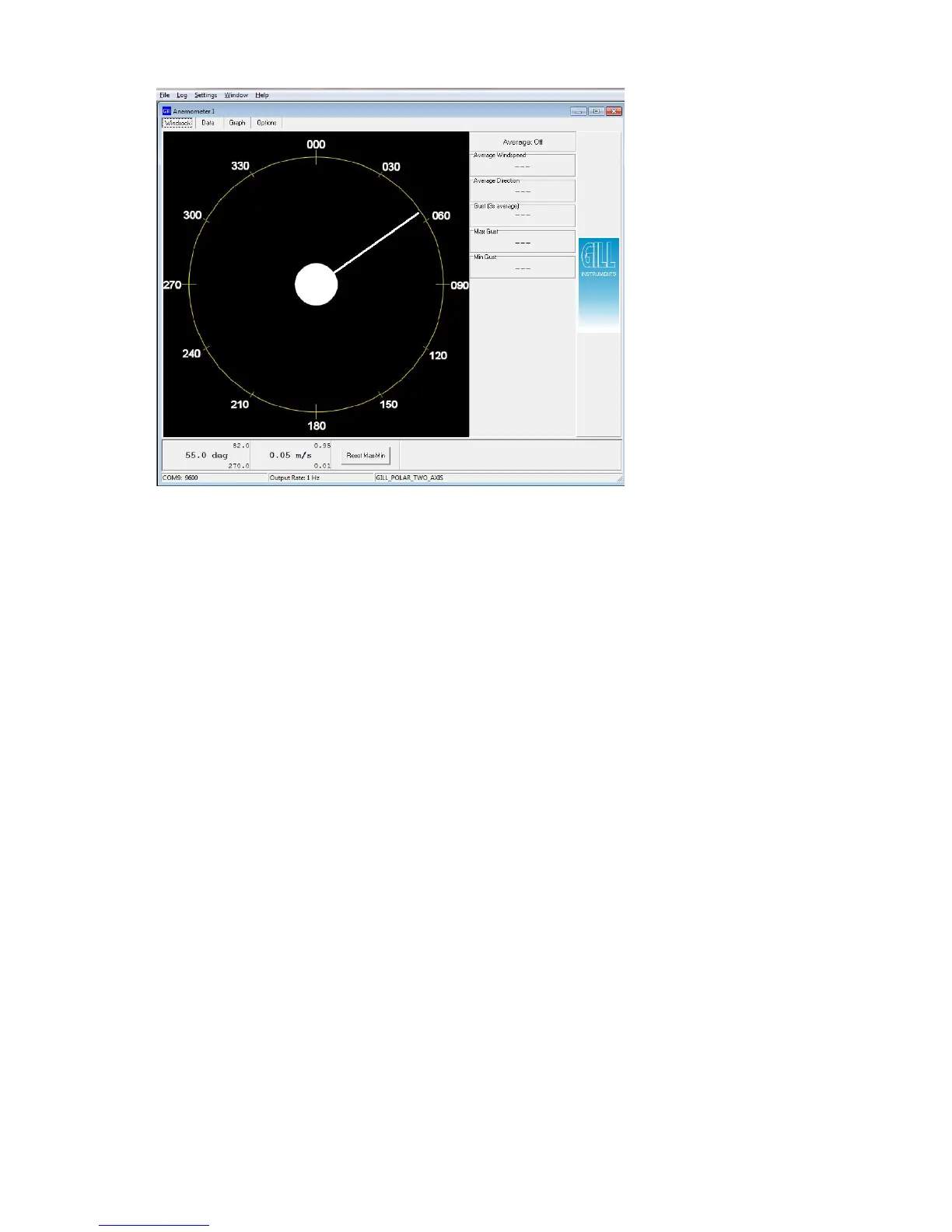Gill Instruments Ltd
_____________________________________________________________________________________________________________
________________________________________________________________________________________________
WindObserver 65 Page 55 Issue 4
Doc. No. 1390-PS-0039 June 2016
9.4. Logging Data.
To Log WindObserver data, from the WindView top menu select Settings/Logging.
If Segmented log files are required tick the Enable box and select the length of each log
file.
Tick the Record Formatting box options for Appending PC Time and Date Stamp and
sequential line numbering as required.
Date and Time are taken from the PC clock.
The Log Description box allows a free text file header to be added to the log file.
Save the Log file to the required Directory.