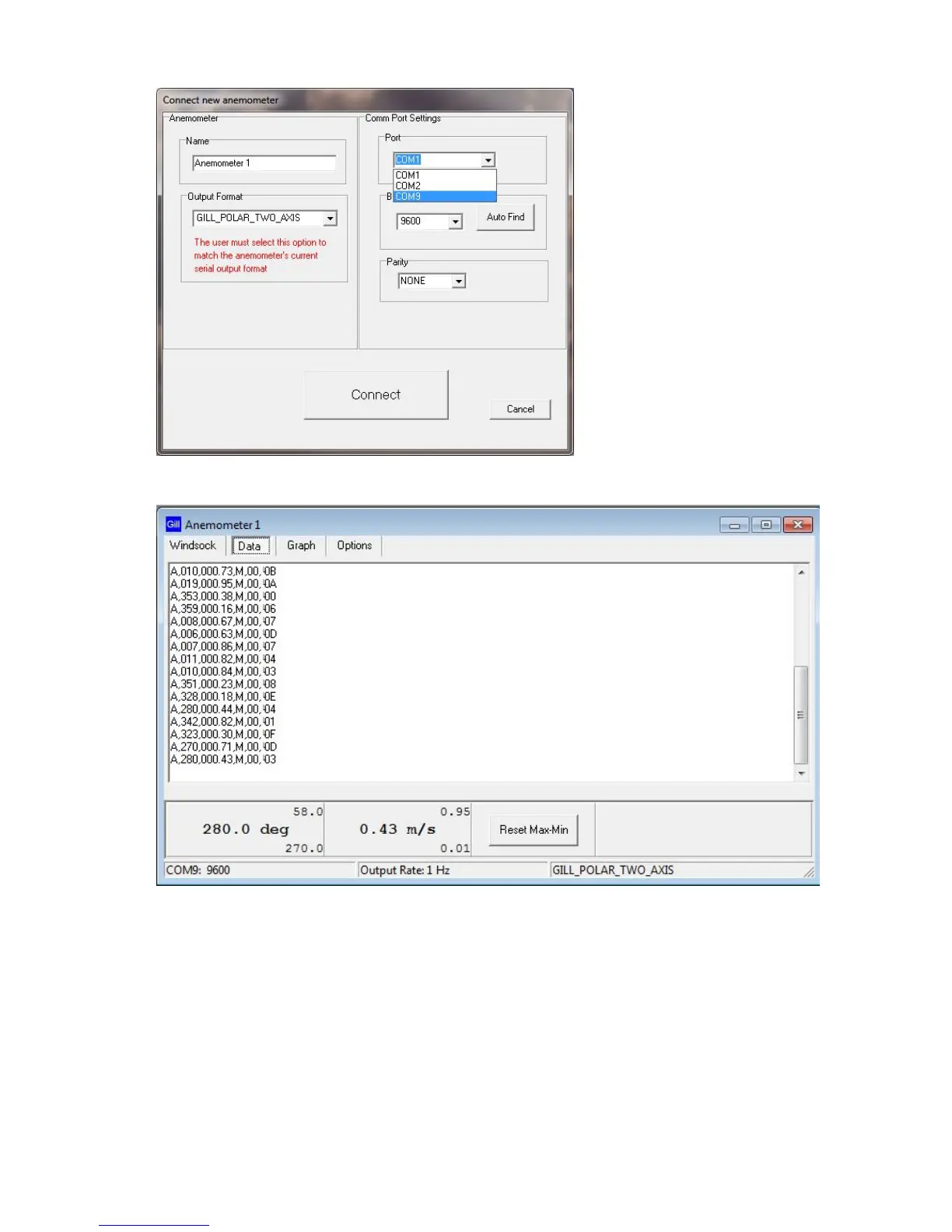Gill Instruments Ltd
_____________________________________________________________________________________________________________
________________________________________________________________________________________________
WindObserver 65 Page 54 Issue 4
Doc. No. 1390-PS-0039 June 2016
The Data button screen will show the WindObserver data scrolling on screen updated at
the WindObserver Output rate.
9.3. WindSock Function
Click on the WindSock button to give a Direction display and digital readout of Direction
and Wind Speed:-
On screen Maximum and Minimum readings of Wind speed and Directions are also
displayed digitally and can be reset using the Reset Max/Min button.