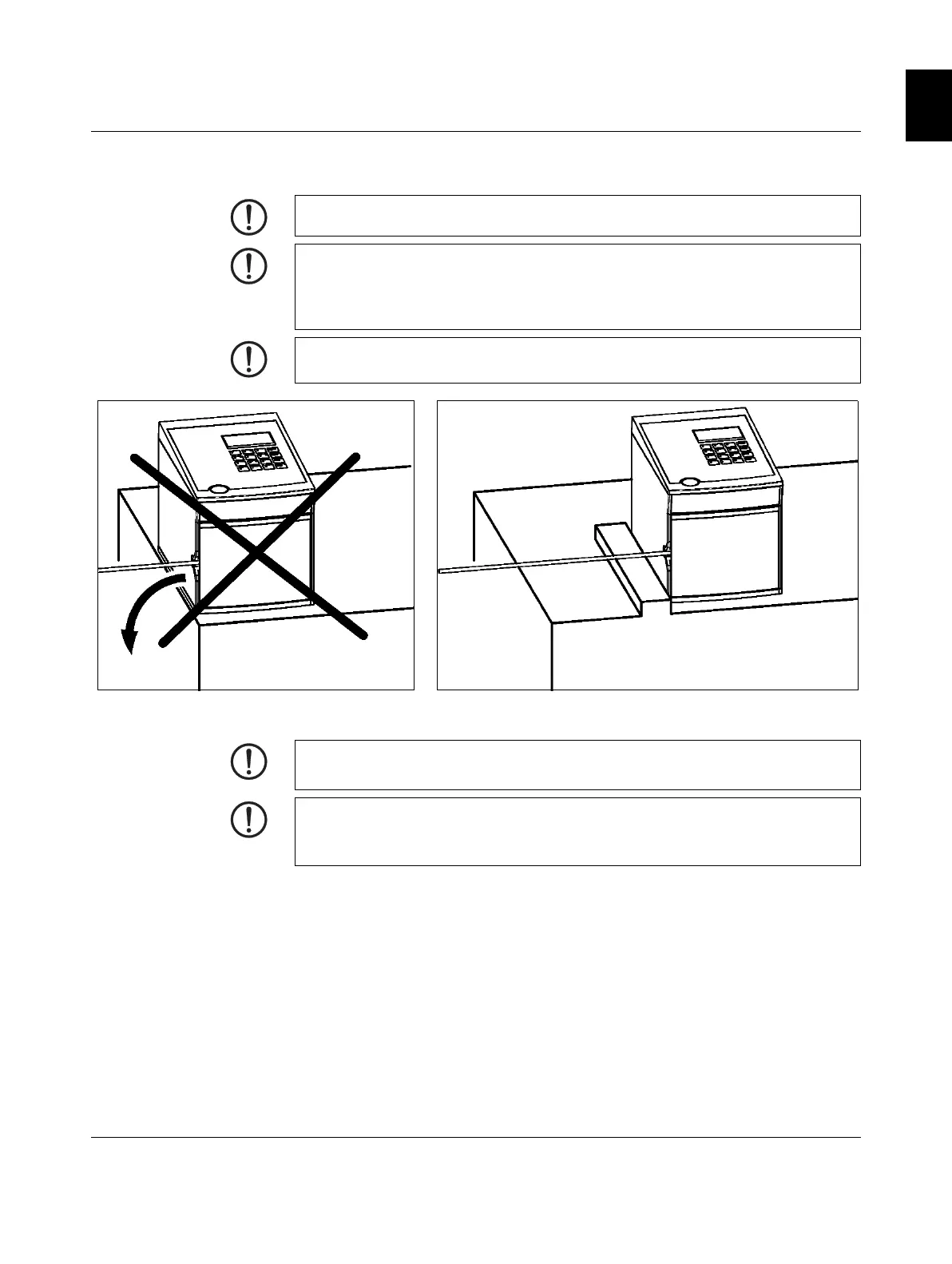Operating the LC 100
102786_en_01 GLW 2-2
English
2.2 Setting up the LC 100
Figure 2-2 Example for fixing the LC 100
NOTE: The device must be set up on a level and horizontal surface.
NOTE: During operation and storage, avoid the following:
– humid or dusty places and
– locations exposed to high levels of heat, direct sunlight or low temperatures (operat-
ing range: 15°C ... 35°C).
NOTE: Set up the LC 100 so that it cannot slip from its work surface. Use a non-slip mat
or fix the LC 100 in place, as depicted in Fig. 2-2 (right).
NOTE: Do not spill liquids on the LC 100.
Do not expose the LC 100 to strong vibrations or shocks.
NOTE: If the machine is moved from a cold location to a warm location, condensation can
form.
Before using the LC 100, open the front door and allow condensation to evaporate.