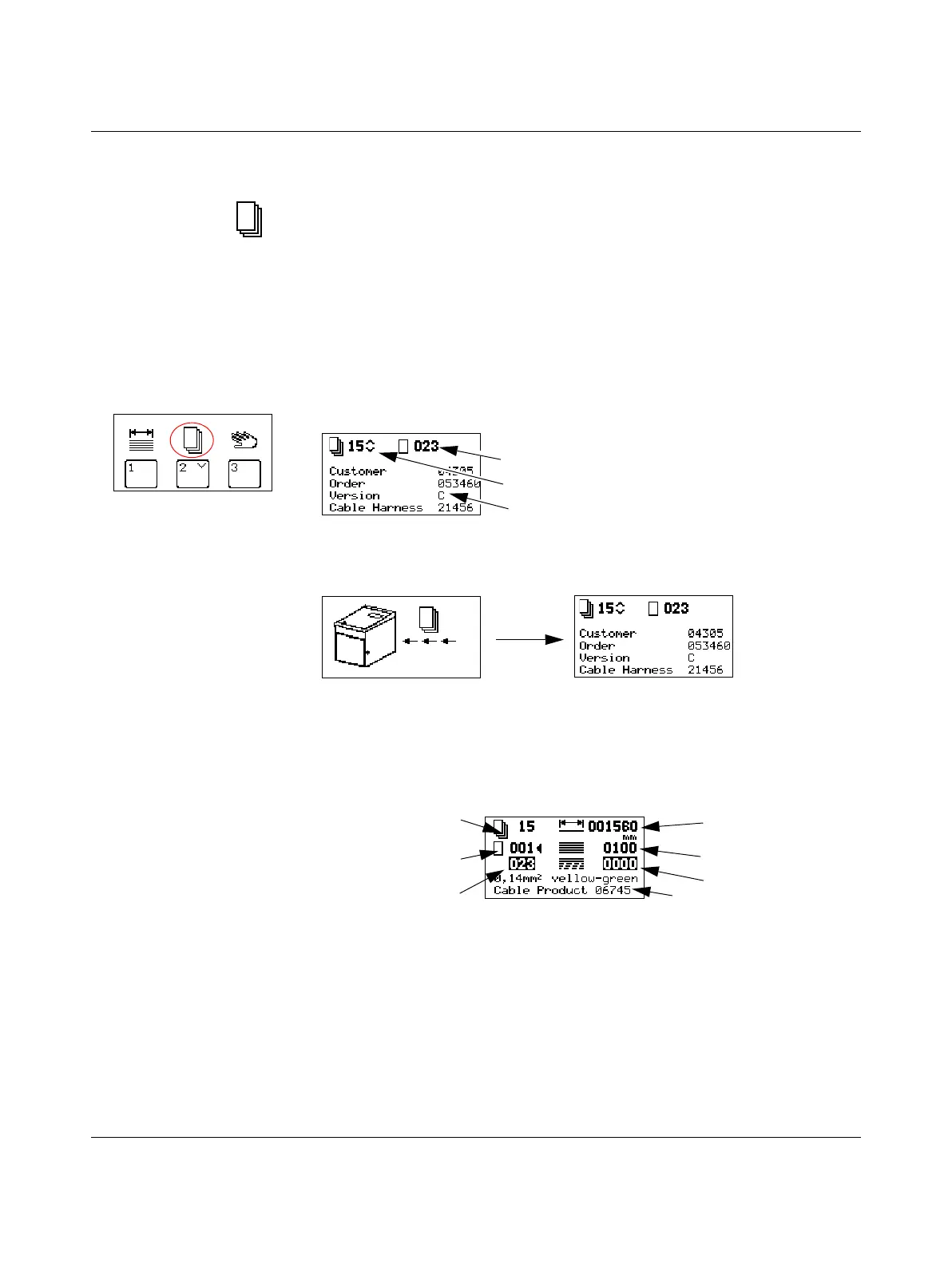LC 100
2-5 GLW 102786_en_01
2.5 Planning cutting jobs with a PC
Data records with cutting jobs can be created at a PC. The data records contain information
about the desired number and length as well as a description of the cable. These data re-
cords are then processed sequentially from the LC 100.
You can store and process up to 20 projects (lists) with a maximum of 100 data records (cut-
ting jobs).
Connecting the LC 100 to
a PC
• Switch off the LC 100 and the PC before connecting.
• Connect the LC 100 to a PC with the RS-232 cable supplied. The RS-232 interface is
on the back side of the LC 100.
• Switch the LC 100 and the PC back on.
• Create the cutting jobs at the PC with the help of the LCExcel 2 software supplied.
• Switch into the appropriate mode. Press the "mode" button and then the "2" key.
Loading a project to the
LC 100
• Load the desired project to the LC 100 with help of the software.
While the project is being loaded to the LC 100, a display appears on the screen. When
it is finished loading, a display for project selection appears.
Project selection • Select the project number.
The "2" key lowers this number.
The "8" key raises this number.
• Press the "enter" key to confirm the selection.
Then the settings for the selected project are displayed.