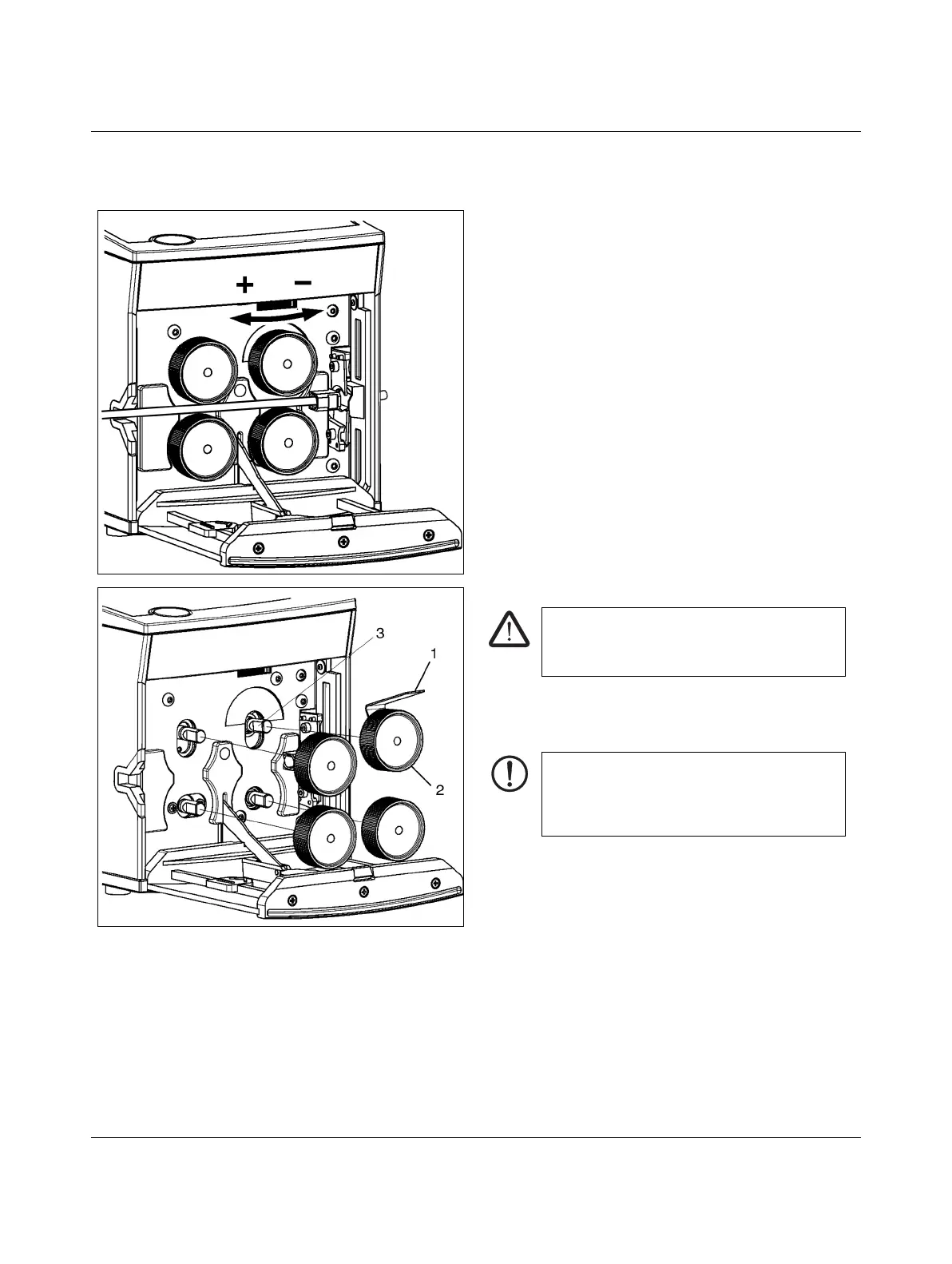LC 100
3-4 GLW 102786_en_01
3.5 Adjusting or replacing the rollers
Adjusting the clamping pressure of the drive rollers (B)
The clamping pressure must suit the cable. For standard ca-
ble, it does not need to be changed.
The following generally applies:
– Hard and thick material: more pressure
– Soft and thin material: less pressure
• Press the door opener and fold down the front door.
• Set the clamping pressure with the adjusting screw.
Rotate left more pressure
Rotate right less pressure
Replacing drive or metering rollers
• Press the door opener and fold down the front door.
• Insert the removal hook (1) supplied behind the rollers
(2) and push off the rollers.
• Replace the rollers (for ordering data see page A-1).
• Fold up the front door.
• Plug in the mains plug again.