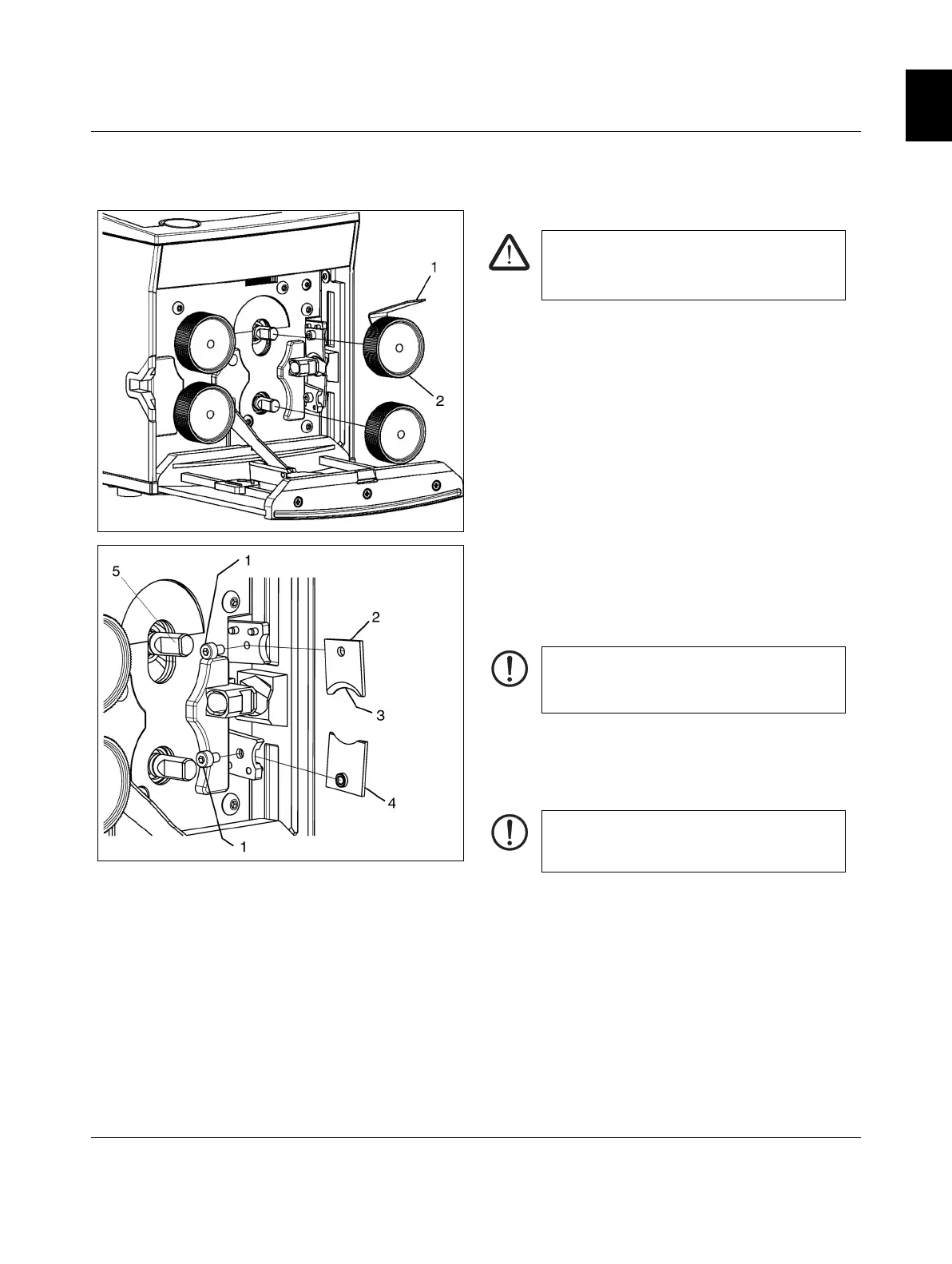Troubleshooting
102786_en_01 GLW 3-5
English
3.6 Replacing the cutters
Removing the drive rollers
• Press the door opener and fold down the front door.
• Insert the removal hook (1) supplied behind the rollers
(2) and push off the rollers.
Removing the cutters
• Loosen the screws (1) with the Allen key supplied.
• Remove both cutters (2 and 4).
Mounting the cutters
• Place the lower blade (4) with the threaded insert onto
the holder from the right.
• Place the upper blade (2) onto the holder from the left.
• Tighten the screws with the Allen key.
• Remount the drive rollers.
• Fold up the front door.
• Plug in the mains plug again.
NOTE: Always replace both cutters.
Pay attention when mounting that the slanted
cutting surfaces (3) face outwards.