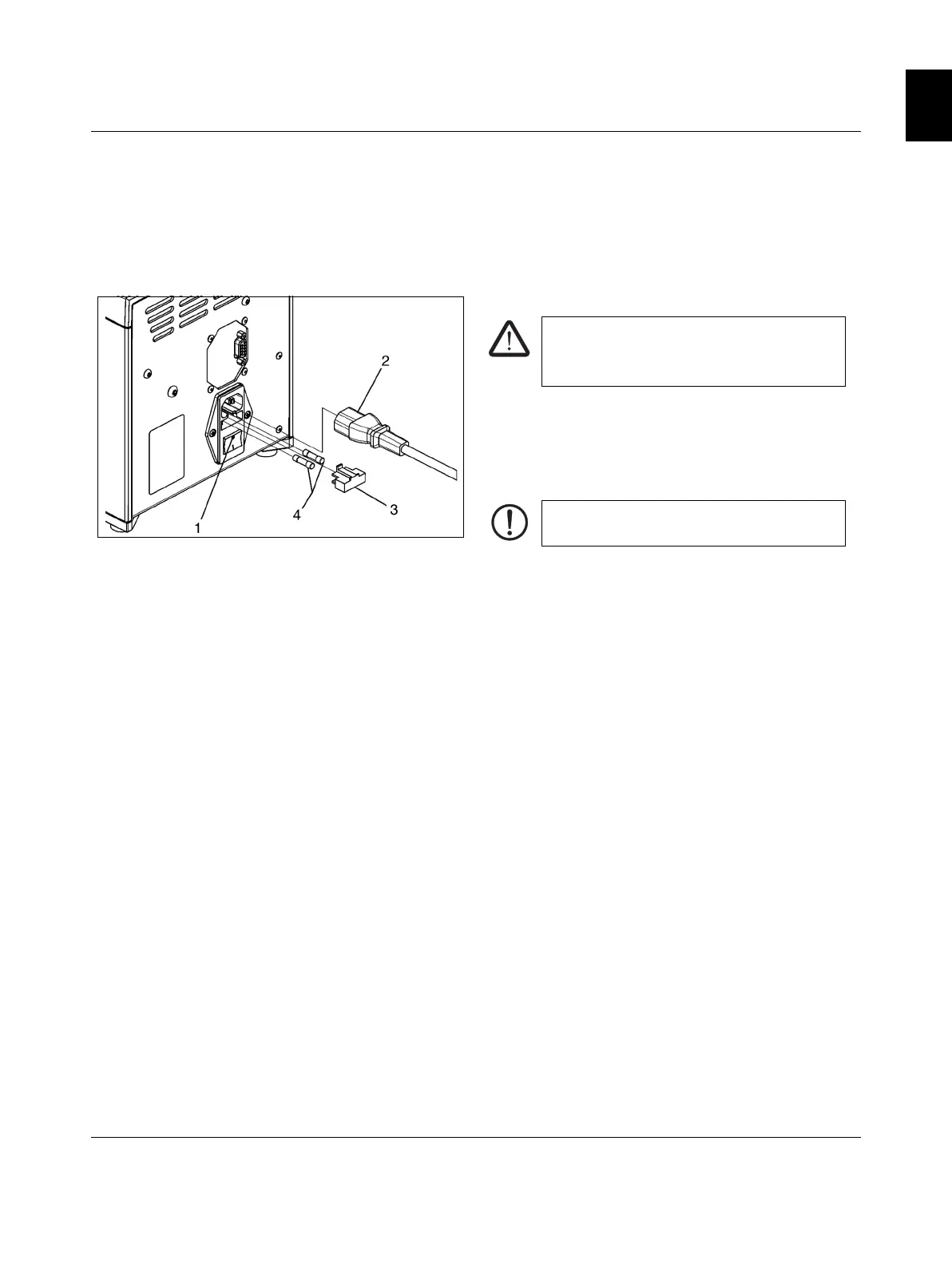Troubleshooting
102786_en_01 GLW 3-3
English
3.4 LC 100 will not switch on
No mains connection
• Check whether the mains plug is connected to the LC 100 mains connection and the
shock-proof plug is connected to the mains socket.
• Make sure that the power supply at the mains socket is OK.
Mains fuse blown
• Remove the fuse holder (3).
• Check the mains fuses (4).
• Replace the blown mains fuse (for ordering data see
page A-1).
• Push the fuse holder back in