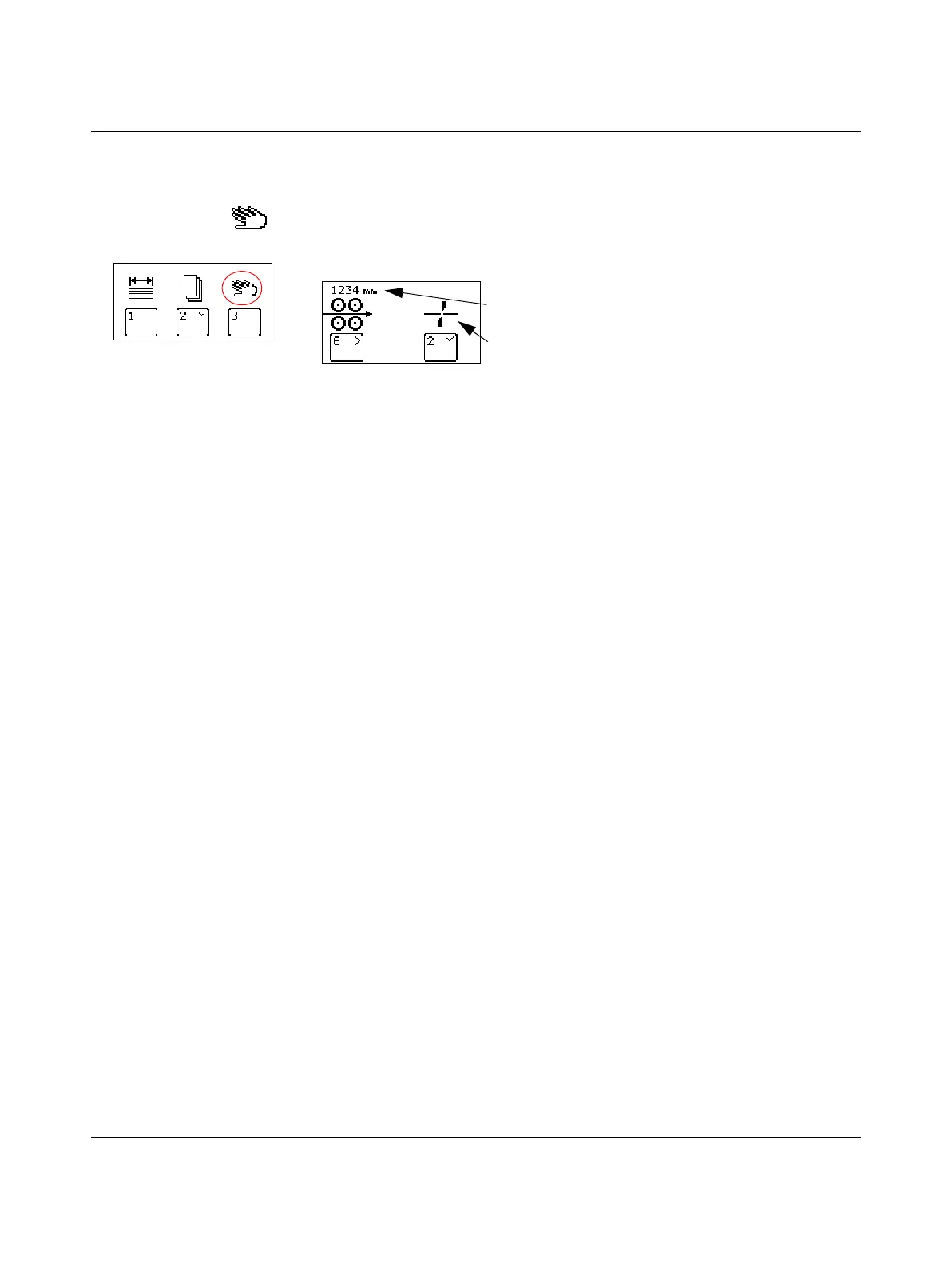LC 100
2-7 GLW 102786_en_01
2.6 Manual cable cutting
The cable can be moved and cut using button commands.
• Insert the cable as described (see page 2-3).
• Switch on the LC 100.
• To switch into this mode, press the "mode" button and then the "3" key.
Cutting cable • Press and hold the "6" key until the cable has been moved the desired length.
• Press the "2" key to cut the cable.
Deleting the length • Press the "C" key to delete the set length.
Changing modes • Press the "mode" button to switch back to mode selection.
2.7 Exiting from cutting
• When no more cable is to be cut, switch off the mains switch (press 0).
• Open the front door and remove the cable.