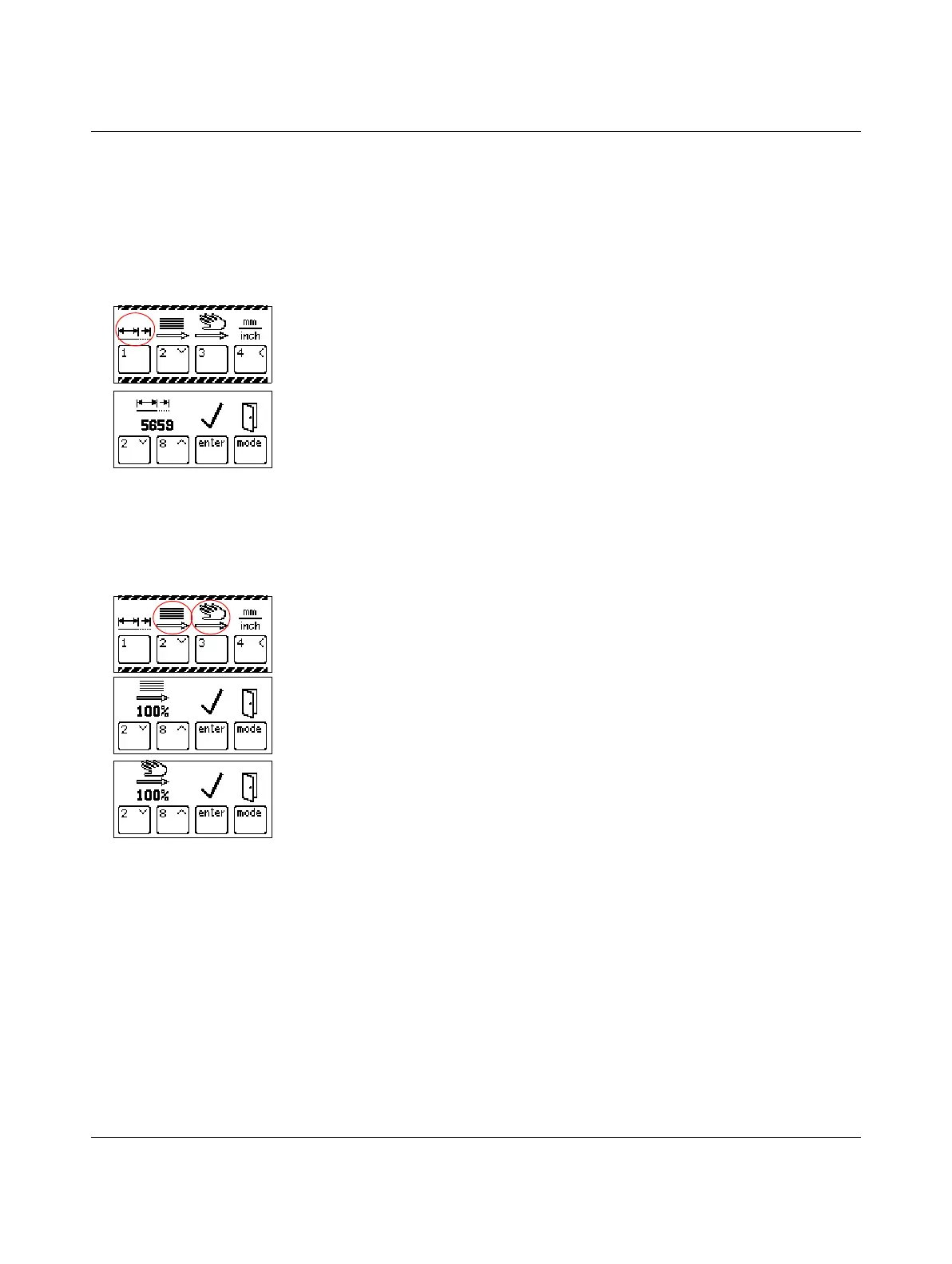LC 100
3-2 GLW 102786_en_01
3.2 The length cut is wrong
• Check if the drive or metering rollers are worn and replace them.
• Adjust the clamping pressure of the drive rollers (see page 3-4).
• If the insulation of the cable is very hard, the metering roller can be exchanged with a
PU roller or a steel roller (see page 3-4).
If the actual length cut is not consistent with the length set, the LC 100 has to be readjusted.
• Press and hold the "mode" button for approx. six seconds until this display appears.
• Press the "1" key to adjust the length.
A value for length adjustment is displayed (here: 5659). This value indicates the number
of pulses per meter.
• The "2" key lowers this value and with it the length conveyed.
The "8" key raises this value and with it the length conveyed.
• Press the "enter" key to save the value and return to mode selection.
With the "mode" button, you can return to mode selection without saving.
3.3 Adjusting the cable conveyor speed
The speed with which the cable is moved can be adjusted. This speed can be adjusted sep-
arately for automatic and manual modes.
• Press and hold the "mode" button for approx. six seconds until this display appears.
• Press the "2" key to change the speed in automatic mode and the "3" key for manual
mode.
• The speed is preset to 100% and can be lowered.
The "2" key lowers this value and thus the speed.
The "8" key raises this value and thus the speed.
• Press the "enter" key to save the value and return to mode selection.
With the "mode" button, you can return to mode selection without saving.