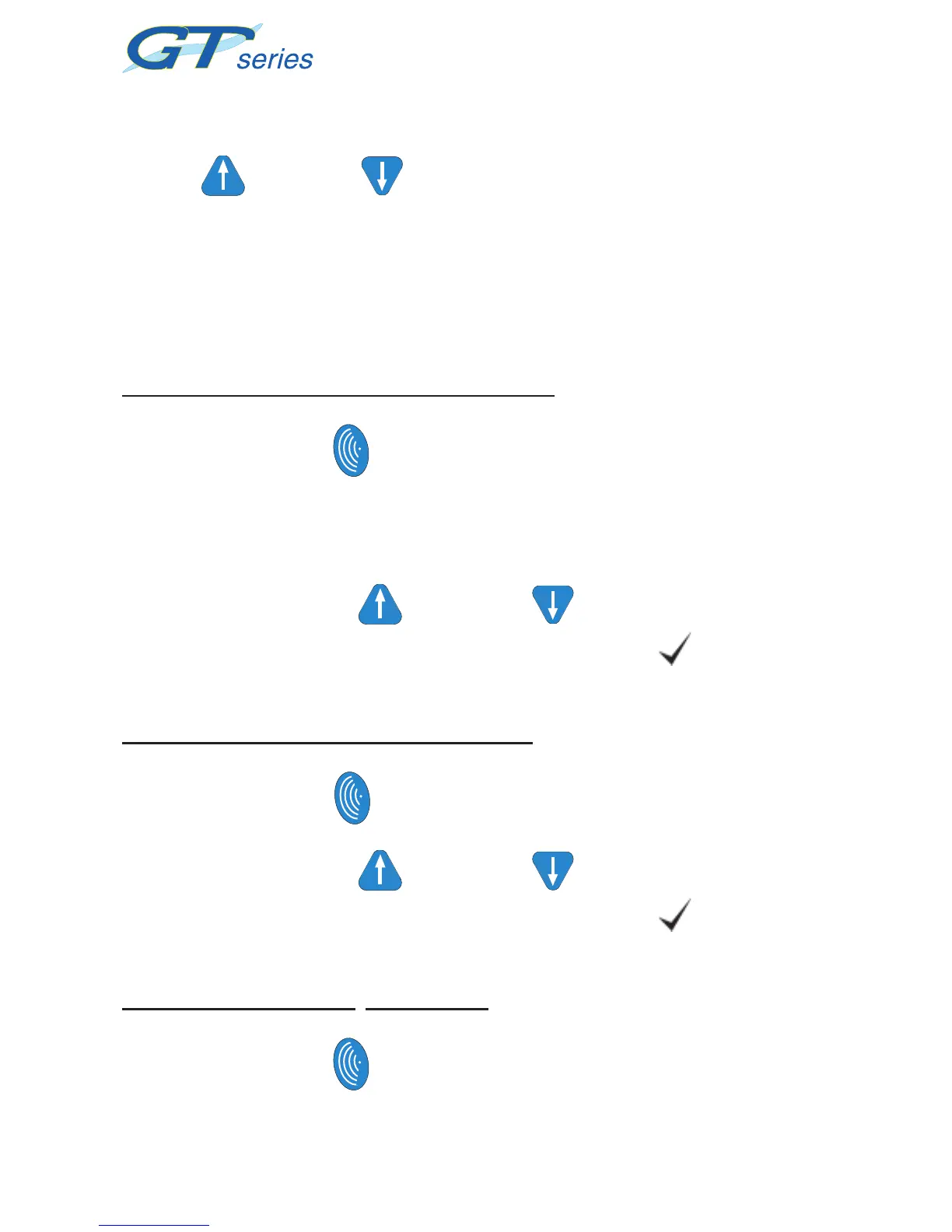46
CONFIGURATION & FIELD CALIBRATION
The highlighted alarm setpoint may be altered by use of
the UP or DOWN buttons.
Each single press of the button will increase the alarm
value in steps of 0.1%. Pressing and holding the button
will cause the reading to increase rapidly.
If you wish to have an alarm disabled, set the level to
zero.
To accept the highlighted alarm setpoint:
Press NEXT .
This will accept the highlighted alarm setpoint and
step to the latching / non latching segment.
Again the UP
or DOWN buttons allow
viewing of the options, in this case YES ( ) or
NO (blank).
To move to the Mute / Non Mute option:
Press NEXT .
Again the UP
or DOWN buttons allow
viewing of the options, in this case YES ( ) or
NO (blank).
To move to the next O
2
alarm level:
Press NEXT .