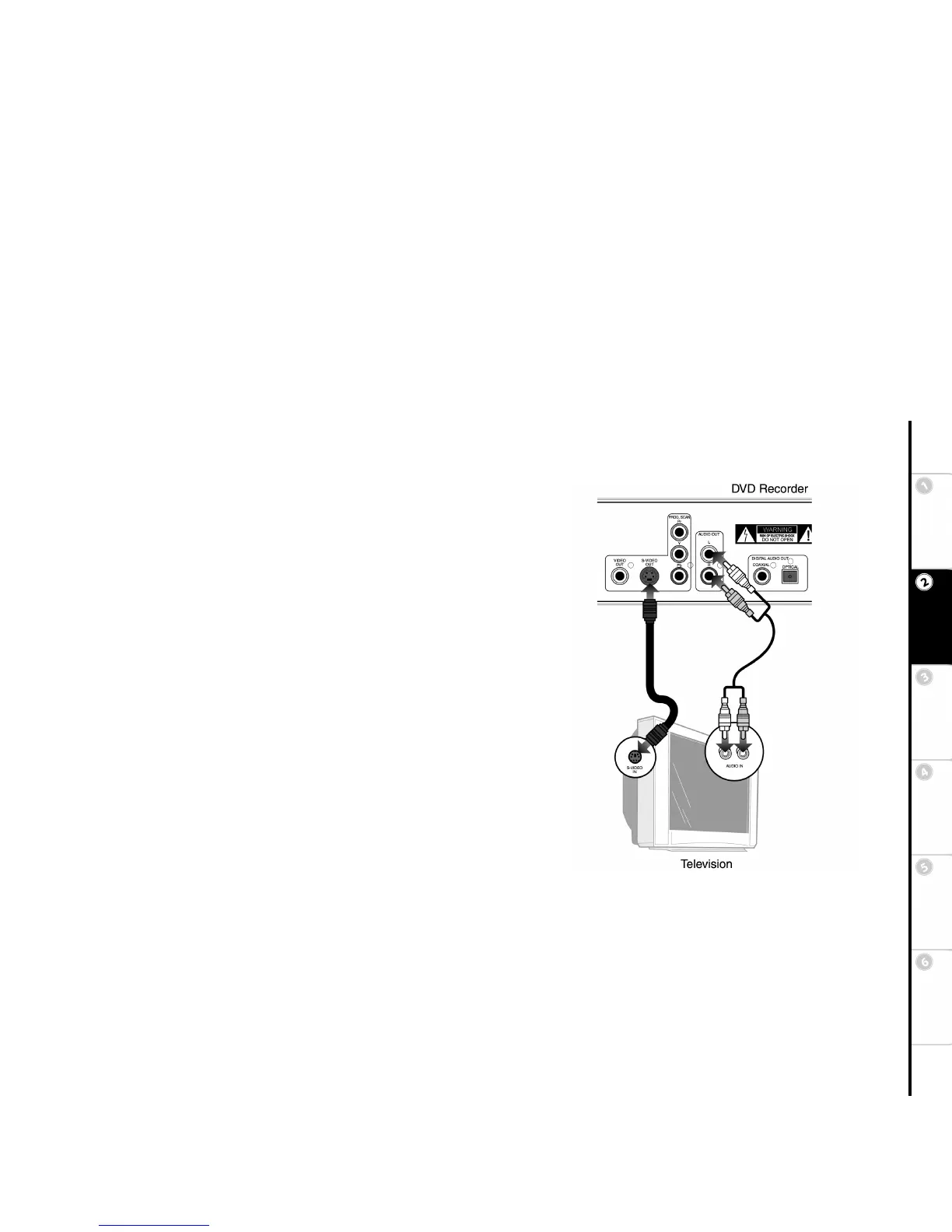15
Basic Setup Getting
Started
DVD
Recording
DVD
Playback
Advanced
Settings
Help
:: Advanced Connections
S-Video Connections
Use for improved picture quality when watching DVD movies. Your television must be
equipped with an S-Video input.
1 Connect S-Video to TV
Connect an S-Video cable from the S-VIDEO OUT jack on the back panel of the
DVD Recorder to the S-Video input on your television.
2 Connect Stereo or Digital Audio to TV
Connect stereo audio cables from the AUDIO OUT jacks on the back panel of the
DVD Recorder to the line in jacks on your television or stereo receiver,
OR
Connect the coaxial or optical digital audio output to your audio/video receiver; see
page 17.