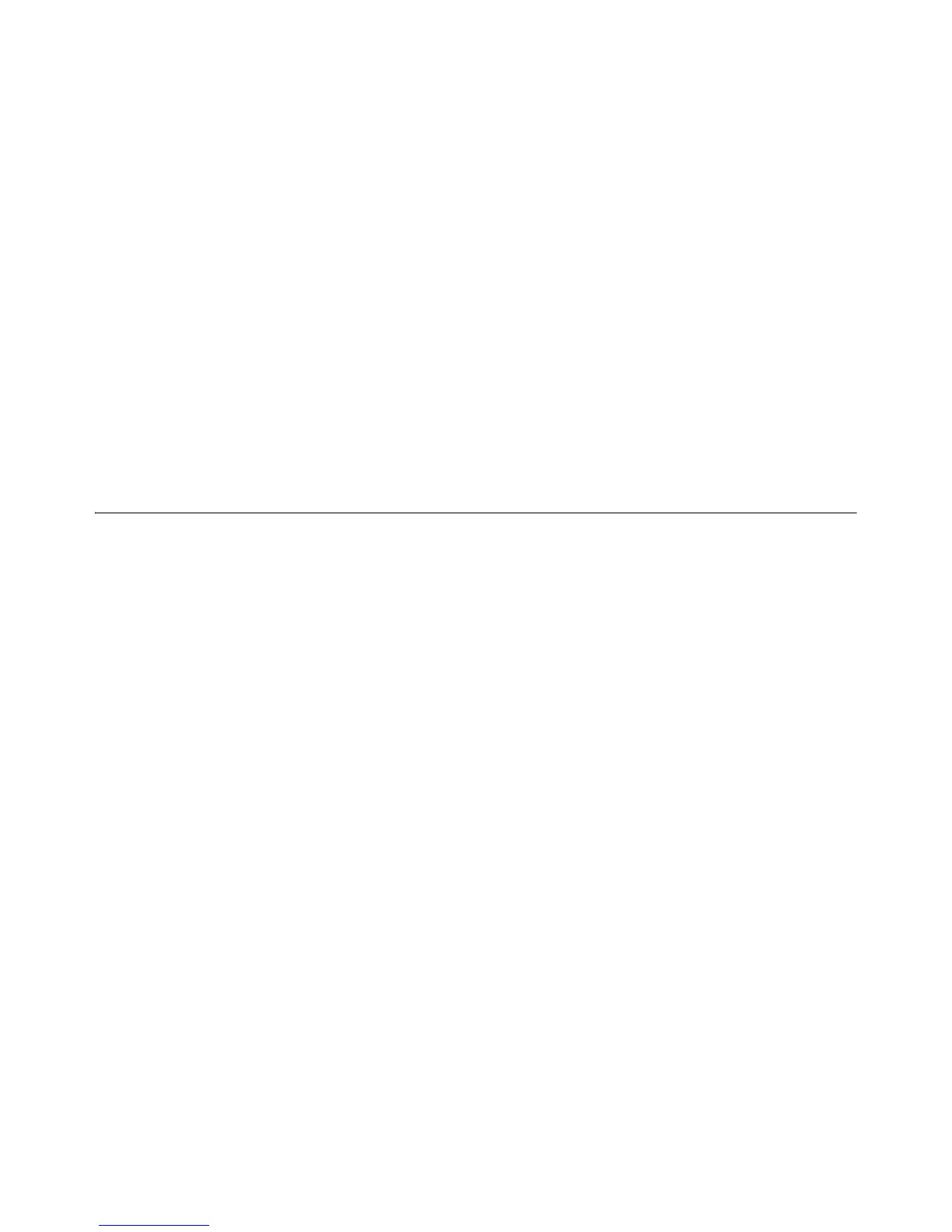3
Table of Contents
1 - Getting Started
Welcome............................................................................. 5
• Features.................................................................................. 5
• Playable Discs ....................................................................... 5
• Recordable Discs................................................................... 5
• Region Code .......................................................................... 5
DVD Recording FAQ ..................................................... 6
Player Overview............................................................. 8
• Front Panel Controls.............................................................. 8
• Front Panel Display ............................................................... 9
• Remote Control ................................................................... 10
• Rear Panel............................................................................ 12
2 - Basic Setup
Basic Connections....................................................... 13
Initial Setup.................................................................... 14
Advanced Connections............................................. 15
• S-Video Connections........................................................... 15
• Component Video/Progressive Scan Connections .............. 16
• Audio/Video Receiver Connections .................................... 17
• Cable Box Connections ....................................................... 18
• Alternative Cable Box Connections .................................... 19
• Other Audio/Video Connections ......................................... 20
3 - DVD Recording
Basic Recording............................................................ 21
• Recording a TV Program..................................................... 21
• Recording from an External Device.................................... 23
Editing during DVD Playback ............................... 25
• Inserting a Chapter .............................................................. 25
• Removing a Chapter............................................................ 25
• Hiding a Chapter.................................................................. 25
• Showing a Chapter ...............................................................26
• Creating a New Thumbnail ..................................................26
Editing from the Disc Menu ...................................27
• Playing a Full Title...............................................................27
• Finalizing a Disc (DVD+R only) .........................................27
• Erasing a Title (DVD+RW only) .........................................27
• Making a Disc Compatible (DVD+RW only) .....................27
Timer Recording ...........................................................28
4 - DVD Playback
Basic Disc Playback ....................................................31
• Additional DVD Playback Options......................................32
• About R6530 Disc Menus....................................................32
• Disc Menu Navigation .........................................................33
CD Playback.....................................................................33
MP3 Playback .................................................................34
Photo CD Playback ......................................................35
Special Disc Features ................................................36
• Display/Go To......................................................................36
• Zoom ....................................................................................36
• Title ......................................................................................36
• Subtitle .................................................................................37
• Audio....................................................................................37
• Angle ....................................................................................37
• A-B Repeat...........................................................................38
• Repeat...................................................................................38
• Progressive Scan ..................................................................38
5 - Advanced Settings
Setup Menu Overview ...............................................39
• Setup Menu Categories ........................................................39
• Setup Menu Navigation........................................................39