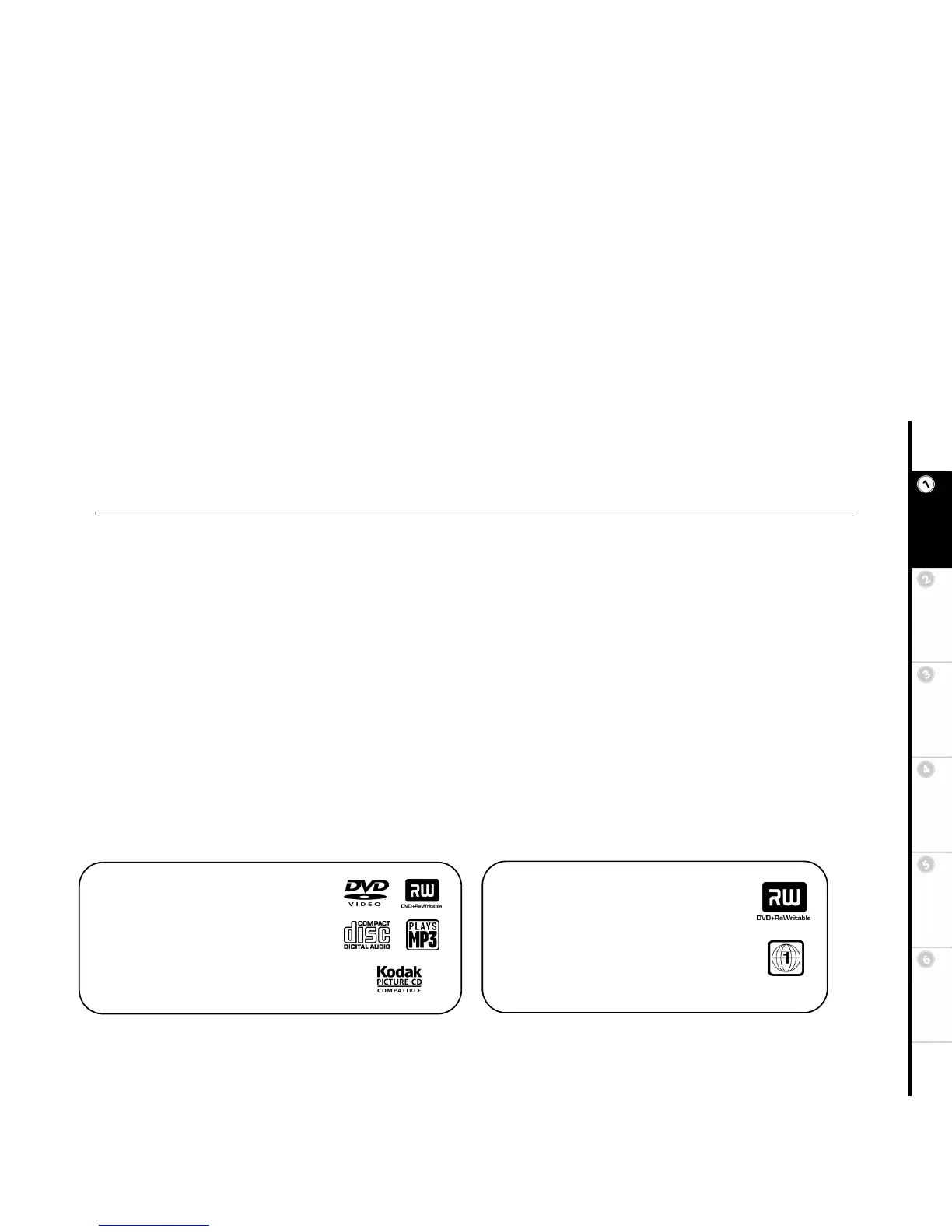5
Basic Setup Getting
Started
DVD
Recording
DVD
Playback
Advanced
Settings
Help
Chapter 1 Getting Started
:: Welcome
Congratulations on your purchase of this R6530 DVD Recorder, an advanced DVD player and recorder in one.
Features
• DVD Recording - Easily make DVDs from any video source with One-Touch Recording
• Simple Connections - Start recording your favorite VHS tapes or camcorder footage in less than 10 minutes
• Record TV Shows on DVD - Set up to 8 timer events, or record manually
• Maximum Compatibility - DVD+R/+RW Format is compatible with most DVD players
• 5 Quality Levels - Varying quality levels allow you to store from 1 hour to 6 hours on one DVD+R/+RW disc
• Automatic Menu Creation - Automatically creates a DVD disc menu as you record
• Editing - Hide or Re-arrange material after it has been recorded
• Thumbnail Images - Uses images from your recordings as menu selections on the disc
• Progressive Scan Output - Delivers sharp, crisp video for highest quality on your progressive scan TV
• Connection Flexibility - Composite, S-video and component video output-and cable-ready TV tuner
• Multi-angle Viewing - Zoom, frame advance, smooth scan, high-speed search and smooth slow motion
• Front Panel Camcorder Input - Connect your camcorder directly to make DVDs of your favorite tapes
Playable Discs
• DVD Video
• DVD+R/+RW
• DVD-R/-RW
• Audio CD (CDDA)
•MP3 files on CD-R/CD-RW
• JPEG Photo CD, Kodak Picture CD
Recordable Discs
•DVD+R
•DVD+RW
Region Code
• Region 1