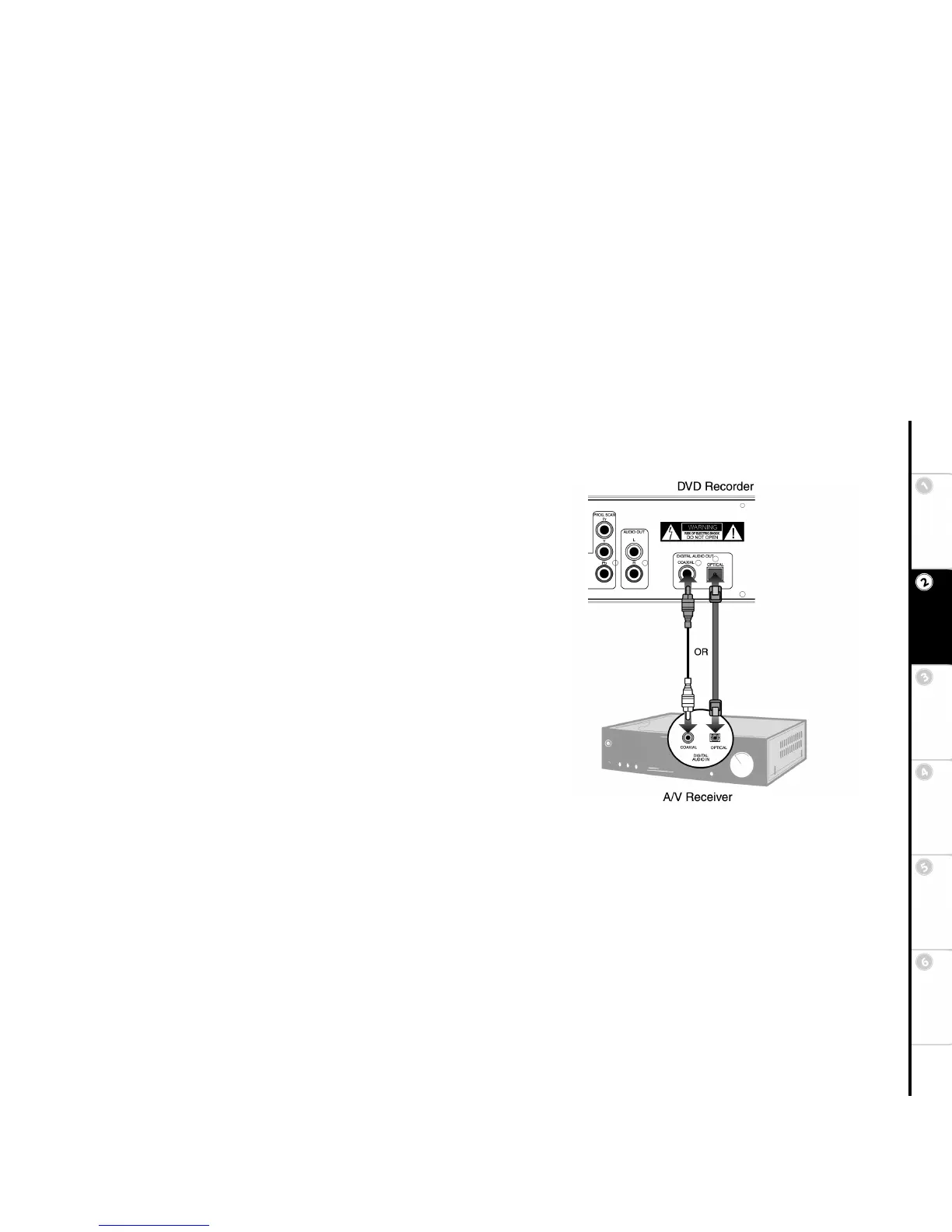17
Basic Setup Getting
Started
DVD
Recording
DVD
Playback
Advanced
Settings
Help
Audio/Video Receiver Connections
Follow these steps to connect the DVD Recorder to a digital audio/video receiver.
1 Connect DVD Recorder to Digital Audio Receiver
Connect a coaxial OR optical digital audio cable from the DIGITAL AUDIO OUT
jacks on the back panel of the DVD Recorder to the matching digital audio inputs on
your audio/video receiver.
• Use whichever connection is available on your audio/video receiver.
• Use EITHER coaxial OR optical, NOT both.