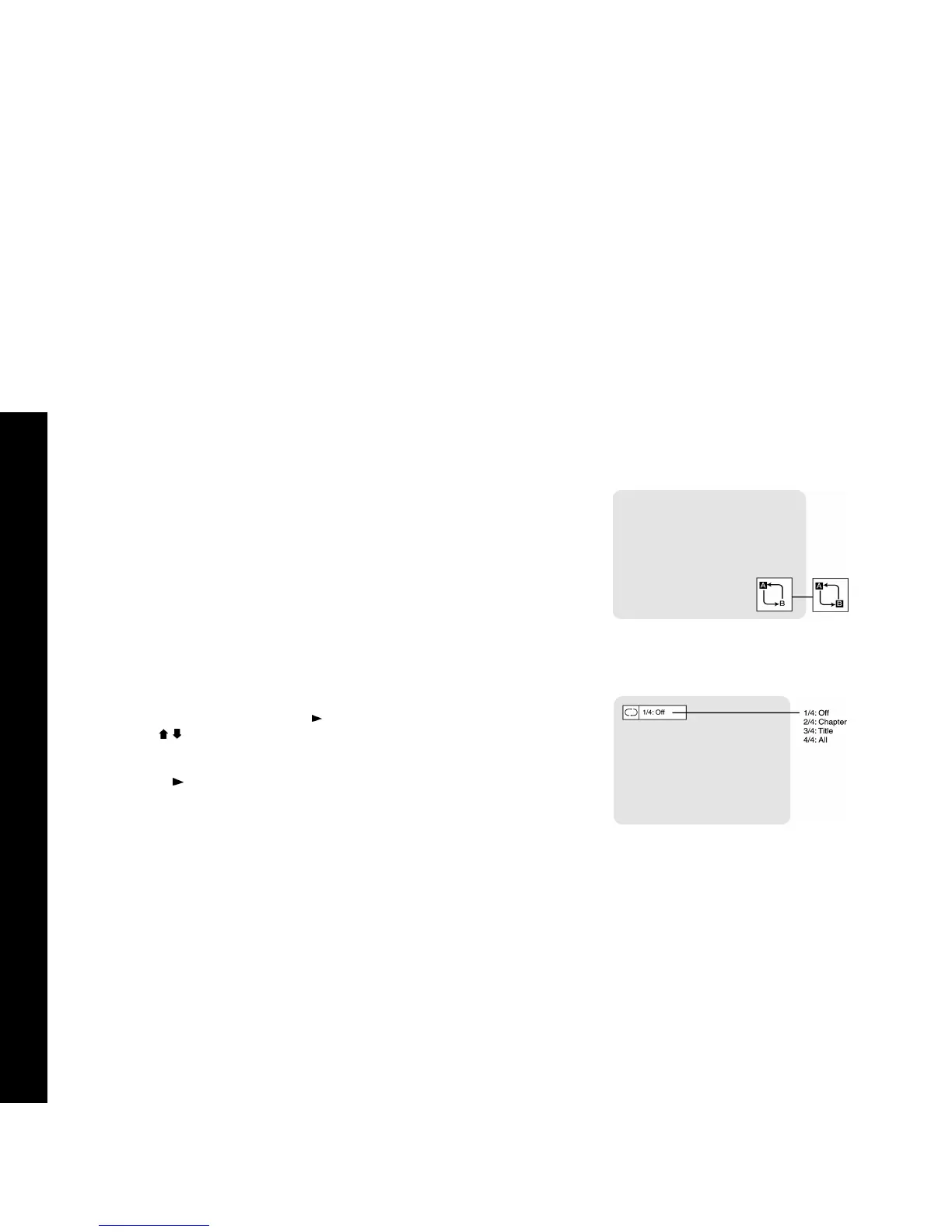38
R6530 DVD Recorder
A-B Repeat
The A-B Repeat feature allows you to repeat a segment of a DVD or CD in a continuous loop.
1 Press A-B during DVD or CD playback to select point A.
2 Press A-B again to select point B.
3 The selected segment will repeat in a continuous loop.
4 Press A-B again to cancel A-B Repeat.
Repeat
To repeat a disc, Title, Chapter, or Track during DVD or CD playback:
1 Press Repeat 1/ALL, then press Play /Enter.
2 Use the / buttons to select the desired Repeat mode:
• DVD - Off, Chapter, Title, All
• CD - Off, Track, or All
3 Press Play /Enter again.
4 Press Repeat 1/ALL to exit.
Progressive Scan
If you connected the DVD Recorder to your TV via the Progressive/Component Video Output, you can use the Prog. Scan button on the remote
control to switch to Progressive Scan for superior video quality.
1 While playback is stopped, press Prog. Scan to switch to Progressive Scan mode.
2 Press Prog. Scan again to switch back to Interlaced Scan mode.
• When Progressive Scan is selected, the letter P appears on the front panel display.
A-B Repeat Screen
Repeat Screen