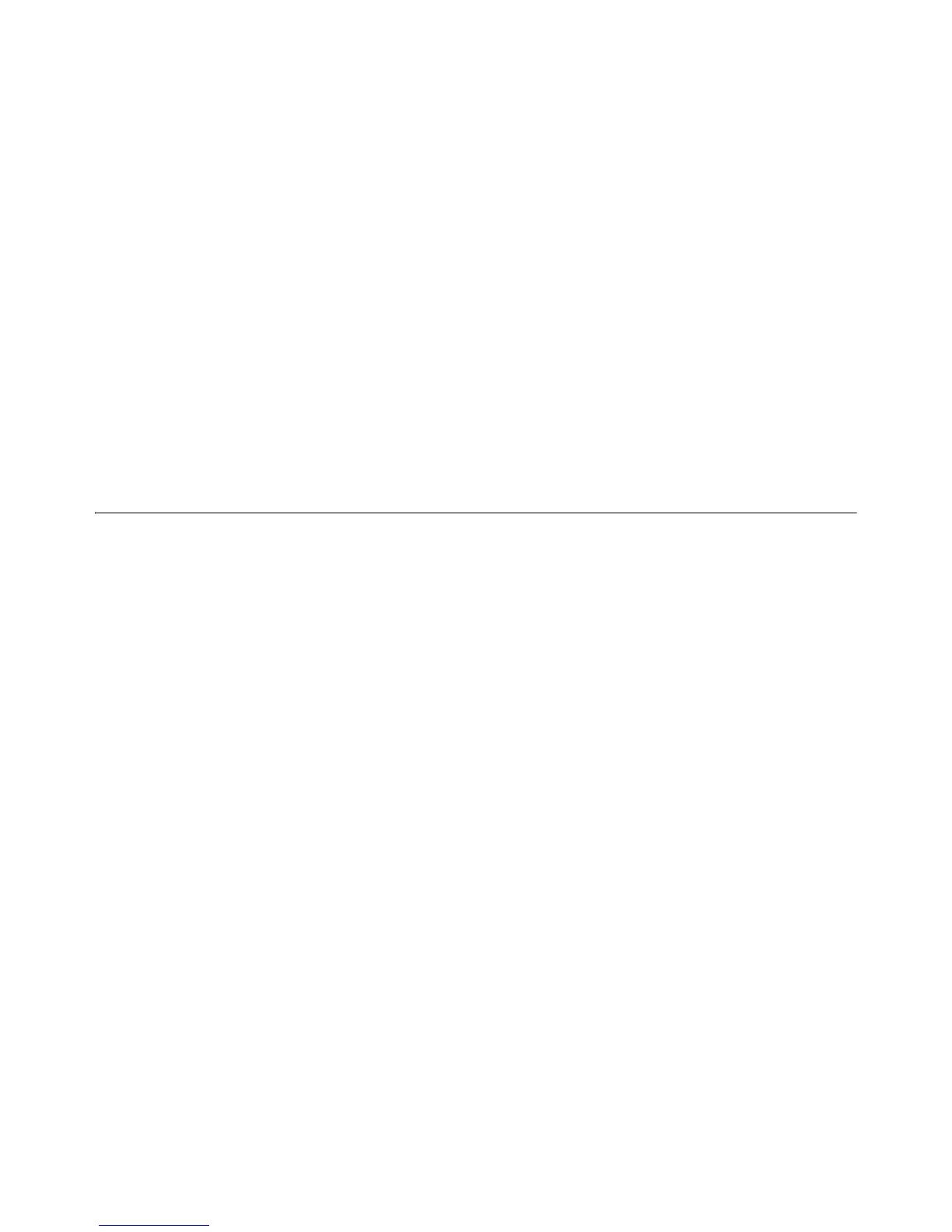55
0-9
0-9 Buttons
10, 33
1/ALL Button 11, 38
A
A-B Button
11, 38
AM/PM Indicator 9
Angle
Button
11, 37
Indicator 9
Antenna In 12
Antenna/Cable Setting 14, 41
Arrow Buttons 10
Audio
Button
10, 37
Format 40
Input 8, 12
Language 40
Output 12
Audio/Video Receiver Connections 17
Auto Channel Search 14
Auto Chapter 7, 44
B
Batteries, Remote Control
2
C
Cable Box
Alternative Connections
20
Standard Connections 18
CD-R 5
CD-RW 5
Channel
Add
41
Buttons 8, 10
Delete 41
Indicator 9
Search 41
Chapter
Defined
6
Hiding 25
Inserting 25
Removing 25
Showing 26
Cleaning Discs 53
Clear Button 11
Clock Settings 42
Coaxial Digital Audio Output 12, 17
Commercials, Hiding 7, 25
Compatible Discs 5
Component Video
Connections
16
Setting 42
Composite Video Input 12
Composite Video Output 8, 12
Connections
Advanced
15
Alternative Cable Box 19
Audio/Video Receiver 17
Basic 13
Cable Box 18
Camcorder 20
Component Video 16
Other Audio/Video 20
Progressive Scan 16
Satellite Receiver 20
S-Video 15
VCR 20
Video Game 20
Copy Protected Material 7
Counter Display 9
Create New Thumbnail 26
Customer Service Information 45
D
Date, Setting
14
Digital Audio Output
Coaxial
12
Optical 12
Disc Media Settings 43
Disc Menu
About
32
Button 10
Language 40
Navigation 33
Disc Tray 8
Disc/Live Button 11
Discs
Cleaning
53
Handling 53
Playable 5
Recordable 5
Display Button 10, 36
Dolby Digital Indicator 9
DVD Indicator 9
DVD Video 5
Index