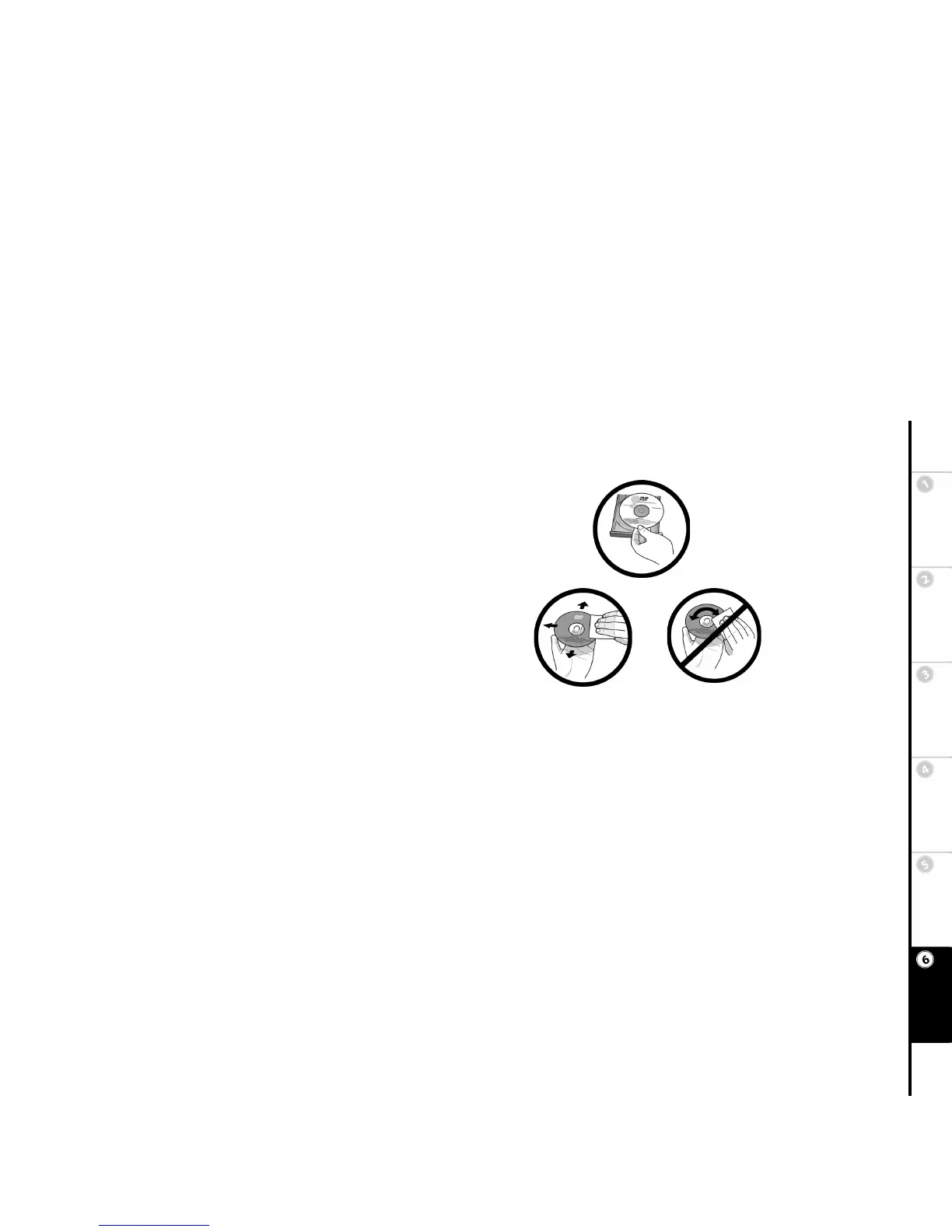53
Basic Setup Getting
Started
DVD
Recording
DVD
Playback
Advanced
Settings
Help
Notes about Discs
On handling discs
• To keep the disc clean, handle the disc by its edge. Do not touch the
surface.
• Do not expose the disc to direct sunlight or heat sources such as hot
air ducts, or leave it in a car parked in direct sunlight as the tempera-
ture may rise considerably inside the car.
• After playing, store the disc in its case.
On cleaning discs
• Before playing, clean the disc with a cleaning cloth. Wipe the disc
from the center out.
• Do not use solvents such as benzine, thinner, commercially available
cleaners, or anti-static spray intended for vinyl LPs.
Recommended Media
Although this DVD Recorder will work with virtually all brands of blank media (DVD+R/+RW), for best results and maximum compatibility, it
is recommended that you use discs with the following brands:
•Ricoh
• Verbatim
• Memorex