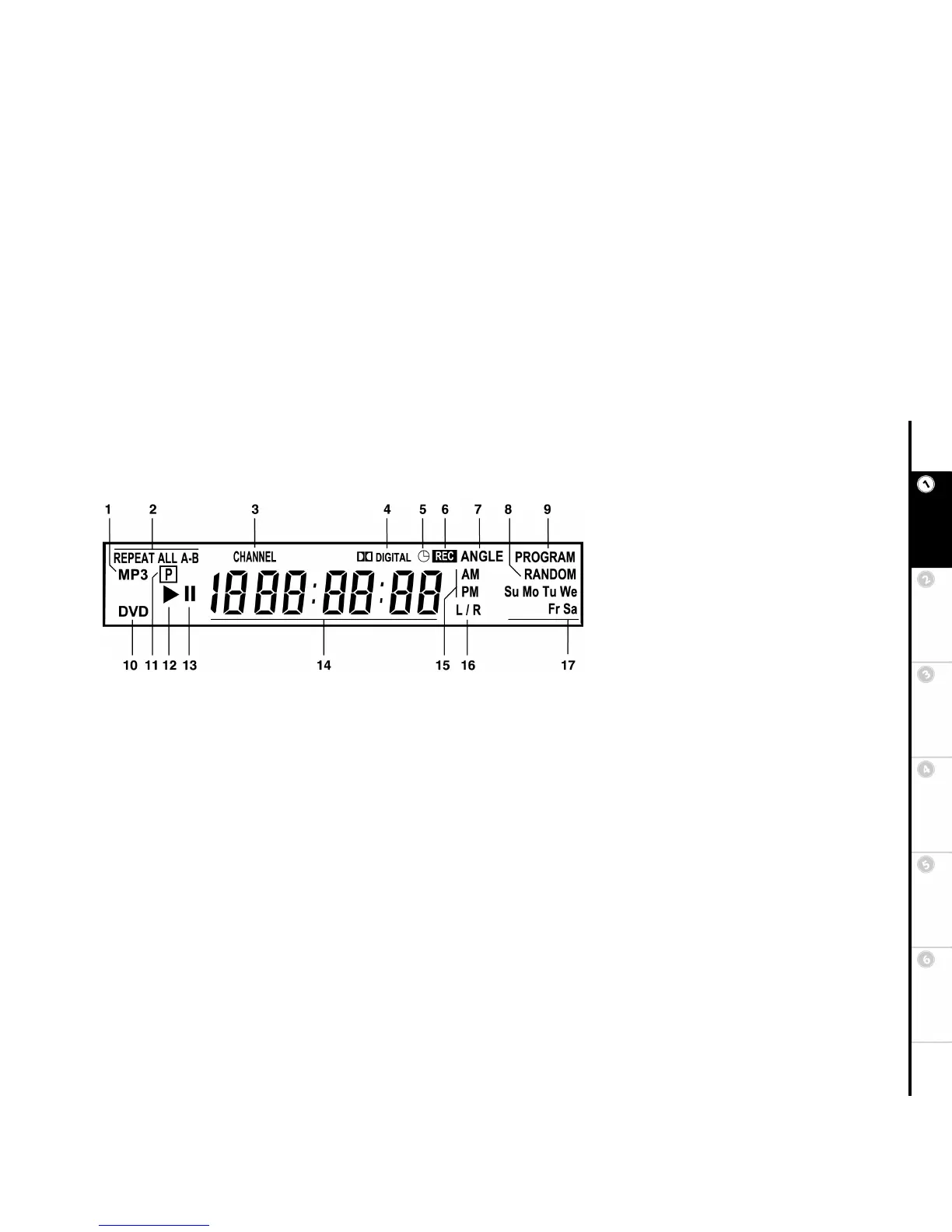9
Basic Setup Getting
Started
DVD
Recording
DVD
Playback
Advanced
Settings
Help
Front Panel Display
1 MP3 Indicator
Lights when a CD-R or CD-RW with MP3 Tracks is loaded.
2 Repeat Status Indicator
Lights when a disc is in Repeat or AB Repeat mode.
3 Channel Indicator
Lights when a TV channel is selected.
4 Dolby Digital Indicator
Lights when a DVD with a Dolby Digital soundtrack is loaded.
5 Timer Recording Indicator
Lights when a Timer Recording has been scheduled.
6 Record Indicator
Lights when a DVD recording is in progress.
7Angle Indicator
Lights when an alternative angle is available during DVD play-
back.
8 Random Indicator
Lights when a disc is playing in random order.
9 Program Indicator
Lights when a custom program order has been programmed (CD/
MP3 playback only)
10 DVD Indicator
Lights when a DVD disc is loaded.
11 Progressive Scan Indicator
Lights when Component Video with Progressive Scan is enabled.
12 Play Indicator
Lights when a disc is playing.
13 Pause Indicator
Lights when a disc is in pause mode.
14 Counter Display
Displays the playback status, disc type, elapsed playback time,
remaining time, etc.
15 AM/PM Indicator
Lights to indicate the time is AM or PM.
16 L/R Indicator
Lights to indicate left or right channel audio playback.
17 Weekday Indicator
Lights to indicate the current day of the week.