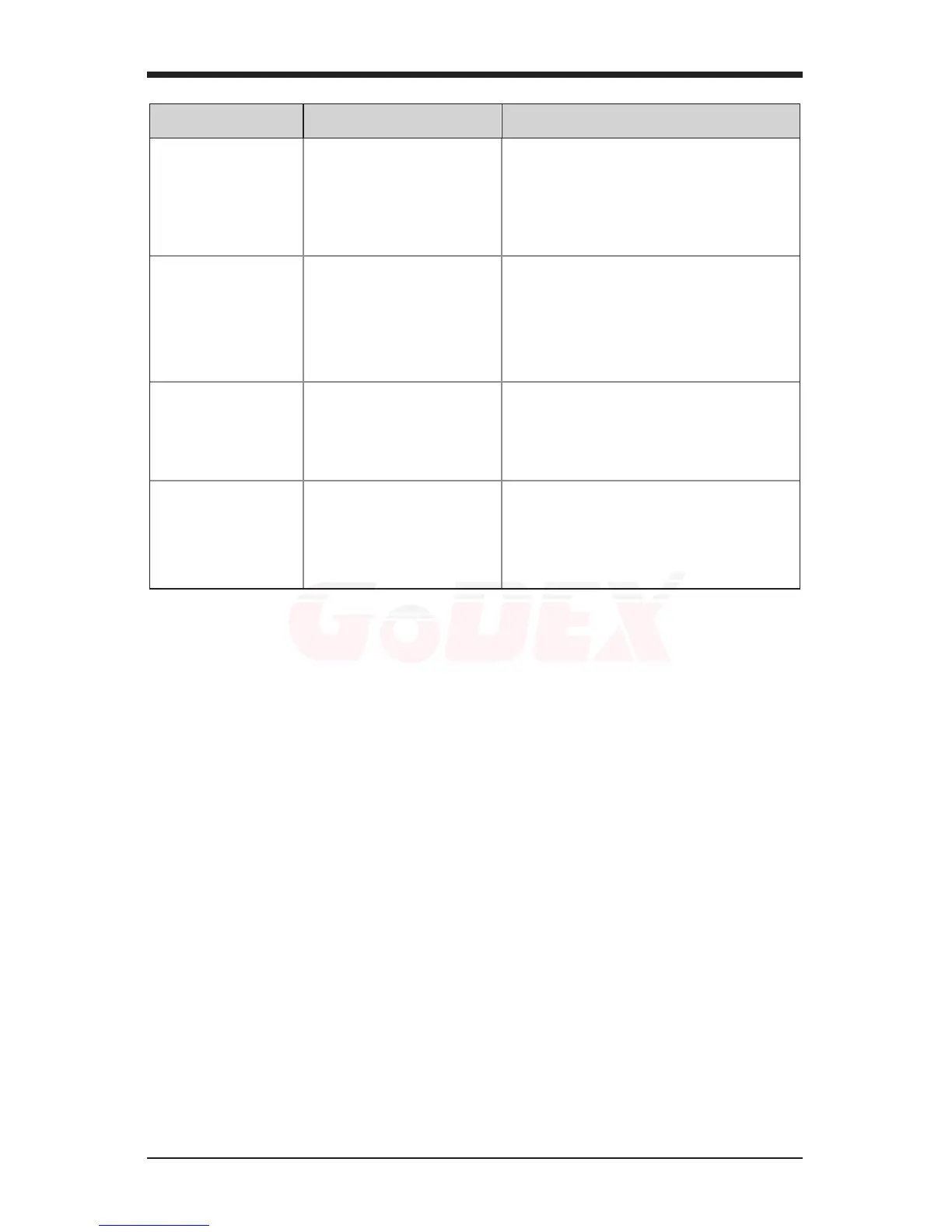9
Symptoms Possible Causes Solution
The unit scans
but the data is
not correct.
The unit’s
configuration is not
correct.
Make sure that the proper PC type
AT, PS2 or XT is selected. Verify
the correct country code and data
format is selected. Adjust the
inter-character delay symptom.
The unit is
transmitting
each character
twice.
The unit’s
configuration is not
correct.
Increase the interscan code delay
setting. Adjust whether the F0
break is transmitted.
It may be necessary to try this in
both settings.
Alpha
characters show
as lower case.
The computer is in
Caps Lock mode.
Enable the Caps Lock detect
feature of the scanner to detect
whether the PC is operating in
Caps Lock.
Everything
works except for
a couple of
characters.
These characters
may not be supported
by that country’s key
look up table.
Try operating the scanner in Alt
mode.
