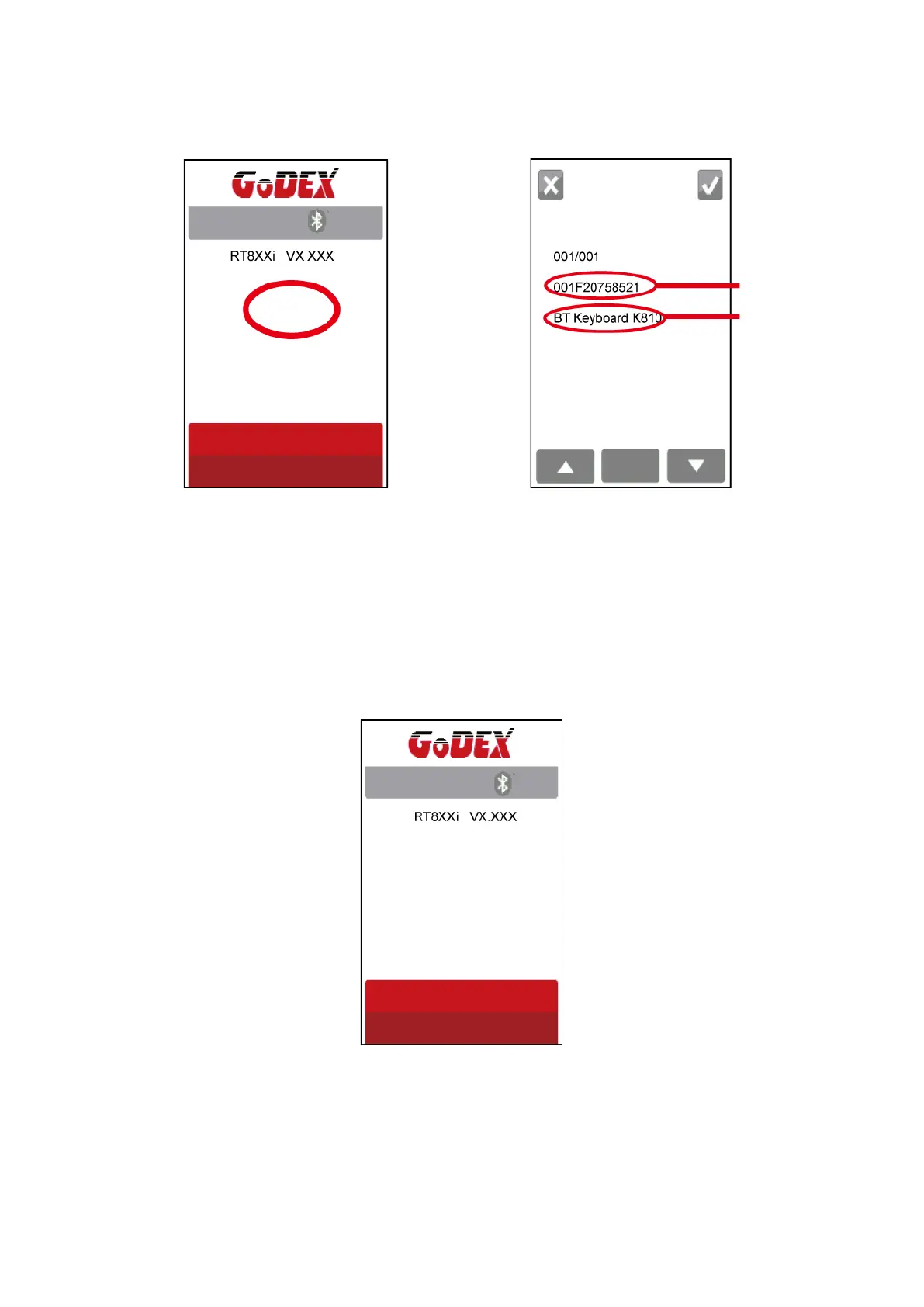Step 6 . The LCD panel will display ”Waiting” when the printer detects the Bluetooth keyboard (figure left).
When the Bluetooth keyboard is detected by the printer, the monitor will indicate the information of
Bluetooth keyboard (figure right).
Step 7 . Press “ON” button on the LED panel to create a connection between the printer and the Bluetooth
keyboard, and then the LCD panel will display ”Please Enter PIN Code ”.
Enter the “PIN Code” into the printer via the Bluetooth keyboard.
Note : The “PIN Code” does not need to be entered if the “SSP” of the printer and the Bluetooth keyboard is set
“ON”.
