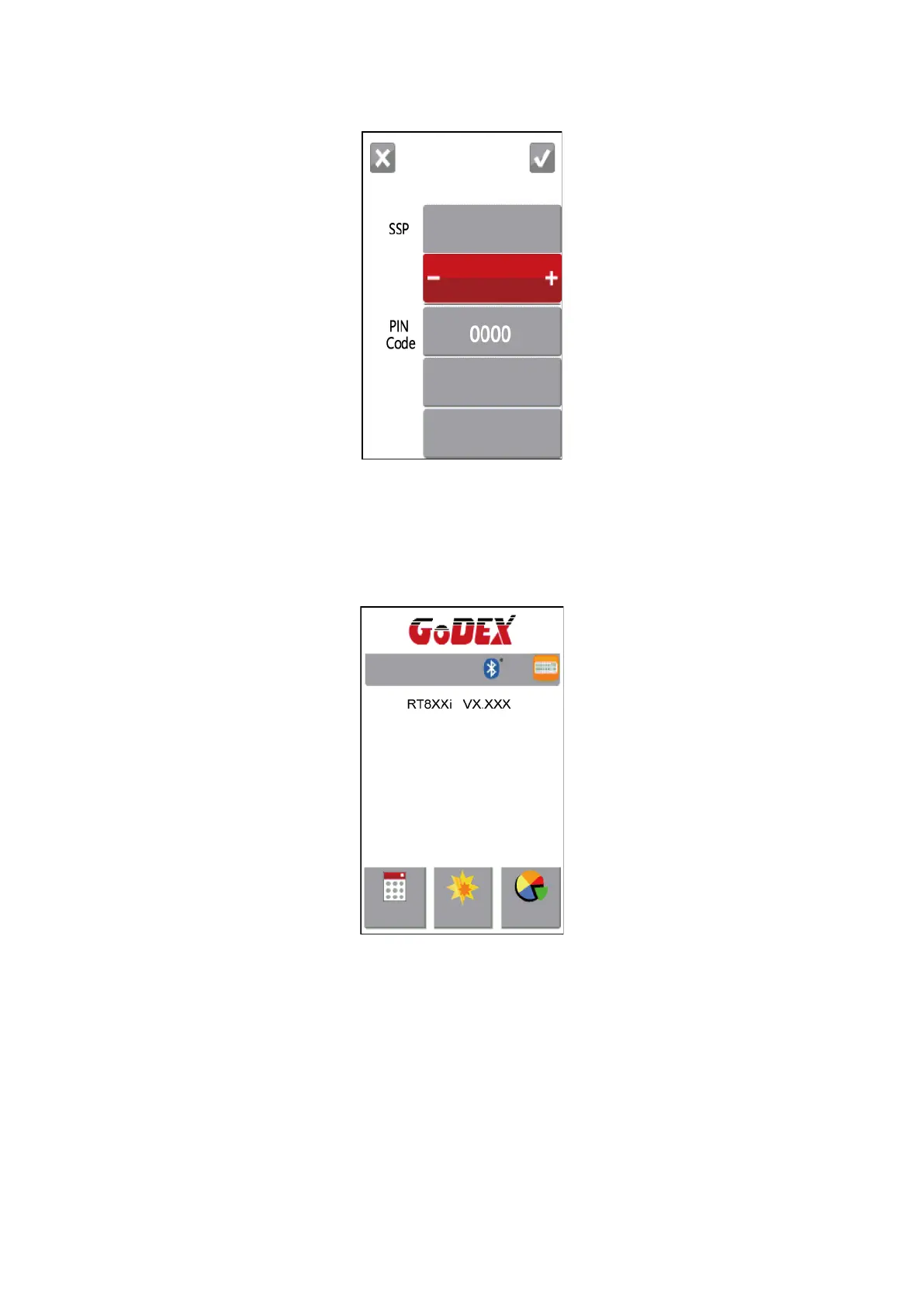Step 8 . When the connection is successfully created, the current panel will be automatically switched to the
setting menu of Bluetooth, as the figure below indicates.
(The upper left corner of Bluetooth keyboard will stop flashing at this time.)
If the current panel is switched to main menu, the LCD panel will display “Bluetooth “and “Keyboard”
icons, as the figure below indicates.
