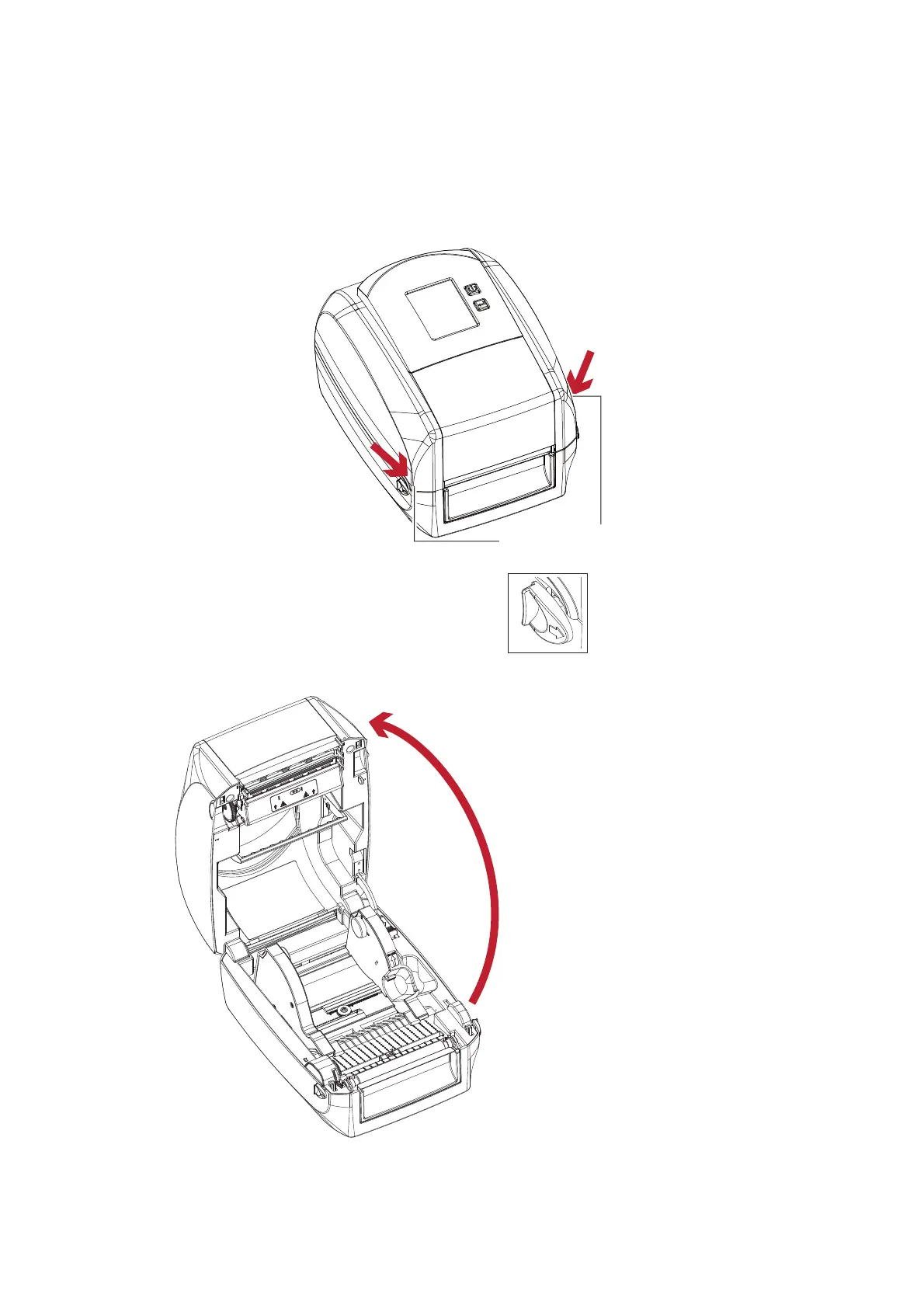2 Printe r Se tup
2.1 O p e n the Printe r
O pe n the Printe r C o ve r a nd the Printing Me c ha nism
Pla c e the p rinte r o n a fla t surfa c e . O p e n the p rinte r c o ve r b y p ulling the c o ve r re le a se c a tc he s o n b o th sid e s o f the
p rinte r a nd lift the p rinte r c o ve r.
Pull the c a tc he s to wa rd the d ire c tio n
C O VER RELEASE C ATCHES
Pull the c a tc he s fo r o p e ning the p rinte r c o ve r
Pull the c a tc he s to wa rd the d ire c tio n
The p rinting me c ha nism is lifte d up
with the p rinte r c o ve r