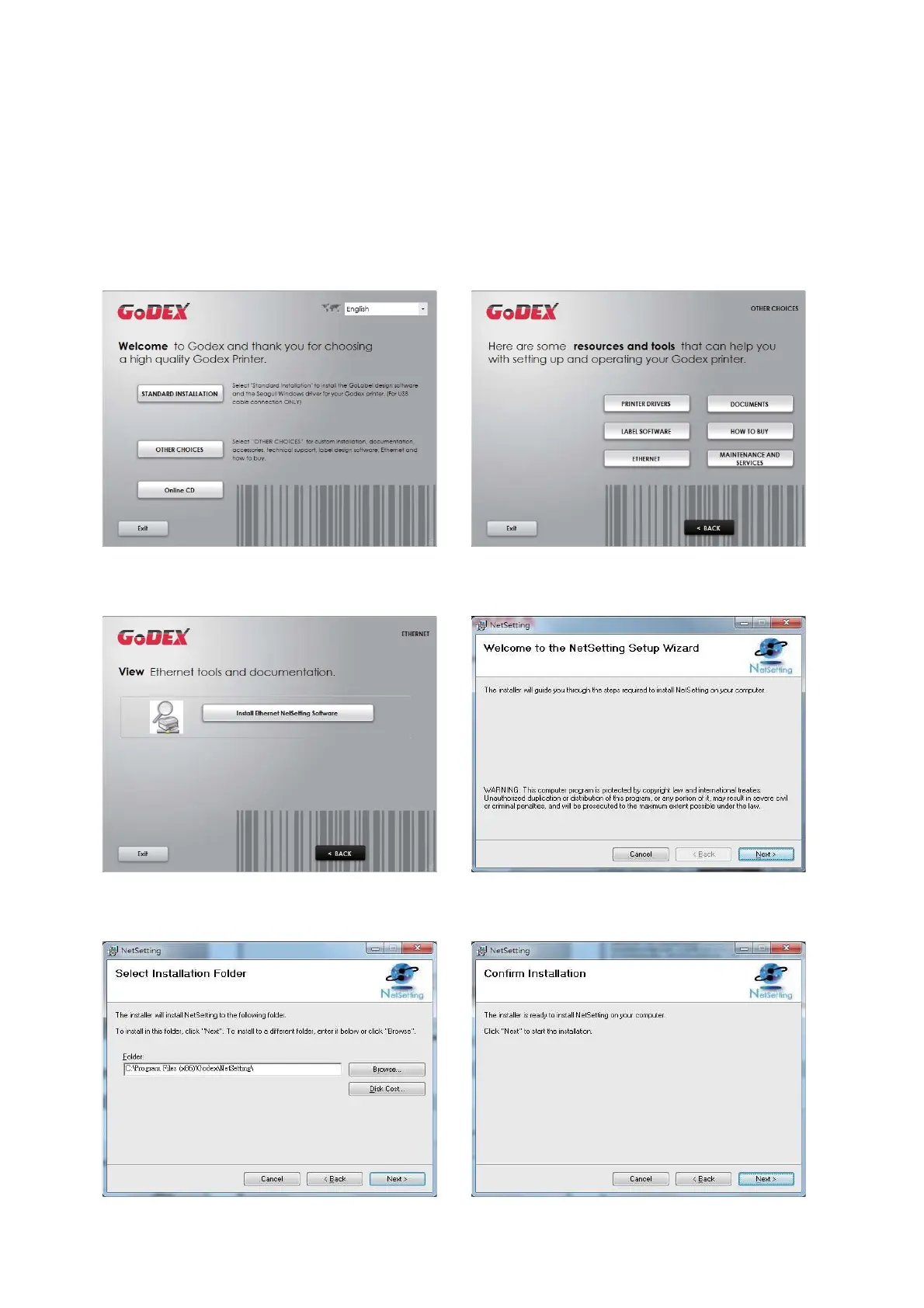4 Ne tSe tting fo r Ethe rne t
4.1 Insta lling the Ne tSe tting so ftwa re
The Ne tSe tting so ftwa re is use d to ma na g e the ne two rk c o nfig ura tio ns whe n c o nne c ting the p rinte r via Ethe rne t p o rt.
It is a va ila b le o n p ro d uc t C D o r c a n b e d o wnlo a d e d fro m o ffic ia l w e b site . To insta ll the Ne tSe tting , p le a se fo llo w
b e lo w ste p s.
1. Inse rt the p ro d uc t C D in the C D/ DVD d rive , a nd c lic k “ O THER C HO ICES” b utto m.
2. Se le c t “ ETHERNET” .
3. C lic k "Insta ll Ethe rne t Ne tSe tting So ftwa re ", insta lla tio n sc re e n a s rig ht d ia g ra m, c lic k "Ne xt".
4. Sp e c ify the “ Insta lla tio n Fo ld e r", the n c lic k ” Ne xt” to insta lling .