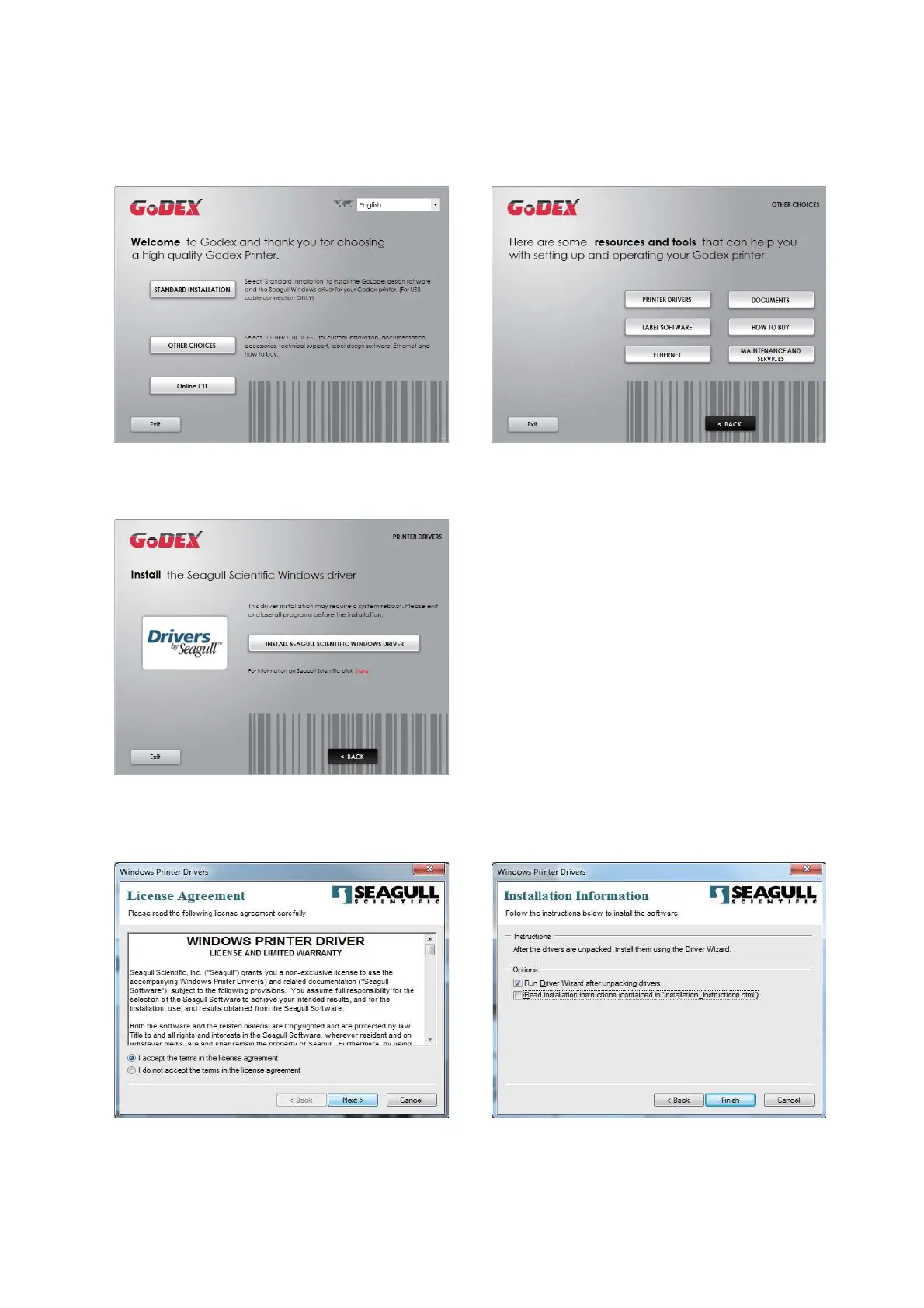1. C lic k “ O THER C HO ICES” to ne xt sc re e n a nd se le c t “ PRINTER DRIVERS” .
2. C lic k “ INSTALL SEAG ULL SC IENTIFIC WINDO WS DRIVER” to ne xt sc re e n, a nd c lic k “ NEXT” .
2 Printe r Se tup
2 Printe r Se tup
2.6
Wiza rd C D O the r C ho ic e Insta lla tio n
3. Se le c t “ I a c c e p t the te rms in the lic e nse a g re e m e nt”, a nd c lic k ” Ne xt”
Ə
the n c lic k ” Finish” to ste p 4.