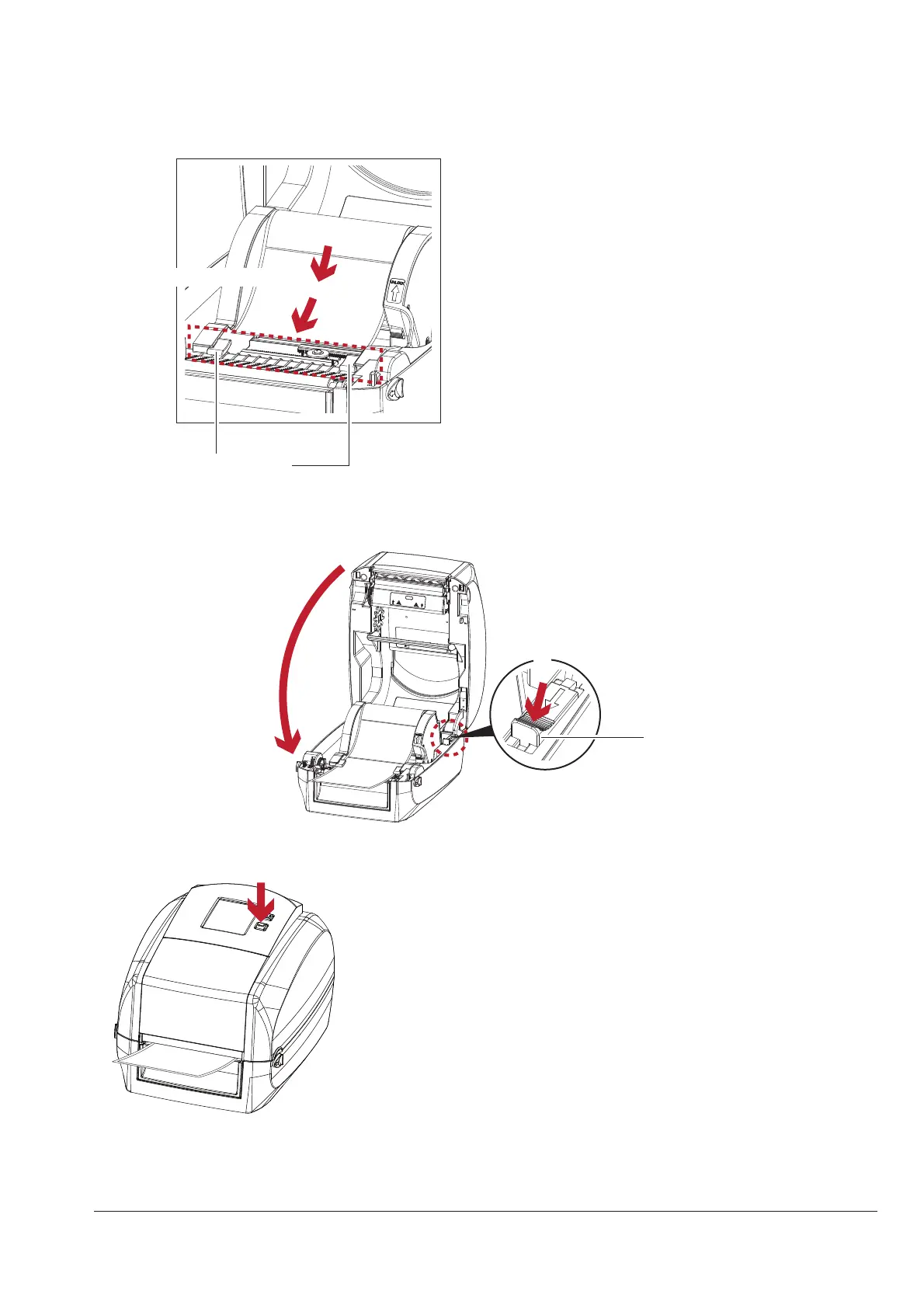2 Printe r Se tup
3. Fe e d the La b e l thro ug h the la b e l g uid e s. The la b e l g uid e s will he lp to p re ve nt the la b e l swa ying .
Thro ug h the la b e l g uid e s
LABEL G UIDE
Se t o f 2
4. Unlo c k the re le a se c a tc h to c lo se the p rinte r c o ve r.
5. Pre ss the FEED ke y a nd ma ke sure the la b e l is fe d smo o thly. The la b e l lo a d ing is c o m p le te d no w.
2
1
RELEASE C ATCH
Re le a se c a tc h
fo r c lo sing the p rinte r c o ve r
C lo se the p rinte r c o ve r
**** Ple a se ke e p s the ra c k g e a r c le a n to e nsure the smo o thne ss o f la b e l ho ld e r.
No te