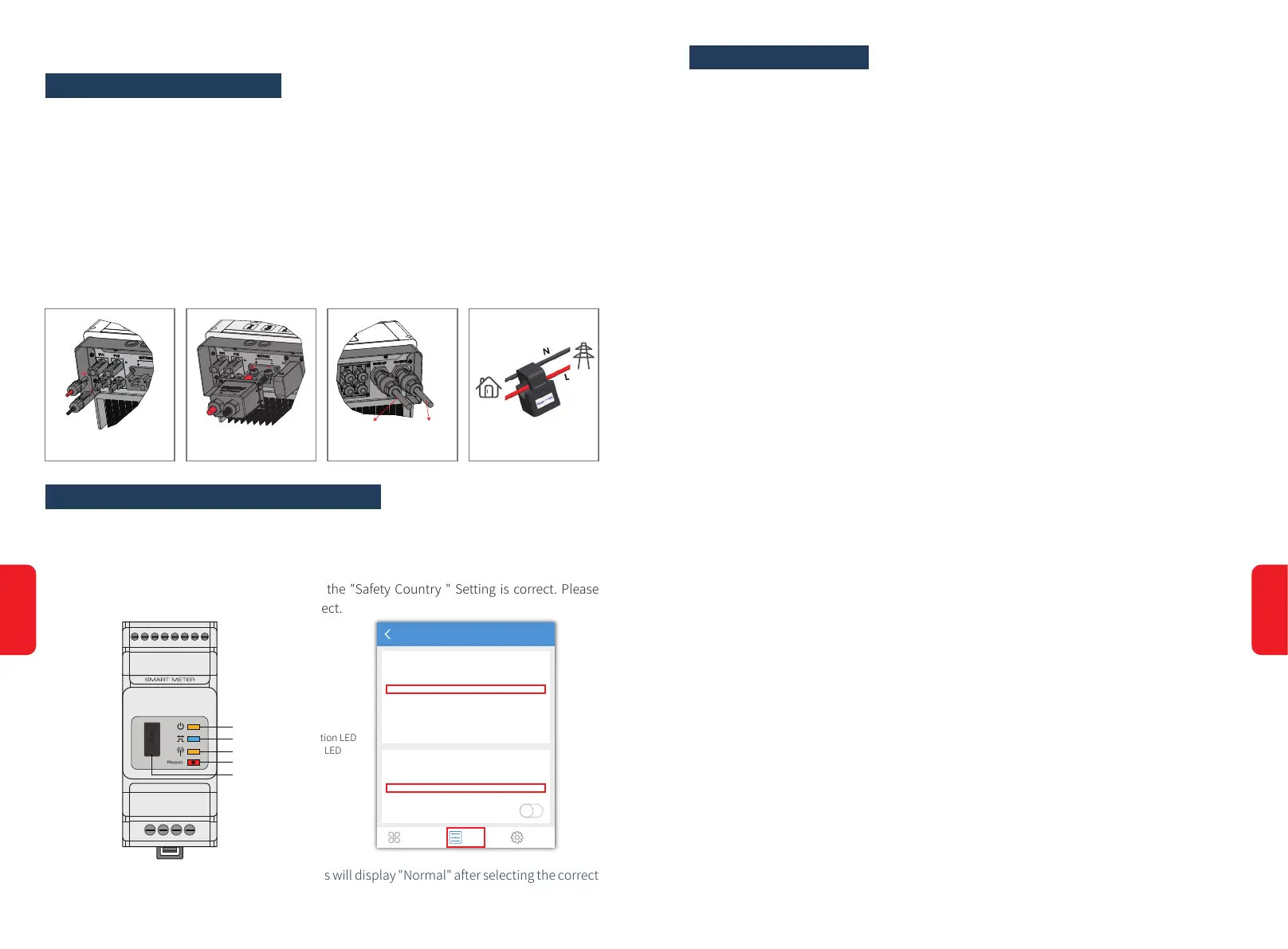• Battery Connection: Check the connection between the EM inverter and the battery: Polarities
(+/-) must not be reversed (refer to figure 4.2-1).
• PV Input Connection: Check the connection between the EM inverter and PV panels: Polarities
(+/-) must not be reversed (refer to figure 4.2-2).
• On-Grid and Back-Up Connection: Check the on-grid connection to the power grid, and the
back-up connection to the loads: Polarities (L1/L2/L3/N should be in sequence) must not be
reversed (refer to figure 4.2-3).
• Smart Meter and CT Connection: Ensure the Smart Meter and CT are connected between the
house loads and grid, and match the Smart Meter direction markings on the CT (refer to figure
4.2-4).
4.2 Troubleshooting
Checks Before Turning On AC Power
Figure 4.2-1
Figure 4.2-2 Figure 4.2-3 Figure 4.2-4
Note: For compatible lithium batteries, BMS status will display "Normal" after selecting the correct
battery manufacturer.
Battery Settings, BMS Communication and Safety Country:
After connecting Solar-WiFi* (*The name of the Wi-Fi connection is the last 8 characters of the
inverter's serial number), check "Param" settings in the PV Master app to ensure the battery type
selected matches the battery installed and that the "Safety Country " Setting is correct. Please
change these settings in "Set" if they are not correct.
Checks When Starting the EM and Turning On AC Power
① Power LED
② Energy consumption LED
③ Communications LED
④ Reset switch
⑤ USB port
Grid
House
Loads
Param
Battery (GCL 5.6kWH)
Battery Status
Battery Data
BMS Status
SOH (From BMS)
Charge Current Limit (From BMS)
Discharge Current Limit (From BMS)
Waring (From BMS)
Temperature (From BMS)
SOC: 14%, Discharge
51.1V / 0.3A / 0.02kW
Normal
100.0%
23.0A
23.0A
Normal
25.0℃
Overview Param Set
Inverter
SN
Firmware Version
Safety Country
Work Status
Error
93648ENU172W0003
02024
Brazil
Normal (Back-up)
To Public GridTo Back-Up Load
Inverter does not start up with battery only
Solution:
Ensure the battery voltage is greater than 48V, otherwise battery will be unable to start the EM
inverter.
Inverter not started up with PV only
Solution:
1. Ensure the PV voltage is greater than 125V (200V is required to enter on-grid mode).
2. Check the connection between EM and PV panels: Polarities (+/-) must not be reversed.
The inverter doesn't discharge or output without PV or when PV is lower than load
power
Solution:
1. Check that the EM inverter and Smart Meter are able to communicate.
2. Ensure load power is higher than 150W.
a. The battery will not discharge continuously unless load power is greater than 150W.
b. If the battery does not discharge when meter power is greater than 150W, please check the
Smart Meter & CT connection and polarity.
3. Make sure SOC (state of discharge) is higher than 1-DOD (depth of discharge). If the battery
discharges to below 1-DOD, it will only discharge again when SOC is charged to (20%+1-DOD) /
2 and SOC>105% -DOD. (If immediate battery discharge is required, the user should restart
battery.)
4. Use the app to check whether charge time has been set already, since the battery cannot
discharge whilst charging. (The battery will prioritise charging when charge/discharge times
coincide).
Battery does not charge when PV power is greater than load power
Solution:
1. Check the discharge time setting on the app.
2. Check whether the battery is fully charged and the battery voltage reaches "charge voltage".
High power fluctuation during battery charge or discharge
Solution:
1. Check whether there is a fluctuation in load power.
2. Check whether there is a fluctuation in PV power.
Problems During Operation
26
25