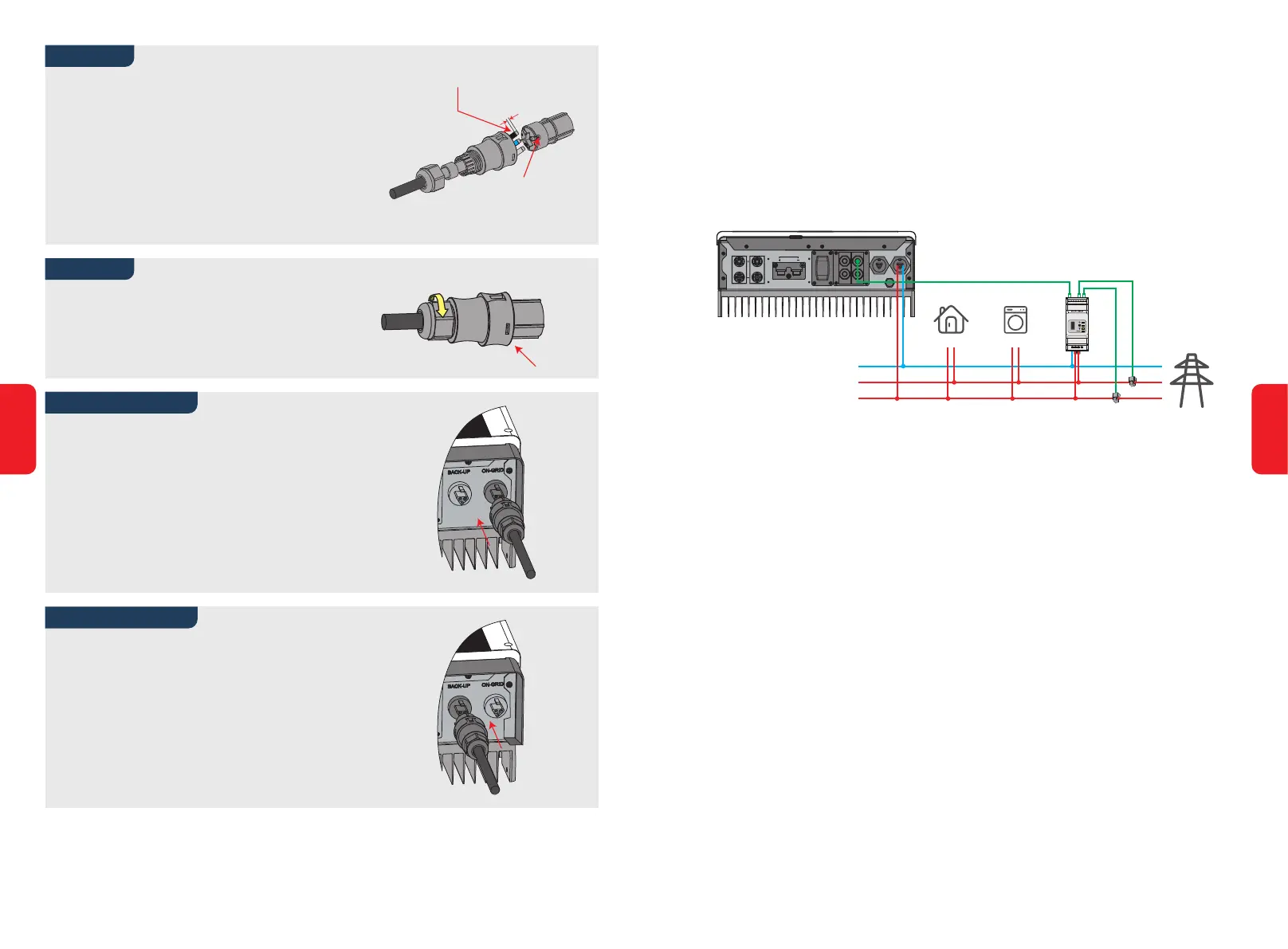BATTERY BACK-UP ON-GRID
PV1
PV2
BMS
RS485
DRED
CAN
Lock the terminal cover and fasten the
terminal cap.
Note: Make sure the terminal cover is correctly
locked onto the terminal.
Step 3
Connect the assembled AC terminals onto the
inverter.
Note: Make sure the terminals are connected to the
‘On-Grid' side (the other side is connected
to the public grid).
Step 4-1 On-Grid
Connect the assembled AC terminals to the
inverter.
Note: Make sure the terminals are connected to the
‘Back-Up' side (the other side is connected
to the public grid).
Step 4-2 Back-Up
1. Prepare the terminals and AC cables.
2. Insert the AC cable into the terminal cover and
screw the three cables tightly onto the connectors.
Note:
1. Please use the terminals supplied in the compo-
nents box;
2. Make sure the cable sleeve is not trapped with the
conductor.
Step 2
4mm
2
Copper Conductor Material
10mm
Fastening Torsion
0.55‒0.65Nm
Adjustable Settings
The inverter includes an interface in which the user can set functions, such as trip points, trip
time, time of reconnection, active and invalid QU curve and PU curve values etc. using special
firmware. Please contact after-sales support to obtain the firmware and details of the adjustment
method.
Connection for a SPLIT Grid System
There is a solution to enable the inverter to work in on-grid mode in a SPLIT grid system. For
details, please check the official application instructions on our website: GoodWe Hybrid
Solution For Split Grid Type.
Adjustable Settings
The inverter includes an interface in which the user can set functions, such as trip points, trip
time, time of reconnection, active and invalid QU curve and PU curve values etc. using special
firmware. Please contact after-sales support to obtain the firmware and details of the adjustment
method.
N
L2
L1
Grid
220V Load
CT A
CT B
To Smart Meter
Smart Meter
110V Load
Declaration for Back-Up Function
EM series hybrid inverter back-up outputs have overload functionality.
For details please refer to the technical parameters section (Page 31).
The inverter will derate for self-protection at high ambient temperatures.
The statement below sets out the general policies governing energy storage inverters of series
EH, EM, ES, ET, BH, BT and SBP.
1. For Hybrid inverters (Series EH, EM, ES and ET), a standard PV installation typically includes the
inverter, PV panels and a battery. If the system is not connected to a battery, it is strongly
recommended not to use the back-up function. The manufacturer will not be liable for any
consequences arising from the user's failure to follow this instruction, and the standard
warranty will be invalidated.
2. Under normal circumstances, back-up switching time is less than 10ms (the minimum
requirement for a UPS). However, external factors may cause the system to fail in back-up
mode. As such, we recommend that users be aware of such conditions and follow the
instructions below:
• Do not connect loads that are dependent on a stable energy supply for reliable operation.
• Do not connect a total load that exceeds the maximum back-up capacity.
• Try to avoid loads that may create very high start-up current surges, such as inverters,
air-conditioners and high-power pumps.
• Depending on the state of the battery itself, battery current may be limited by factors
including but not limited to temperature and weather conditions.
14
13