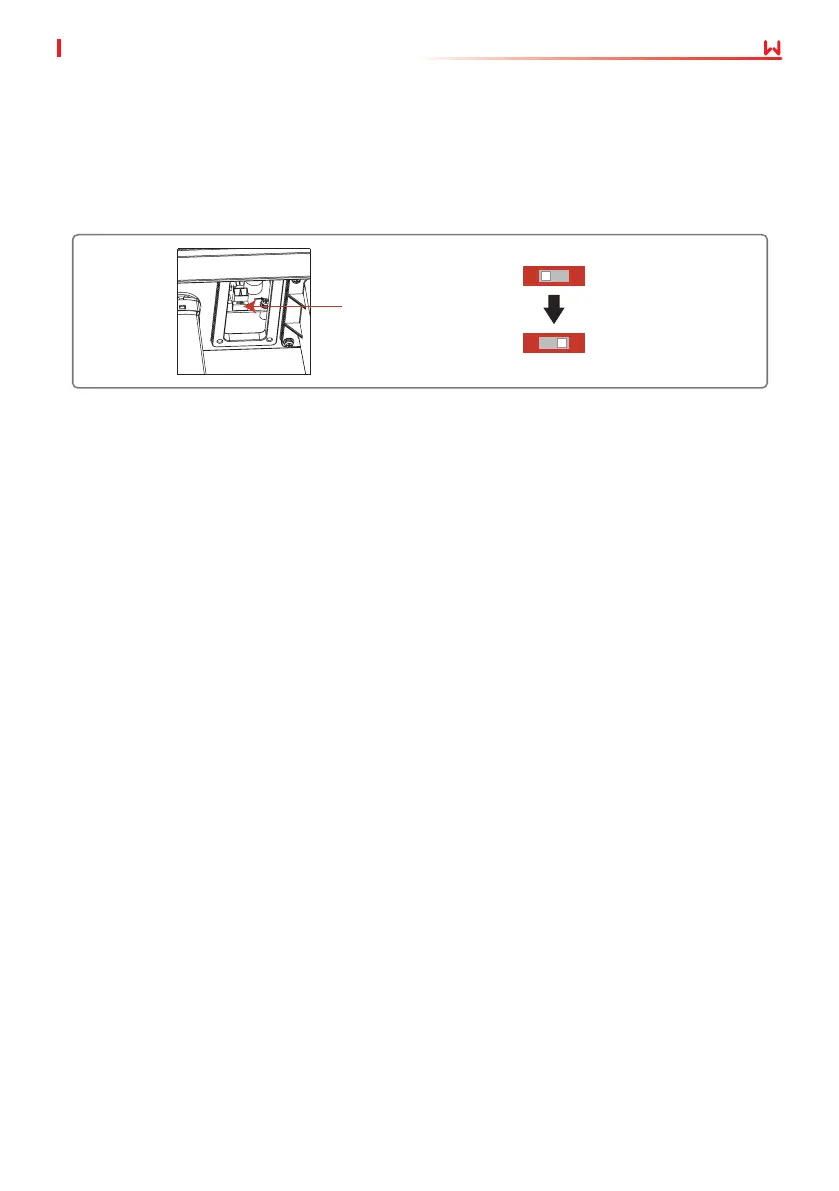User Manual V1.3-2023-01-31 06 Electrical Connection
31
6.5.3 Control the Ethernet communication via the dial switch
Turn the dial switch to ON, the Ethernet will be connected; turn the dial switch to OFF, the
Ethernet will be disconnected. The dial switch beside the RS485 port is OFF by default. Turn the
switch to ON when a single inverter is in the communication state, the terminal resistance of
RS485 will be 120ohm.
ON
1
ON
1
The terminal
resistance of
RS485 will be
120ohm