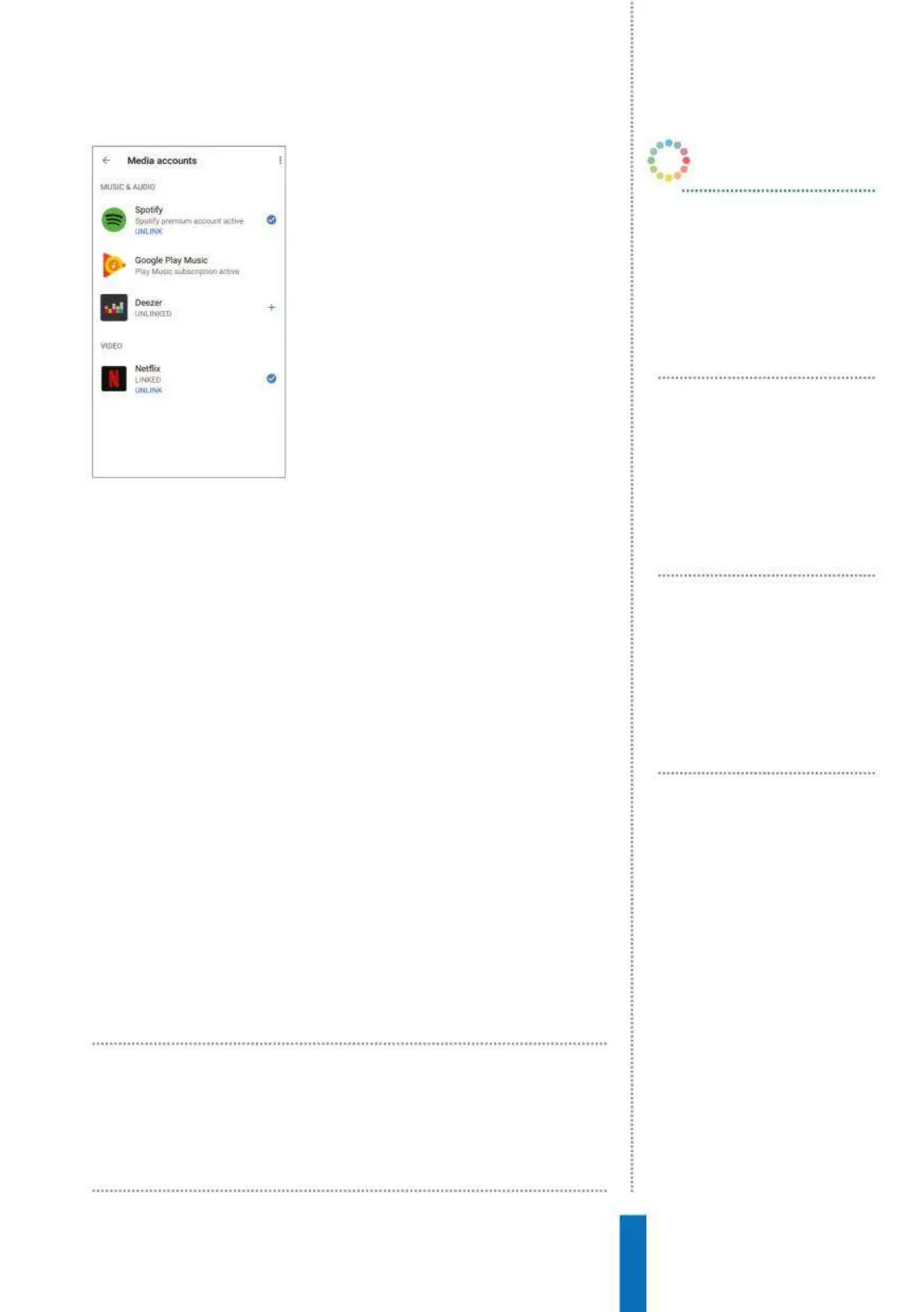111
Using Chromecast Audio Apps
Set up and play
A newly connected Chromecast
creates its own Wi-Fi network which
the Google Home identifies, before
confirming pairing via an on-screen PIN.
The Chromecast then automatically
receives your home Wi-FI network
settings, after which all devices on
your network will have access to the
Chromecast Audio. The initial setup
process prompts you for a name for
the Chromecast Audio, which can then
be used in playback commands – ‘Play
[track name] using Amazon Music on [Chromecast Audio name]’
will start playback. Chromecast Audio devices can be included
in a multi-room setup and multi-room groups can be referenced
directly in commands.
When playback is active on the Chromecast Audio, the full
range of control commands can be used. ‘Hey Google, pause’ and
‘Hey Google, what’s playing?’ will work just fine. If you want to stop
casting via Google Home to Chromecast Audio, use the command
‘Hey Google, stop casting’. After issuing this command, your voice
commands will again apply directly to the Google Home.
One of the most fun applications of the Chromecast Audio
is using the ‘Guest Mode’ at parties. This allows other people to
control the device without joining your home Wi-Fi network, which
is great for impromptu DJ sets when you have people round, or just
letting multiple people guest and listening to them battle it out!
In the settings you’ll find the ‘full dynamic range’ option. Off by
default, this is designed for premium audio equipment to provide
the highest quality sound output. In reality, we’ve never found a
reason to switch this off, unless you are using a particularly low-
quality speaker and you notice distortion with the setting enabled.
Chromecast Audio devices can be
included in a multi-room setup and
groups can be referenced in commands
OK Google, help me
relax
You can use your Chromecast
Audio for playing ambient music
to help you wind down after a
long day.
OK Google, when
did this album
come out?
Use the power of Google to find
out additional information about
the music you are listening to.
OK Google, read
my book on
Chromecast
Just as on the Google Home, a
Chromecast Audio can be used
for listening to audiobooks.
OK Google, like /
dislike this song
It’s not supported on all music
services, but some allow you to
like / dislike the currently playing
track using your voice.
OK Google…