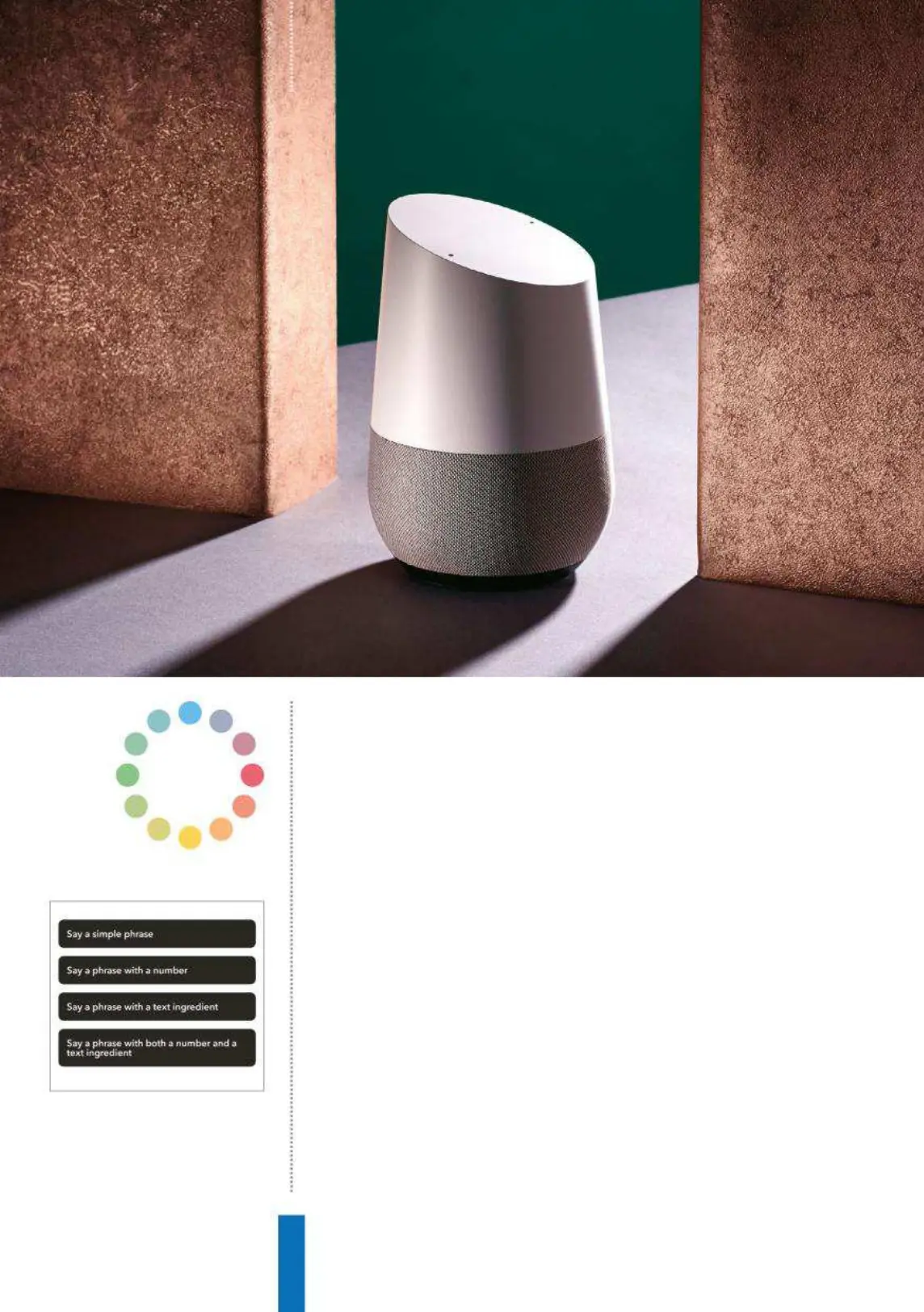78
IFTTT / If This Then ThatHow to…
Above: After selecting your trigger, choose
which ingredients (if any) you want to be
processed via speech to text
Top: Rather than having the exact phrase,
you can create alternatives that work
The library of actions available for Google Home is extensive, but
with a vast range of connected services available on the internet,
there are always going to be times where the service you are trying
to use doesn’t have an Assistant action available. Dealing with
these kinds of scenarios is exactly why If This Then That (IFTTT) was
created. IFTTT takes APIs (‘Application Programming Interfaces’),
the technical building blocks needed to make computer systems
work with each other, and provides the glue in-between to get
things talking – making it possible to connect things together
Introducing
IFTTT
IFTTT allows the creation of custom actions to
integrate your Google Home with other services