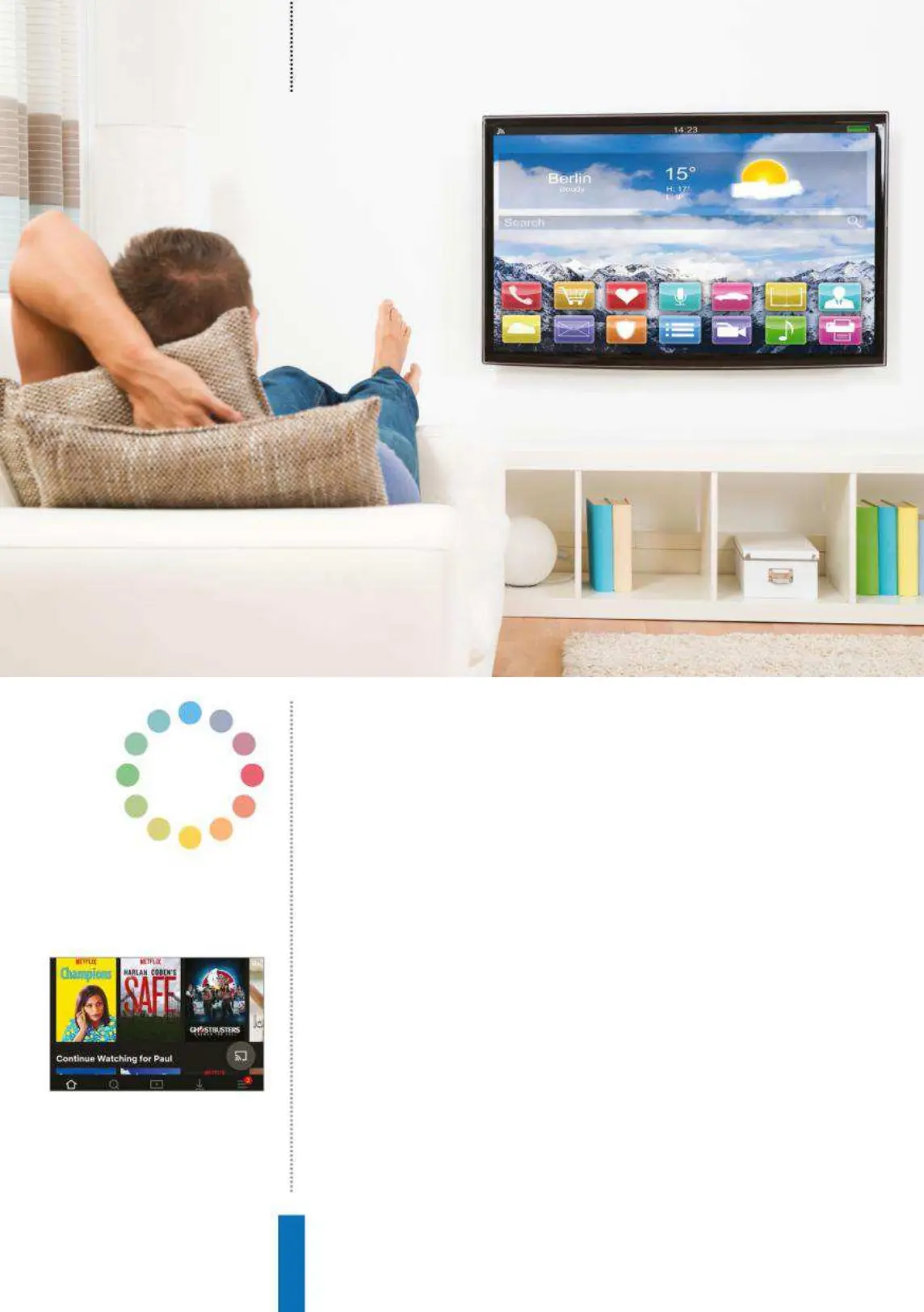56
Play media with Google CastHow to...
Above: When in a Google Cast application,
an icon will appear when a target is
available to select
Top right: After choosing the cast option, a
list of available devices will be presented for
you to choose from
Google Cast, now more commonly known as ‘Chromecast built-in’,
is a protocol developed by Google that enables compatible devices
(primarily Android and iOS devices or the Chrome web browser) to
initiate and control playback of streaming audio or video content
to another device, such as a Chromecast, Chromecast Audio or
other Google Cast-enabled audio system component. The protocol
launched alongside the first-generation Chromecast dongle in 2013
and was made available widely in early 2014 with the launch of the
Google Cast SDK.
Play media with
Google Cast
What exactly is Google Cast? The protocol
that underpins Chromecast devices