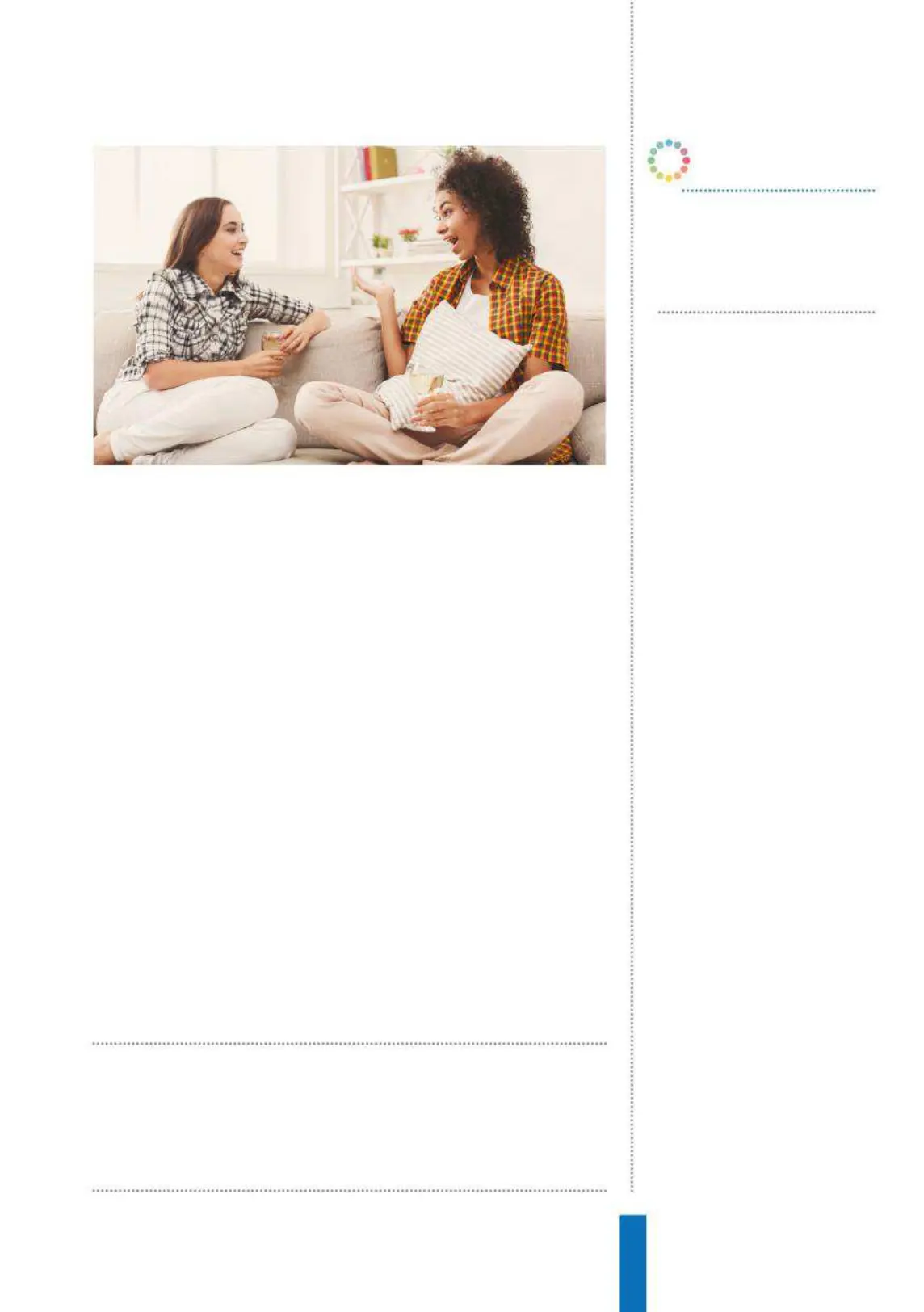51
Protect your privacy on Google Home How to...
Activity’ section. Here you can select individual items to delete or
you can delete the entire history of you want. This activity history is
saved onto Google’s servers forever or until you delete it.
Use Voice Match
One way you can make your Google Home a little more secure is
to set up Voice Match. With this feature on, visitors cannot access
your personal information such as payments, photos, services and
more. Before settings up Voice Match make sure your mobile device
is connected to the same Wi-Fi network as the Google Home and
then open the Google Home app, tap the menu and check if the
account listed is the one you want to link your voice to.
Once you’re on the correct account, tap on ‘Devices’ find your
Google Home and there will be an option to link your account, tap
this and select ‘Get personal results with Voice Match.’ You will be
asked to repeat the phrases “OK Google” and “Hey Google” a couple
of times.
After this has been set up, your friends and family can still use the
Google Home, but they should not be able to access your personal
information. Voice Match doesn’t work perfectly, but it should help.
When setting up your device, remember
that anyone can use it so it may not be
best to keep it in a shared environment
OK Google
This will wake the Google Home
and make it listen for a command
or question.
Repeat the
question?
Listen to the last thing that was
said to Google Home
OK Google…
Above: You can use the device’s mute
function to stop the devices listening to
what you are saying
Right: You can set up Voice Match by going
into the Google Home app