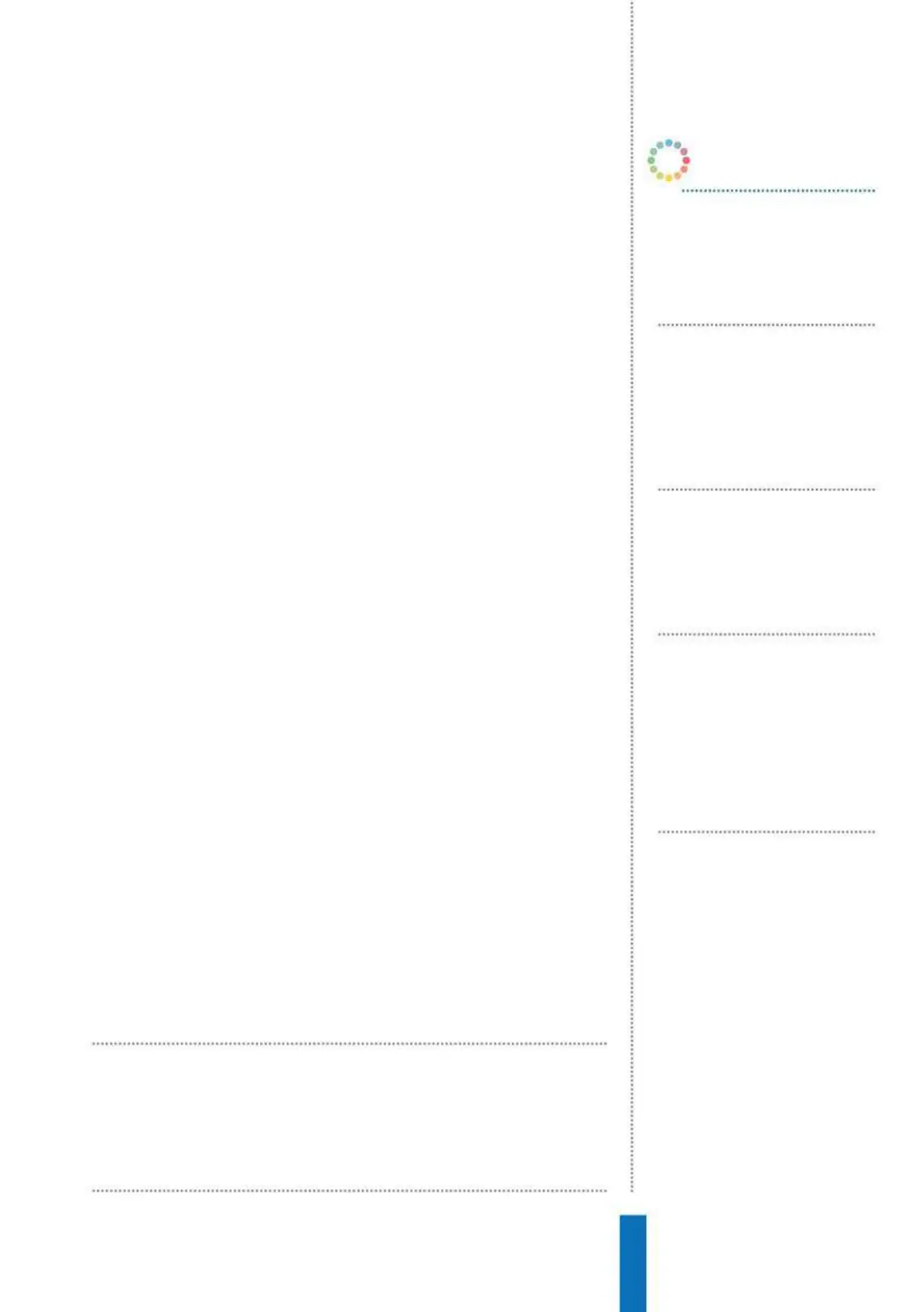29
Get the weather How to...
do is ask “OK Google, what’s the weather?” and Google Assistant
will provide an update on the weather at the device’s location. The
Home will also tell you the high and low temperatures as well as
if there is a chance of rain or snow. You can ask Google Assistant
“Hey Google, will I need my umbrella today?” for a quick and
straightforward answer.
If you want a forecast for the next couple of days ask, “Hey
Google, what’s the weather like this weekend?” If you want to hear
the forecast over a longer period of time, the Assistant can tell you
weather for up to the next ten days by asking “OK Google, what’s
the weather for the next xx days?” This will give you the forecast
with details on the weather for each day.
Get the forecast for specific days
Want to know what the weather forecast is on a specific day? By
asking, “Hey Google, what will the weather be like on Monday?” for
example, you can get the information. Remember that the further
away the day, the less accurate the forecast may be. If you want to
hear a different unit of measurement, you can ask for example, “Hey
Google, what’s the weather in Celsius?”
The weather in other locations
Unless you mention a place in the question, whenever you ask
for the weather it will tell you about the conditions at the device’s
location. If you want to know the forecast somewhere else, all you
have to do is mention the place when you ask your Google Home.
For example you could ask “OK Google, what’s the weather this
weekend in London?” This can be helpful if you’re planning a trip
away and you want to make sure you have the appropriate clothing
for the weather. Bear in mind that there are lots of places in the
world that have the same name. If you’re asking about the weather
in Syracuse, for example, you need to tell Google Home whether
you’re interested in Sicily, or in one of seven US destinations!
If you are getting weather forecasts for
the wrong location, try being more
specific – for example say “Paris, France”
What’s the weather?
Ask this and Google Assistant will
tell you the forecast for the current
day at your device’s location.
Will it rain in
London?
Google Assistant will tell you the
day’s forecast in the location you
asked about.
Do I need an
umbrella?
You can ask about certain weather
conditions on certain days.
What’s the weather
over the next
ten days?
You will hear the forecast details
on every day over the time period
you specified.
What’s the weather
in Celsius?
If you want to hear the weather
expressed in a different unit of
measurement you can.
OK Google…
