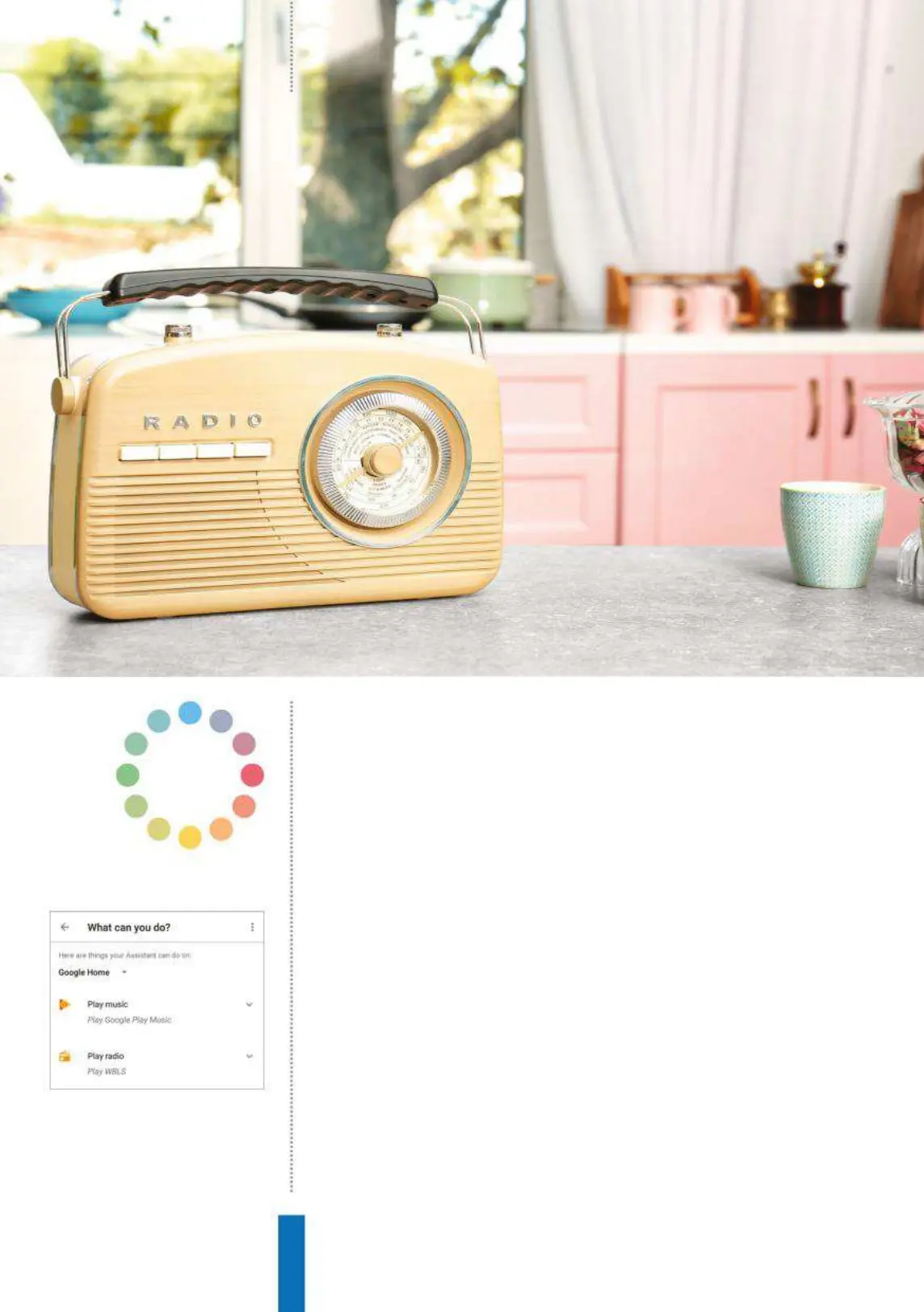64
Listen to the radioHow to...
Listening to the radio is one of life’s great pleasures. While there’s
been a slight decline in radio listening since 2010, radio stations still
reach somewhere around 90 per cent of UK adults each week. And
while you might expect listening time to have declined in the face
of services like Spotify and Google Play Music, that’s not the case.
Indeed, the average amount we listen has remained fairly static at
around 21 to 22 hours. And, what’s more, nearly half of all listening
is to digital radio in some way, whether that’s online, through a
digital TV setup such as Freeview, YouView or Sky or through a DAB
Above: If you have a problem getting
Google to understand you, try adding ‘on
TuneIn’ to your request
Top: Use your Google Home to listen to
radio broadcasts from a wide range of
providers, from commercial to web radio
Listen to the
radio
Ask the Google Assistant for your favourite radio
station by name – plus much more