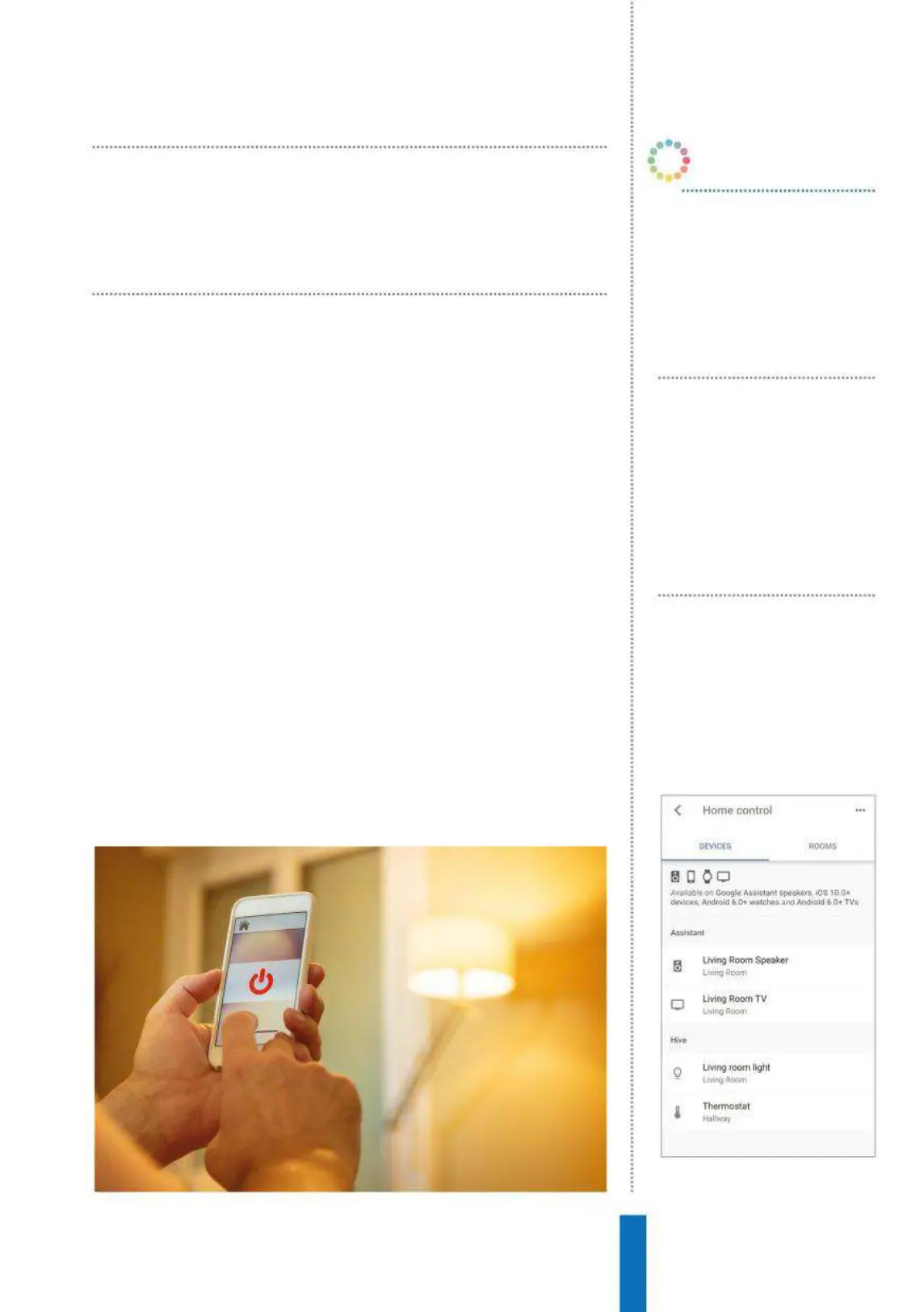77
Make your home smart How to…
the Google Home app and following the ‘Add New Device’ option
in the menu. You should, however, spend some time thinking about
what you are intending to do with your smart home. It is tempting
to jump in and buy as many different products as possible that do
novel things, but this could lead to confusion and a setup that takes
more time to use than the benefits it offers. Think carefully about
the things you do each day and the advantages that can be gained
from a smart home. For example, a dimmable bathroom light is
useful if your bathroom window points to the street and you need
extra privacy, and being able to control your thermostat with your
voice will help if it is otherwise difficult to reach.
As we said before, this area is where the Google Home system
shines and in our tests we have been surprised at how easy it is to
add new devices to work with the main Google Home device. The
voice-driven controls also work remarkably well. There is a bedding-
in period where you need to get used to managing devices in a
new way, but once you have done that the act of actually flicking a
light switch may feel like a chore. The smart home isn’t coming, it is
already here, and you can experience it today.
Think carefully about the things you do
each day and the advantages that can
be gained from a smart home
OK Google, turn on
the living room light
You no longer need to go to
the hassle of standing up to
change the lighting when you
are relaxing.
OK Google, turn the
temperature down
to 10 degrees
Everything from adjusting the
thermostat to scheduling the
powering of devices is a simple
voice command away.
OK Google, lock the
front door
Even your household security
can be handled without leaving
your chair or bed with the right
accessories and Google Home.
OK Google…
Above: For some devices, you can make
changes to how they work in the app
If you have smart lights, you
no longer need to use their
app if they’re compatible
with Google Home