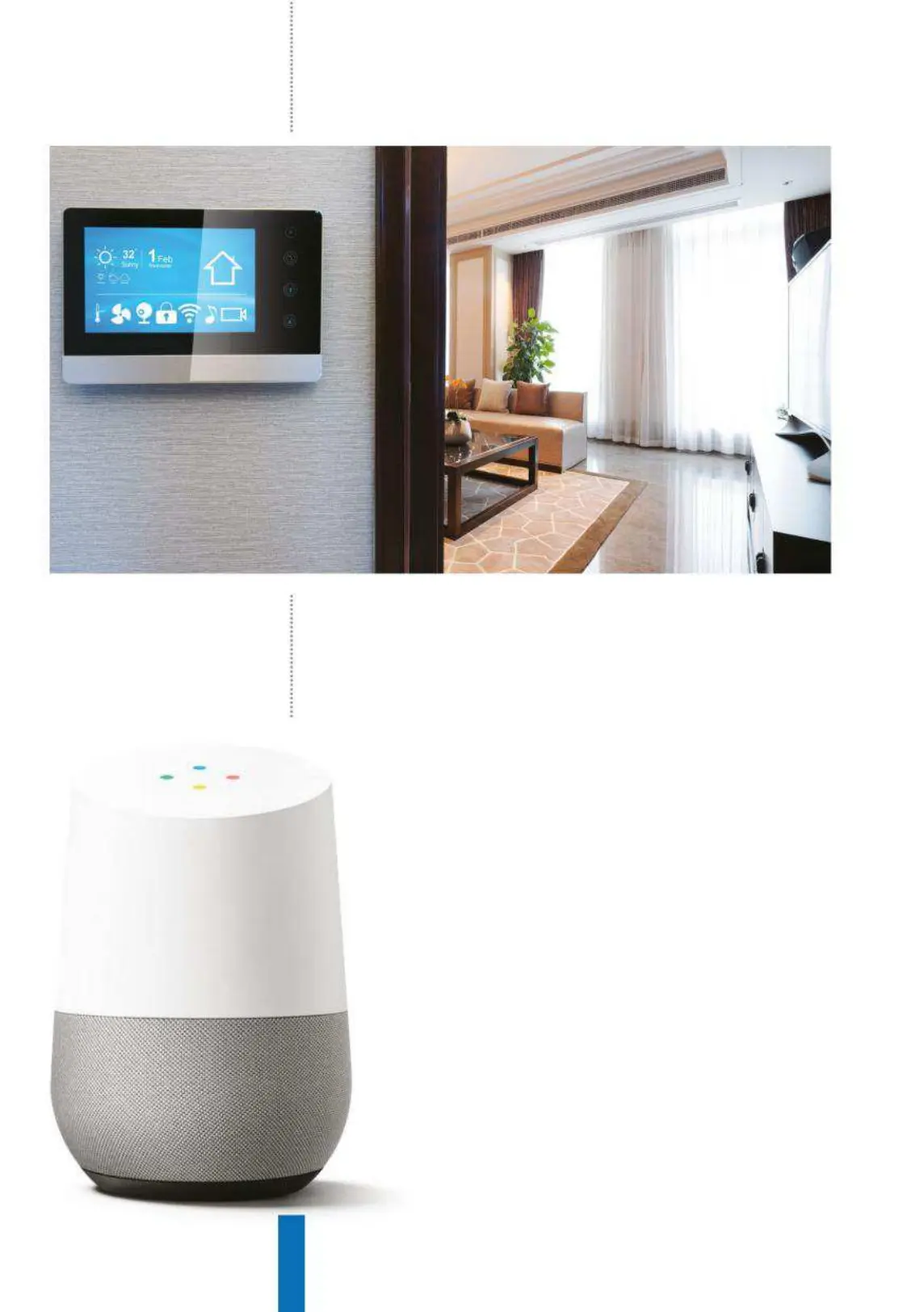76
How to… Make your home smart
Google Home aims to smooth out the creases that can often occur
with such setups and does a brilliant job of leaving you to just deal
with one main interface.
The main things to consider when setting up a new smart device
is to place it in the location you want to use in the future, make sure
it is powered up and then head over to the Google Home app
to let it be discovered. Doing this will enable you to check that
the Wi-Fi connects as it should in that location and it should
also ensure that Google Home finds it first time.
For some devices you may need to connect them
manually to your Wi-Fi network before you begin, but
provided you use the same network for Google Home and
the device you shouldn’t experience many issues. There
will inevitably be some trial and error with connecting
some devices and this is unavoidable, because you are
using multiple technologies and trying to make them
work seamlessly throughout your home. Consider how
many signals are flying around your house and it becomes
obvious that the occasional blip may occur.
There’s not much else to consider with regards to the
actual setup of each smart device because each will come
with instructions for how to connect them to Google Home,
and the majority can be added to your network by just using
Above: Don’t get up to adjust the
thermostat – if you have a smart one,
Google Home can do this for you