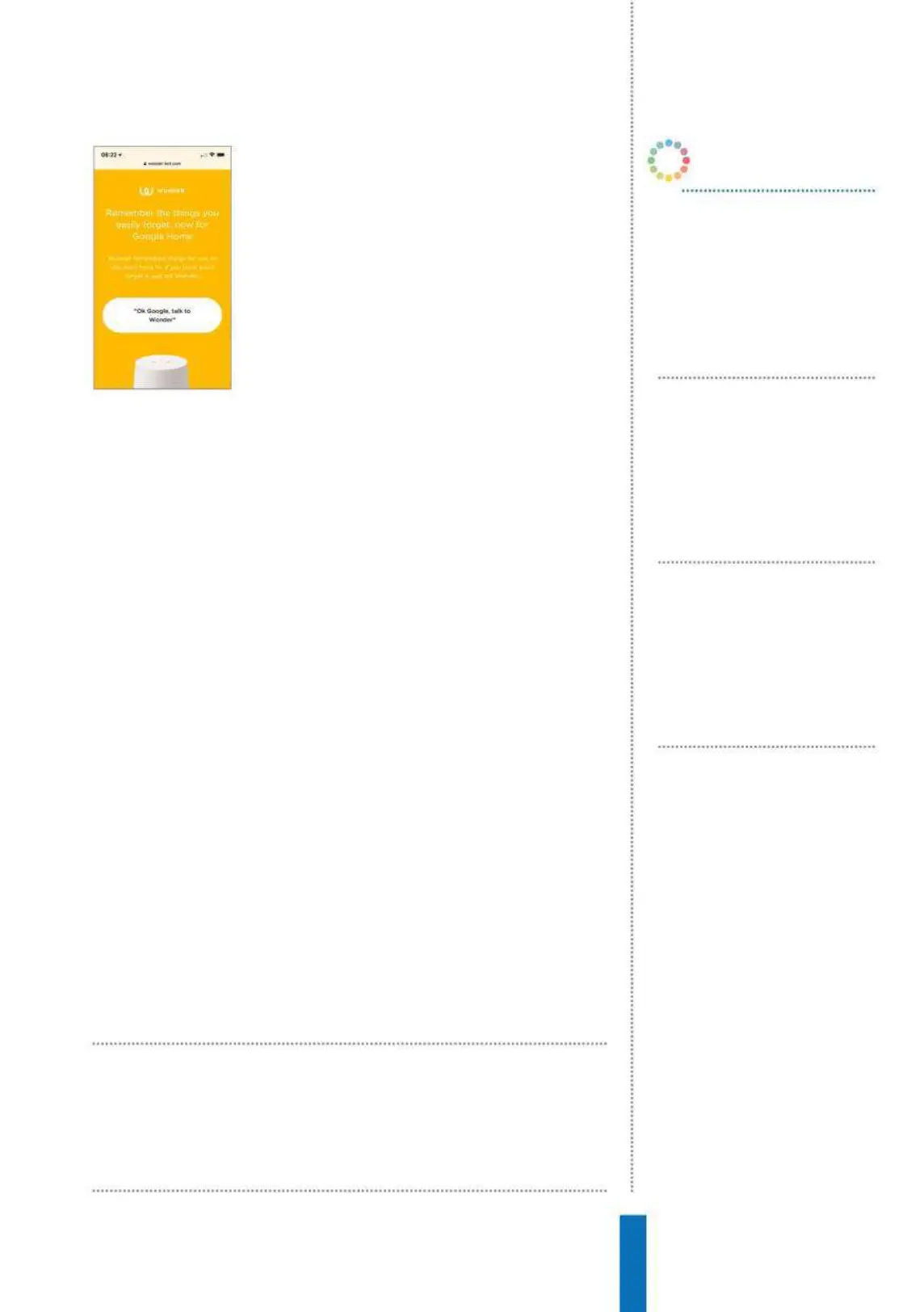121
Remember everything with Wonder Apps
Be reminded
You start by asking Google Home to “Talk to
Wonder” and at this point the service is ready
for you to begin a seamless conversation that
requires nothing but natural language to use.
It feels like a conversation with a human most
of the time and simply involves asking the
bot to store things you need to remember
and to answer questions you have about the
stored items. You can ask the bot to remember
birthdays, gate codes, Wi-Fi passwords and anything else that you
often forget. It feels slightly strange to not have this data in a visual
list, but logically it makes sense because Google Home is a voice-
driven service and so Wonder works perfectly normally within
this environment. Over time you will be storing more and more
information and it will likely become second nature to ask Wonder
for the little things you need to know at the time which makes it
ideal for anyone who needs to access data at home and especially
when on the move during busy days.
Like any service that stores potentially sensitive information,
you will need to consider carefully what you store on it. We would
suggest you don’t include PIN numbers for bank cards and other
data that could be harmful if shared, but to be fair to Wonder we
would advise to not store ultra-sensitive information on any service.
Setting up Voice Match on your Google Home device is a good
first step when using a service like Wonder, but in our eyes the bot
is perfect for all of those little things that you need to be reminded
of and should not necessarily be considered a ‘do it all’ service for
everything. Use it in conjunction with other apps on your phone
and computer and it could be the icing on the cake to help you
keep organised and efficient when you need to get the simplest
of things done. Potentially, Wonder could be one of the most
important services you use, which will grow in usefulness over time.
Like any service that stores potentially
sensitive information, you will need to
consider carefully what you store on it
OK Google, talk to
Wonder
This simple phrase will open the
service ready for you to start a
natural conversation with the
Wonder bot.
Remember that the
gate code is 9895
You don’t need to say “OK
Google” each time when in
Wonder and you can ask it to
remember anything.
What is my
gate code?
If you have stored a code or
anything else in Wonder, simply
ask and the answer will be
provided to you.
Remember John’s
birthday is 3rd June
There are no limits to what you
can store in Wonder. Use your
imagination and it will become
very powerful.
OK Google…