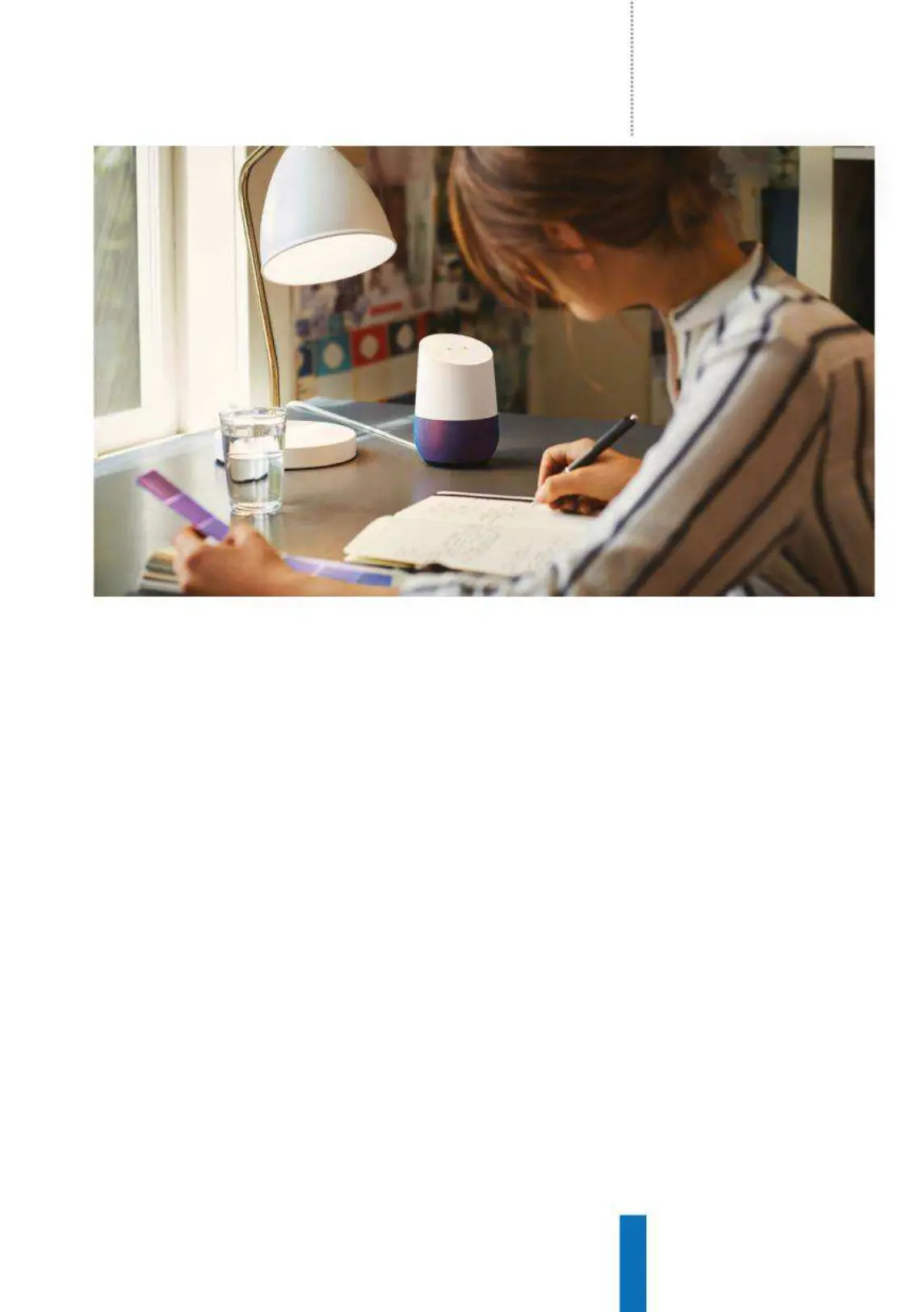Introducing…
13
Google Home
used as a media controller themselves when
paired with a Chromecast, Chromecast Audio or
Android TV device such as the Nvidia Shield. A
request to cast a YouTube video to the TV, pause
and resume works well and similar commands
can be used to display your Google Photos
library on the screen. Another neat feature for
the multiple Home equipped household is the
ability to ‘Broadcast’. Provided you have two or
more Home devices on the same Wi-Fi network,
you can dictate a message to play on all devices.
You can also do this using your Assistant-enabled
phone – perfect for if you need to call the kids
down for dinner!
Google Home works well in a busy household,
with support for up to six users recognised by
their voice. This functionality allows the content
returned by the device to be tailored to the user
and any reminders to be added to the correct
account. This is handy when you have reminders
you don’t want everyone to hear, and particularly
useful if playing music – you won’t end up with
the whole family’s eclectic music preferences on
your treasured Google Music account!
While the Google Home range will be used
mostly for music playback, you’d be barely
scratching the surface of the device. Google
Assistant integrates with a wide range of Smart
Home services including Nest, SmartThings,
Hue and Hive with many more supported via
the third-party service IFTTT (‘If This Then That’).
Google attempts to surface popular ‘actions’
(the Google equivalent of ‘skills’ on Alexa) for
Google Home devices within the Home app and
also provides a website where a full list can be
browsed, broken down by category, or searched.
Actions can also be rated, making it easier to see
at a glance which are worth trying out. If you lose
your phone, you can also use Google Home to
track it down! Asking Google to ‘find my phone’
uses Android’s own find my phone feature (yes,
Android only) to make it ring loudly to help you
locate it. Using Home’s voice identification, it will
automatically ring the right person’s phone too.
Google Home is much
smaller than its rival
smart speakers from
Amazon and Apple