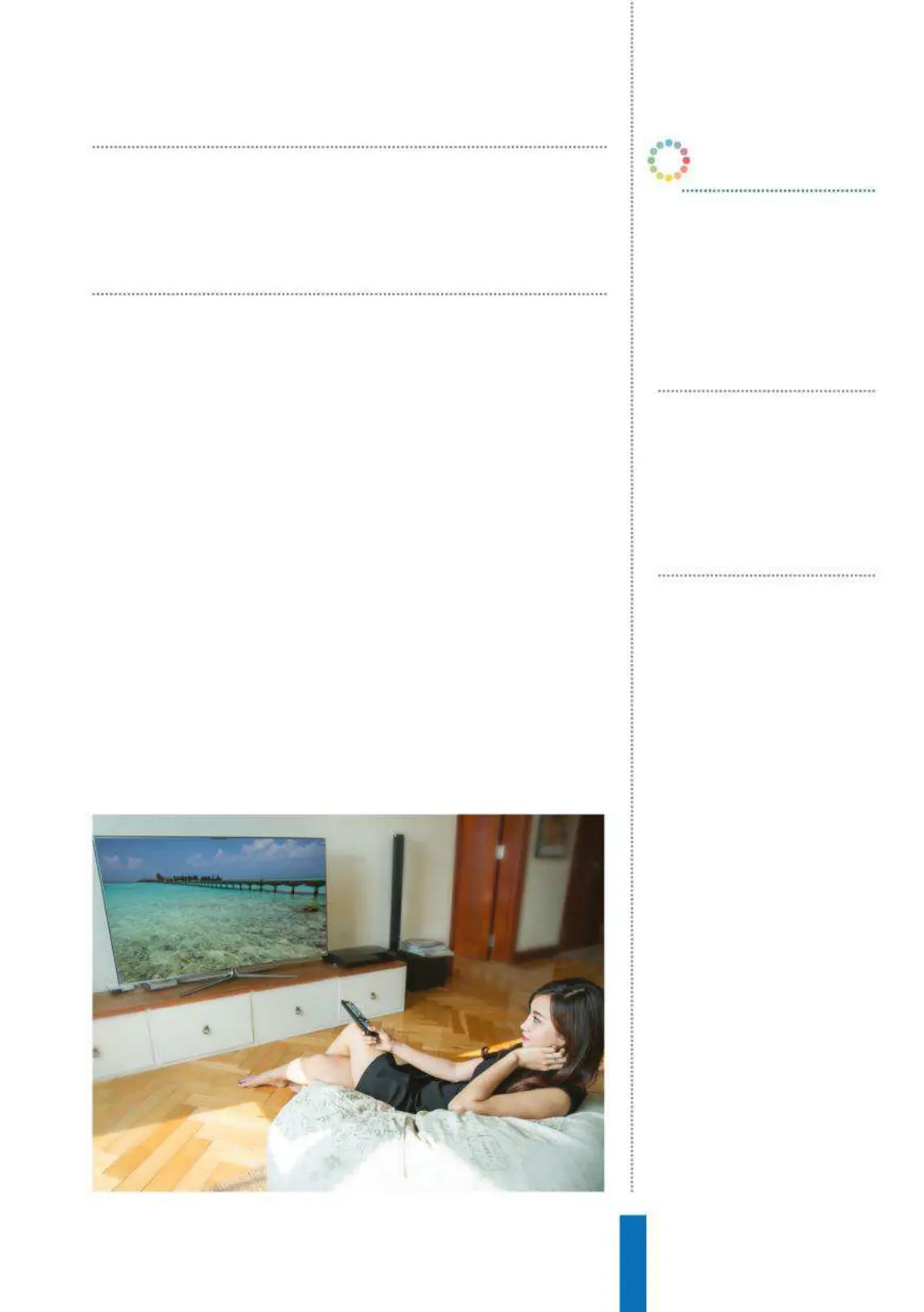59
Play media with Google Cast How to...
not from your browser. Configuration options are available for group
playback delay (ensuring your speakers are perfectly in sync) and to
manage volume individually or on the group as a whole.
Google Cast has continued to be refined since its launch.
Google is encouraging software developers to use the protocol
to provide ‘second screen’ experiences for games, as well as
encouraging developers to create games on Chromecast devices.
In 2017 Google announced the ‘CAF Receiver SDK’, making life much
easier than before for developers who want to create their own cast
receivers in their app. Using the CAF SDK means those applications
will automatically receive new features from Google.
Google has announced, although not yet shipped, a new
feature for the Cast protocol called ‘Fast Play’. Fast Play allows
application developers to pre-buffer content so that when the user
presses the play button, there is less of a delay before playback
starts. Initially demoed with Netflix and a Chromecast, the feature
looked impressive, but Google felt they could refine the experience
– hence the delay of the feature.
Google is encouraging software
developers to use the protocol to provide
‘second screen’ experiences for games
OK Google, play
Adele videos on
Chromecast
Whether it’s audio or video, simply
tell Google Home what you want
it to play and where.
OK Google, turn on
/ off subtitles
Provided the service supports it,
you can enable / disable subtitles
on the currently playing video
content using voice commands.
OK Google, Pause /
Resume / Skip
You can use all the normal
playback controls via voice, if you
have multiple devices you can
include a name.
OK Google…