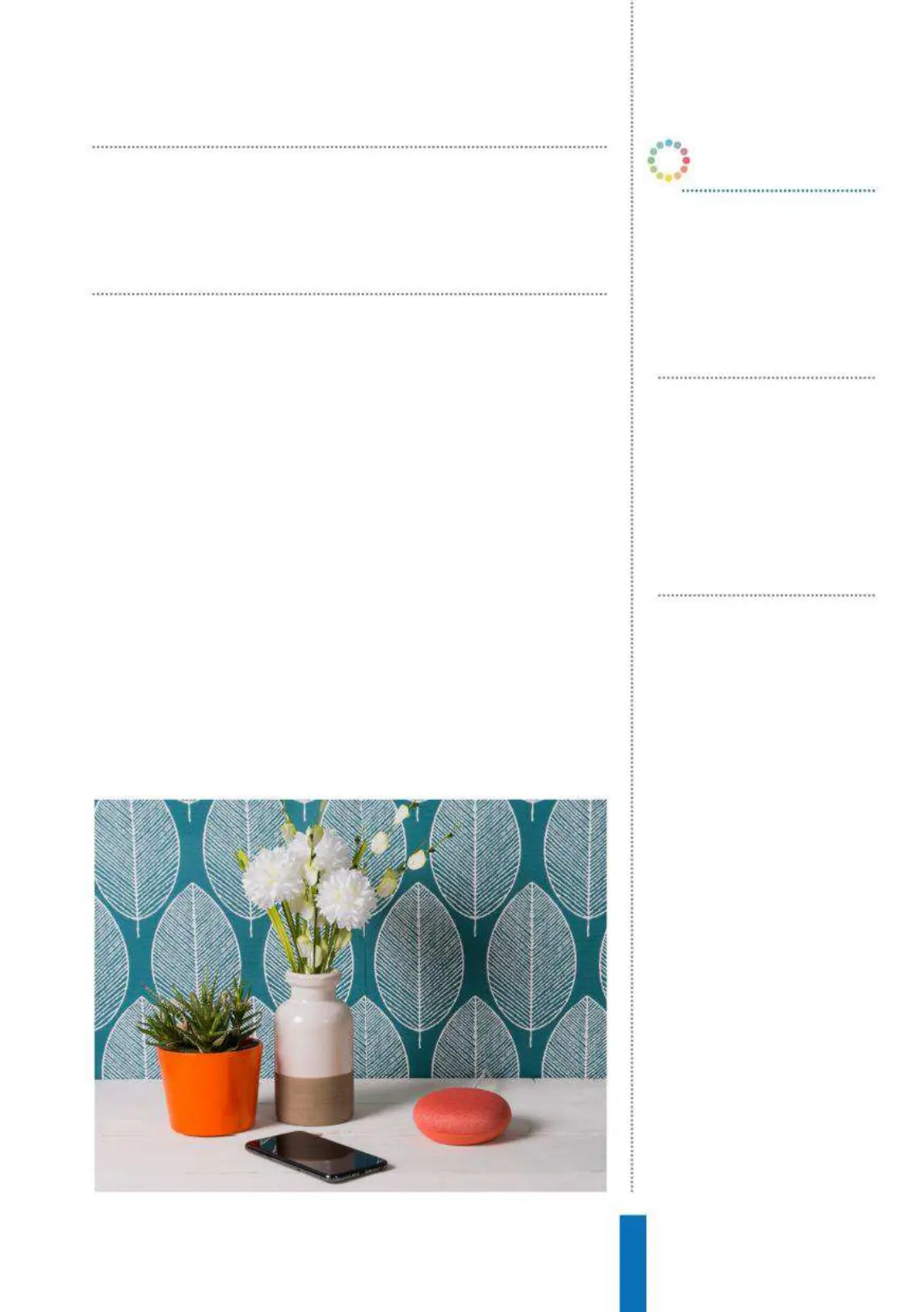81
How to…IFTTT / If This Then That
at the top of the screen, choose the ‘Services’ tab and type ‘Google
Assistant’ (Google Assistant is the ‘engine’ that sits at the core of the
Google Home devices). You’ll be prompted to connect your Google
account and when that is done, you’re ready to create new applets
that work not just on your Home device, but on your other devices.
In the main menu of the app, click the right-most tab to open
the Applets screen. Press the ‘+’ at the top of the screen to create
a new Applet. You will now see the main IFTTT interface where
you choose ‘this’ and ‘that’. Click ‘this’, and select ‘Google Assistant’,
your trigger. You’ll then have the option to say a simple phrase
or a slightly more complex phrase with number and / or text
ingredients. On the next screen, tell IFTTT what you want to say
(with variations if needed) and set a response. Next you need to
set up your ‘Action’, using ‘Ingredients’, the numbers and text if you
chose to pass them. Start with something rather simple like sending
an email. Hit finish, and you’re ready to test on your real device as
the action is deployed almost immediately!
You’re ready to create new applets that
work not just on your Home device,
but on your other devices
OK Google, add this
item to my Trello list
If you want a more organised
list than the built-in functionality
provides, you can integrate with a
Trello board.
OK Google, post
this message to
Facebook
You can use Google Home’s
voice recognition functionality
with ingredients to post status
messages directly to Facebook.
OK Google, add
this product to my
basket
IFTTT can even integrate with
supermarkets such as Tesco, so
you can add items to your basket
using voice commands.
OK Google…