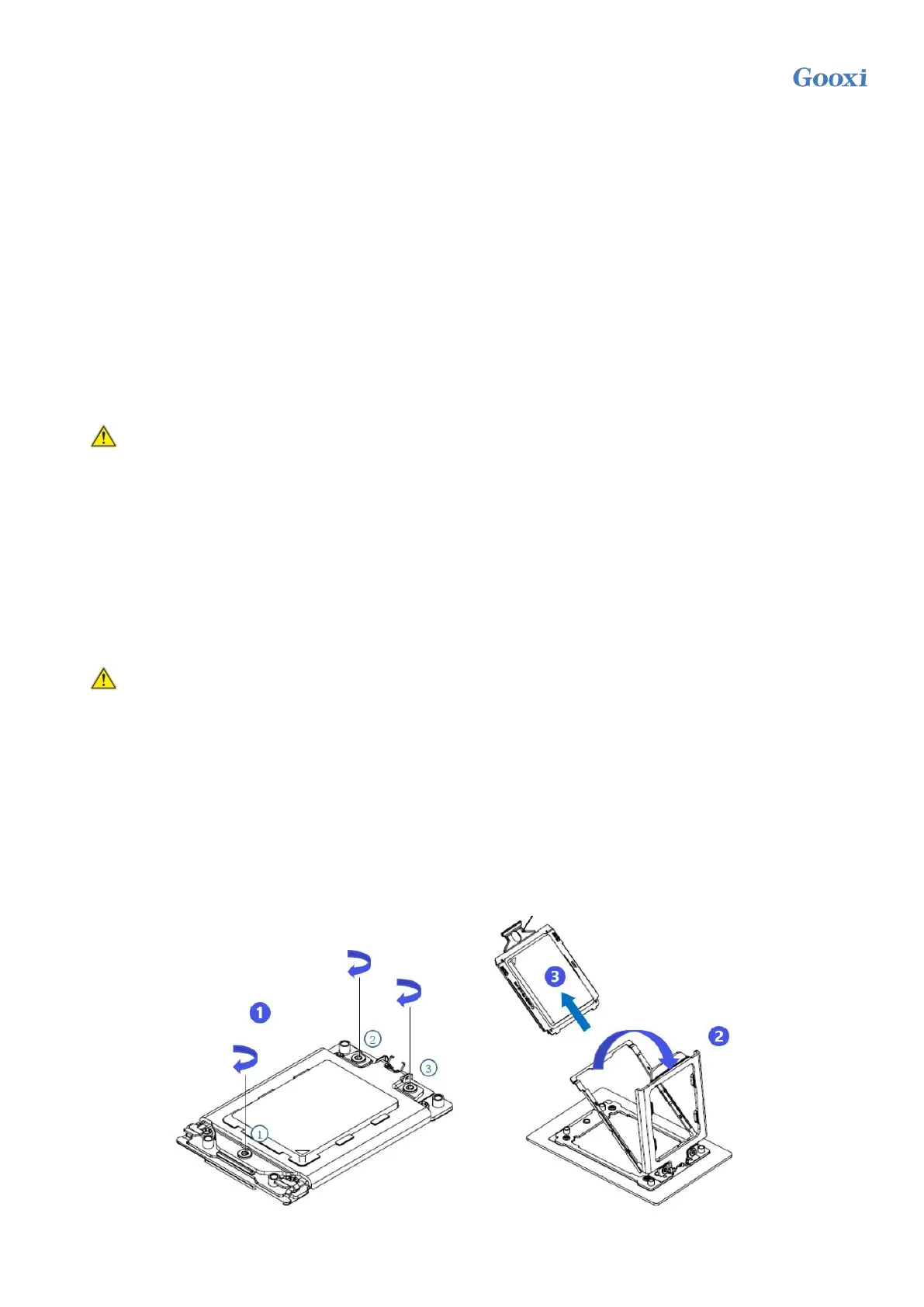Version: V1.1 13
Chapter 2 Installation of System Components
2.1 Removing and installing CPU
Before installing CPU, read these guides:
Make sure MB supports CPU
Before installing CPU, please turn off computer and unplug the power cord from the power socket
to prevent damage to the hardware.
Unplug all cables from the power socket.
Disconnect all communication cables from their ports.
Place the system unit on a flat and stable surface.
Open the system according to the instructions.
Caution! Wrongly turning off server may cause serious damages. Only qualified technician can
follow the steps.
Follow these steps to install CPU:
1.Loosen the three screws for fixing the CPU cover in sequence (3 → 2 → 1).
2.Flip to open the CPU cover.
3.Use the handle on the CPU bracket to remove the CPU bracket from the CPU rack.
4.Use the handle on the CPU bay to insert the new CPU bracket with the CPU installed into the CPU
rack.
Note: Make sure CPU is installed in the correct direction in the CPU bracket, and the triangle is
aligned with the upper left corner of the CPU carrier on the CPU.
5.Flip the CPU rack with the installed CPU to the appropriate position in the CPU slot.
6.Flip the CPU cover to the appropriate position above the CPU slot.
7.Tighten the CPU cover screws in sequence (1 → 2 → 3) to fix the CPU cover in place. Torque force:
16.1 kgf-cm (14.0 lbf-in)
8.Repeat steps 1-7 for the second CPU.
9.To remove the CPU, perform steps 1-7 in reverse order.
Figure 2- 1