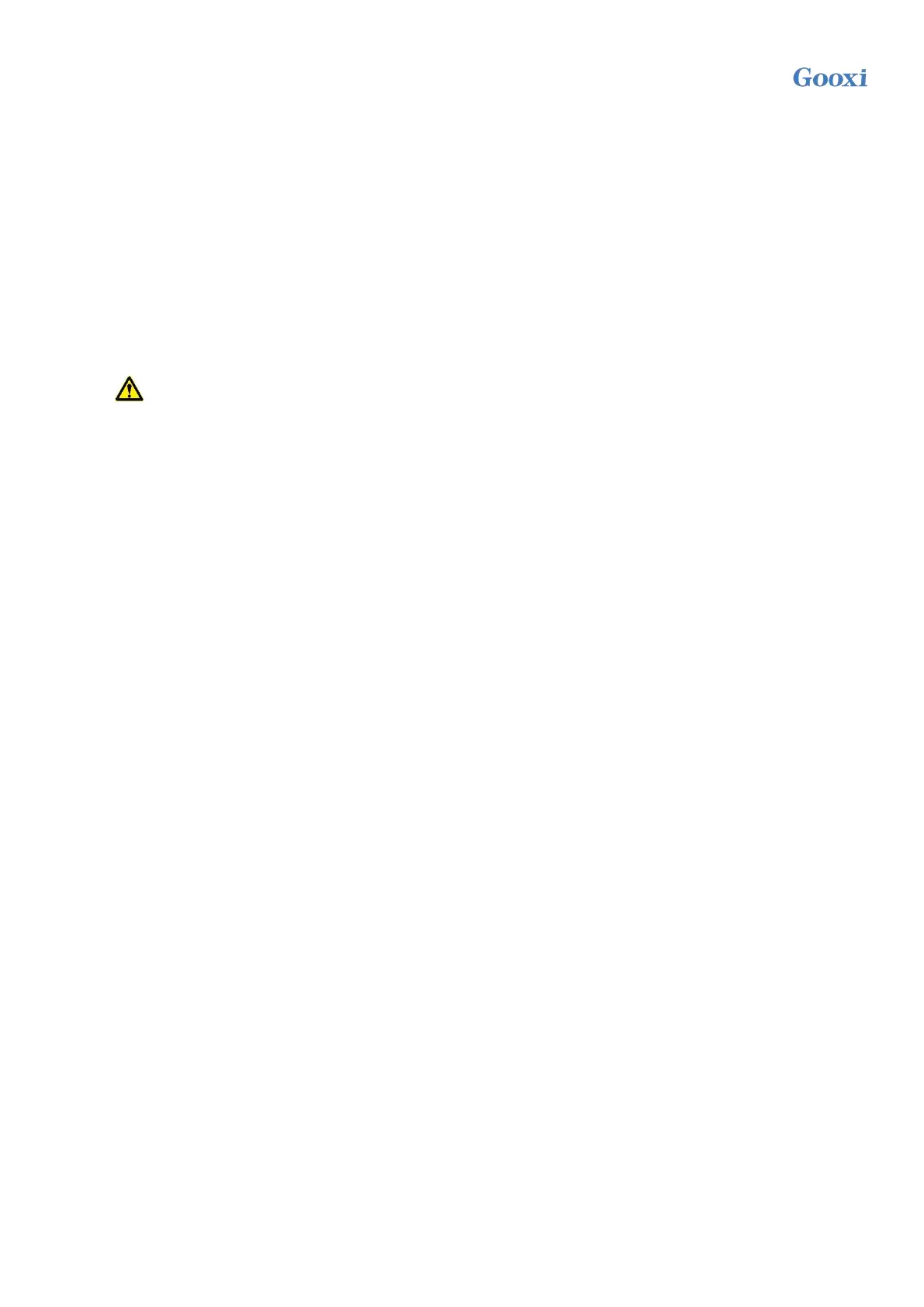Version: V1.1 68
Save as user default settings;
Restore user Defaults
Restore user default configuration;
Boot Override
Boot list of options, select boot options here.
3.3 Caution
1. With options, you need to understand the operation specification in detail when you need to operate.
2. When operating options, please understand the meaning of options in combination with the operation
manual and BIOS Setup interface options.