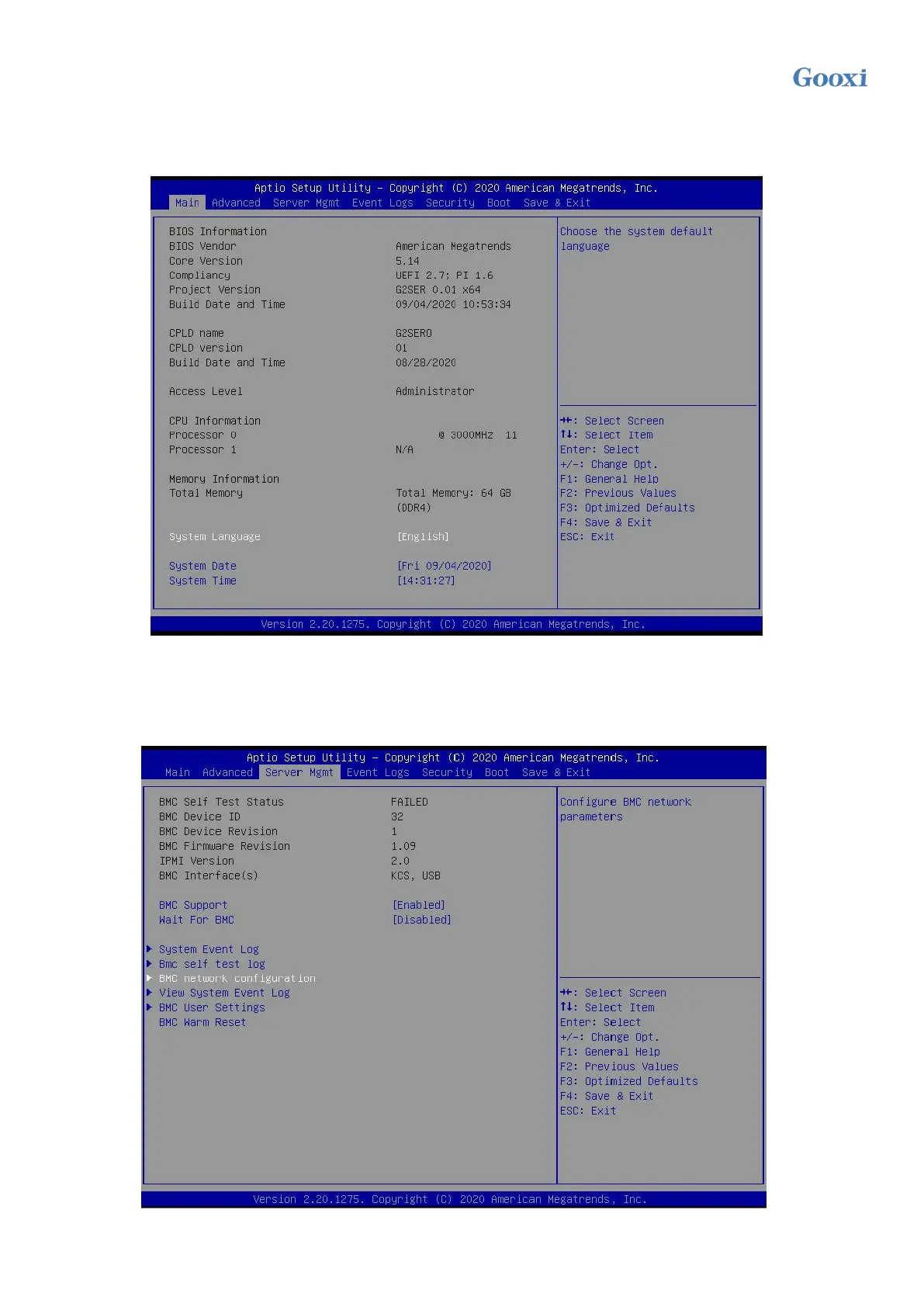Version: V1.1 131
5.1.2 Enter BIOS to set IPMI function
Restart your system hard and press ESC or DEL key to enter the BIOS system of the motherboard
when the device starts. The BIOS setting interface is shown in Figure 5-3 below.
Figure 5-3 motherboard BIOS setting interface
After entering the interface, switch the menu item to the Server Mgmt option through the left and
right buttons of the keyboard, and you will see the page as shown in Figure 5-4.
Figure 5-4 Server Mgmt interface