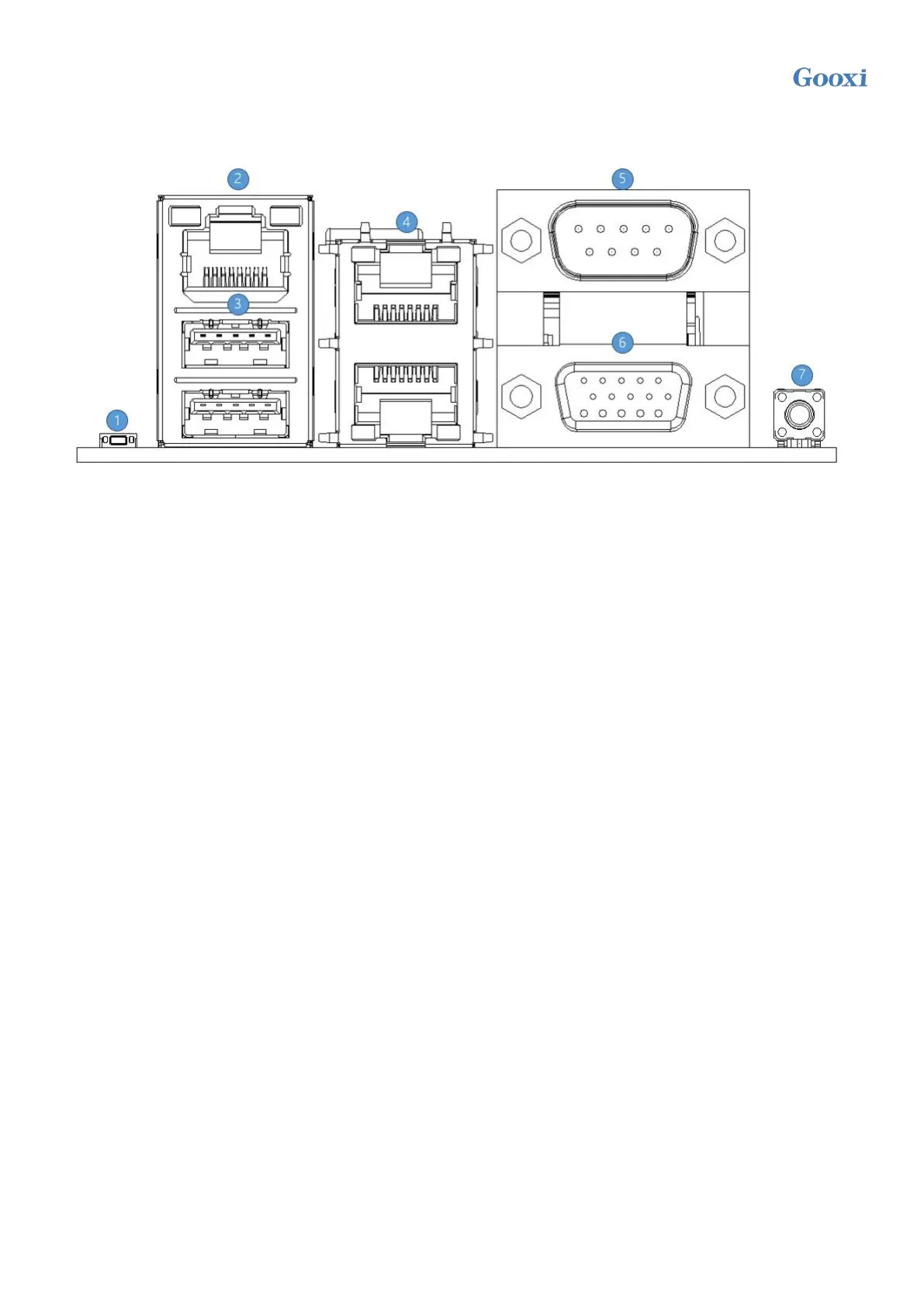Version: V1.1 18
2.5 Rear panel connector
Figure 2-10
① Reset button: BMC reset.
②
RJ45 Gigabit LAN port: the dedicated IPMI management interface provided by the motherboard
supports IPMI remote management.
③ USB port: 2* USB ports, supporting USB 3.0 specification.
④
RJ45 Gigabit LAN port: the 2* service network ports provided by the motherboard use RJ45
connectors stacked up and down.
⑤ COM port: serial communication port, used to connect serial mouse and communication equipment.
⑥
VGA port: used to connect the monitor.
⑦
UID button: when the system ID is active, the ID led on the front / rear panel will light blue.