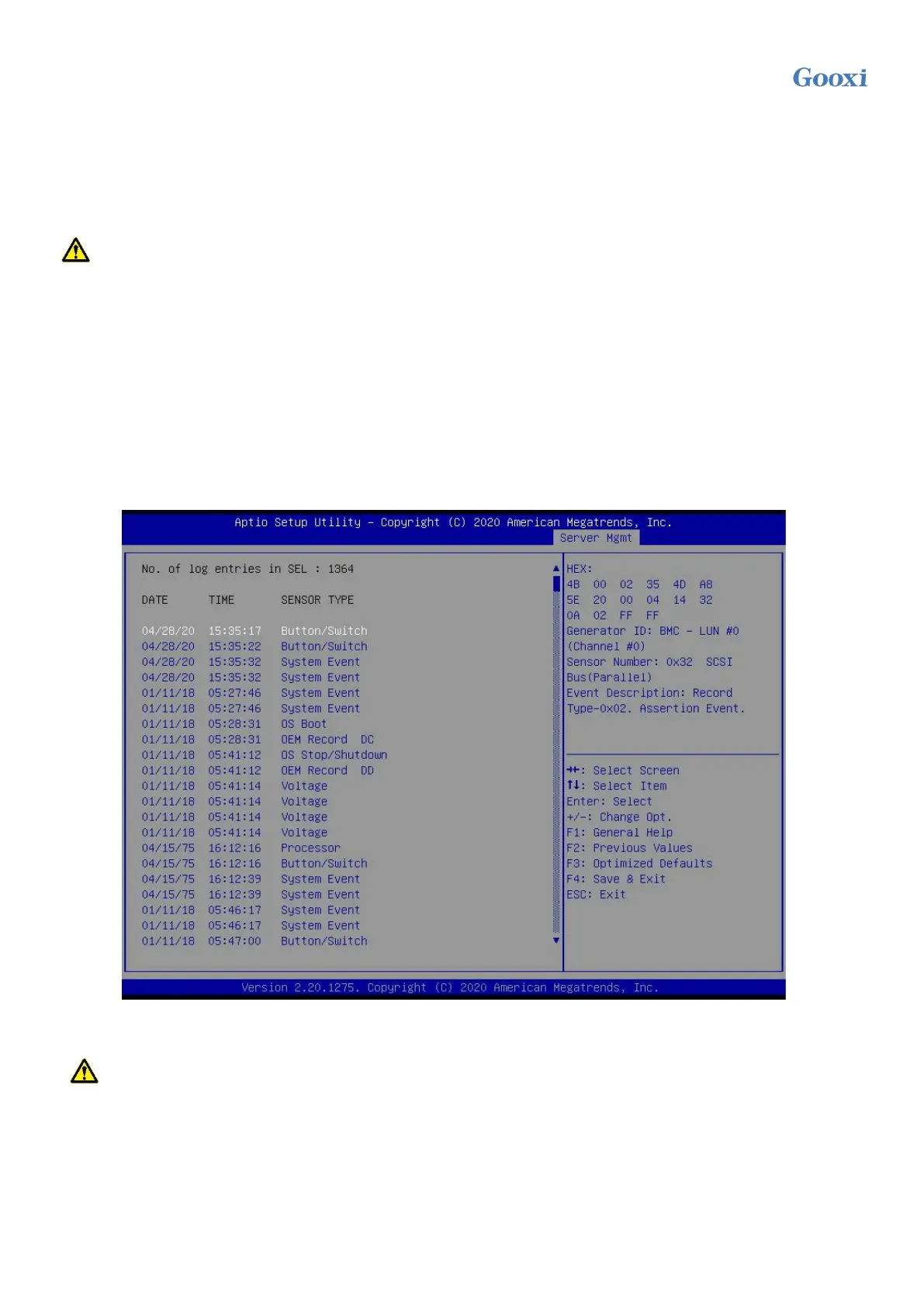Version: V1.1 57
BMC Dedicated Management Channel
IPV6 Support
Select to support IPV6 or not. The menu options are:
●Enabeld: support IPV6
●Disabled: do not support IPV6
Default value: Enabeld
Change the parameter from unspecified to other parameters. After saving the restart execution, the
option will restore the unspecified value. There is no need to configure BMC IP every time the startup
process.
When the Configuration Address Source option is Unspecified, the network parameter information (IPV6)
of the shared network interface of the system will be displayed.
3.2.29 View System Event Log
Figure 3- 31
View System Event Log information
Note that when entering this menu, BIOS needs to read SEL data and wait for a period of time.