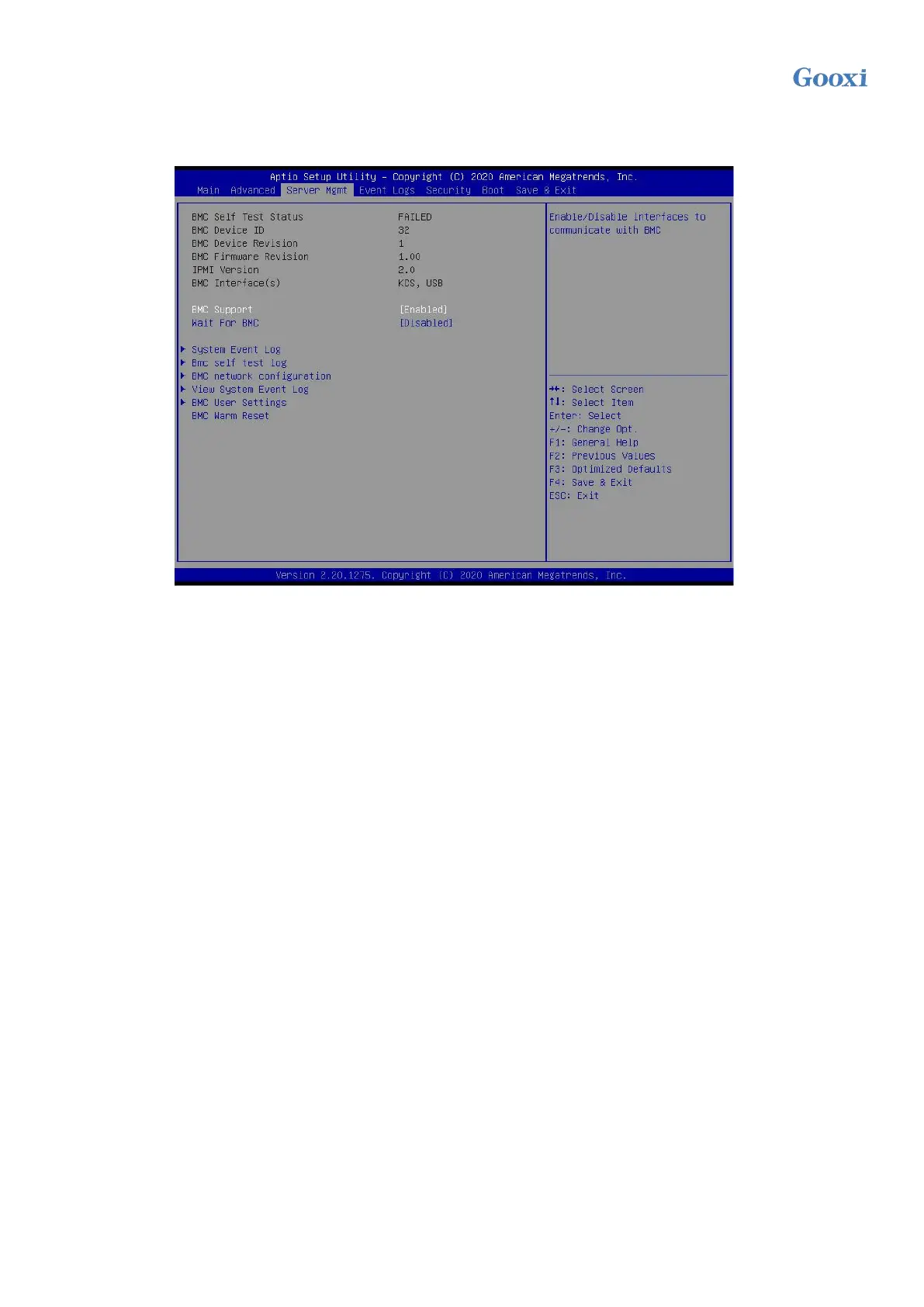Version: V1.1 52
3.2.26 Server Mgmt menu
Figure 3- 26
Display BMC self-test status, device ID, device version, BMC software version and support IPMI
specification version.
BMC Support
Link BMC port switch settings, and the menu options are:
●Enabled
●Disabled
Default value: Enabled
Wait For BMC
Specify the time to wait for BMC. The menu options are:
●Enabled
●Disabled
Default value: Disabled
●System Event Log menu
●BMC network configuration menu
●View System Event Log menu
●BMC User Settings menu
●BMC Warm Reset
Press <Enter> to start BMC Warm Reset