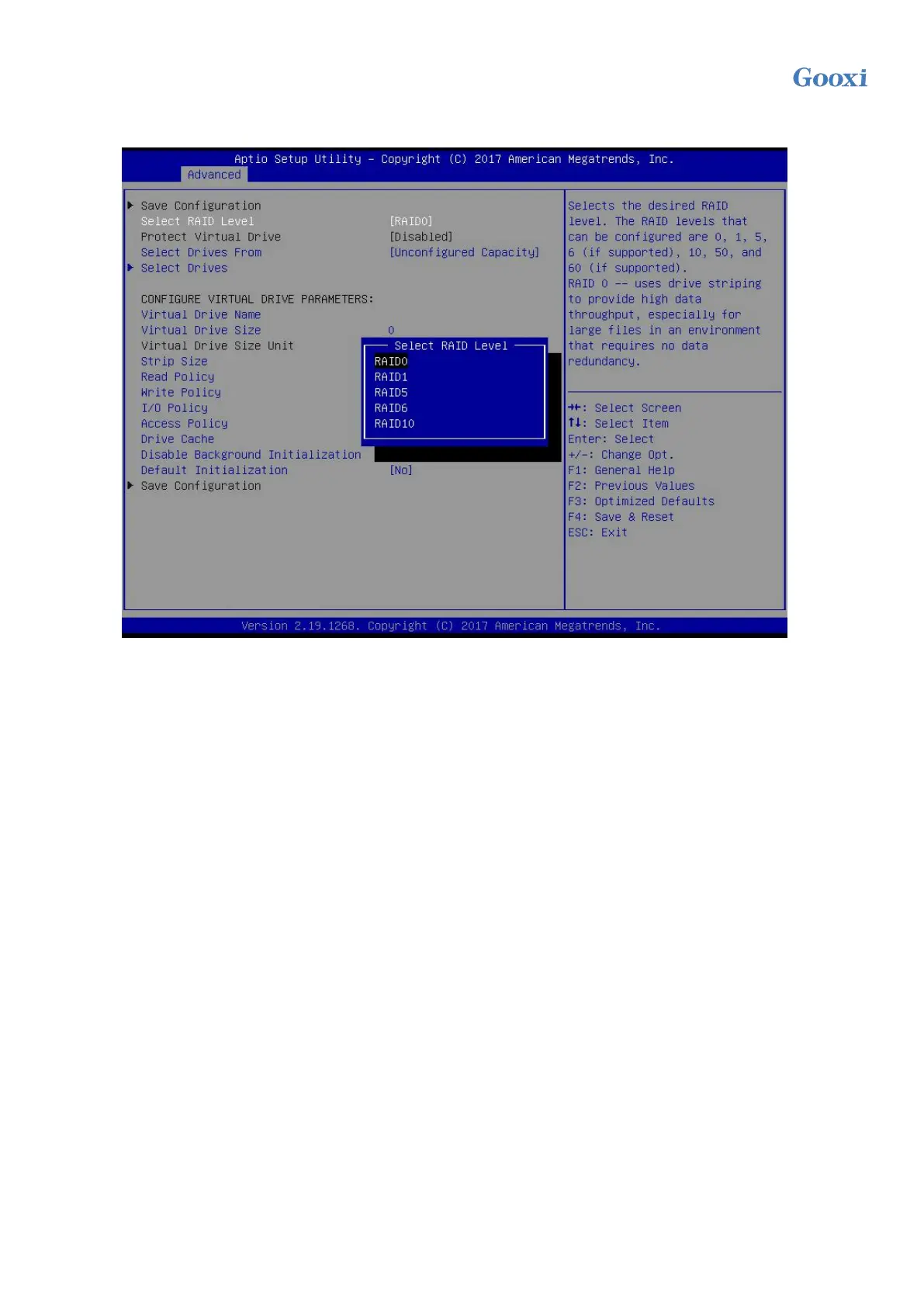Version: V1.1 74
c) Enter the interface shown in Figure 4-9, select Select RAID Level, set RAID level, and press Enter.
Figure 4- 9
d) Enter the interface shown in Figure 4-10, select Select Drives From, set the RAID disk capacity
source, and press Enter.
[Unconfigured Capacity] represents the remaining capacity of the disk from which the RAID has been
configured.
[Free Capacity] represents that the capacity comes from an empty disk.