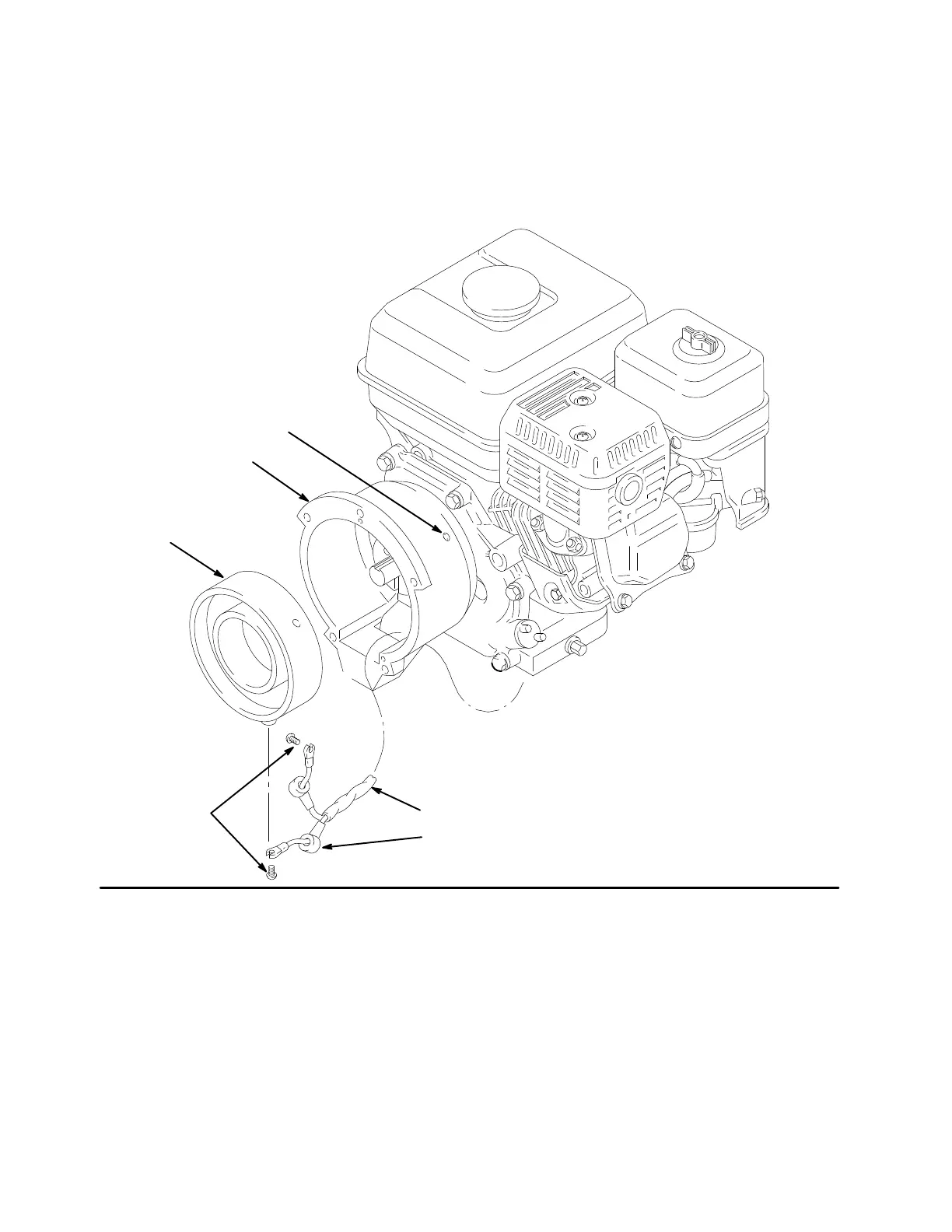36
308-105
Field
& W
iring Harness
NOTE:
Refer to Fig. 41.
1. Loosen
the
four setscrews (62) holding the field (70)
to
the clutch housing (61).
Unplug the wiring harness
(58) from under the engine mounting plate. Pull the
field
out to expose the black and white wires (58).
2. Pull the caps (A) of f the wire screws (57) in both
places on the field. Loosen the screws and release
the
wires (58).
3.
Skip ahead to
Reassembly
,
page 38, Step 4.
Fig. 41
57
58
A
70
61
62
0046
