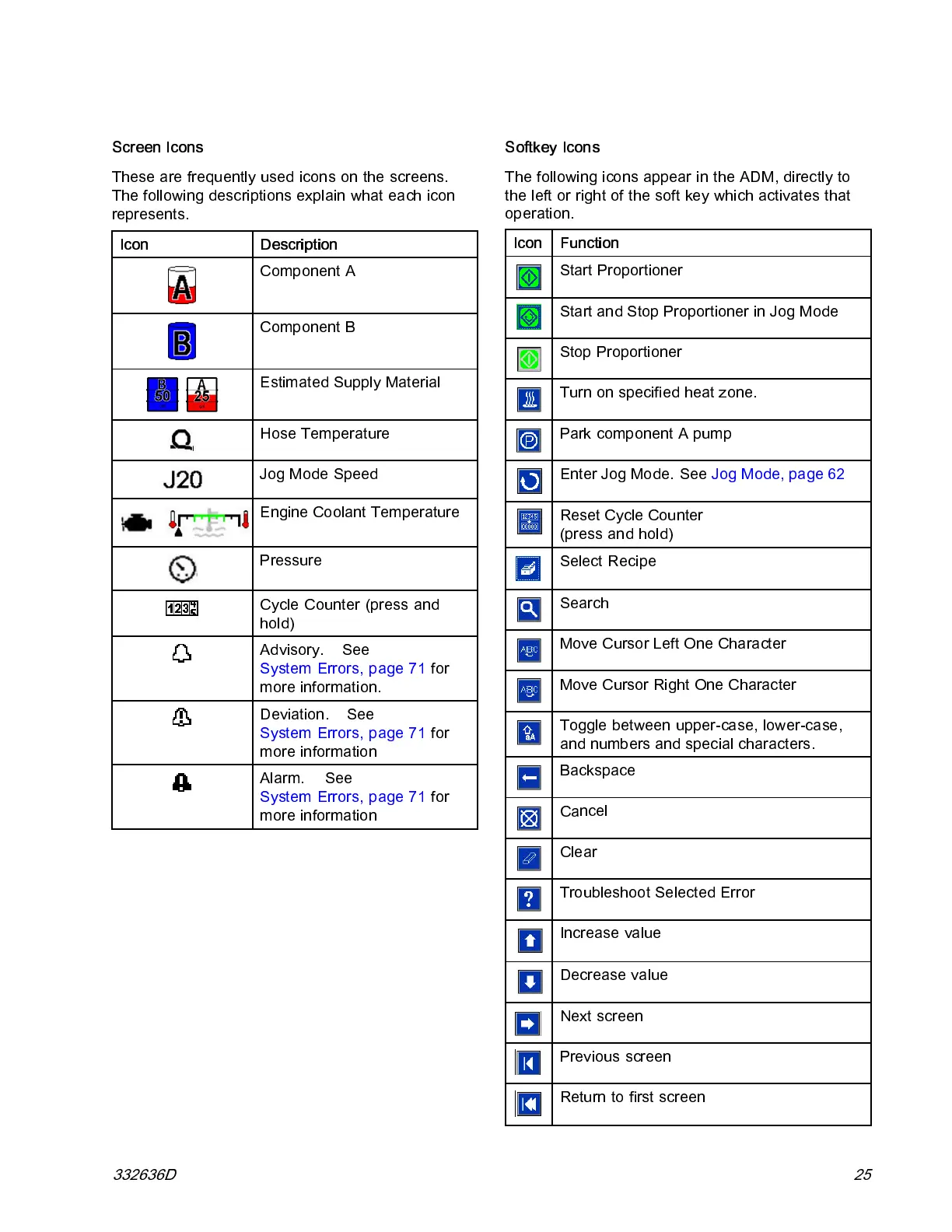Component Identification
Icons
Screen Icons
These are frequently used icon s on the screens.
The following descriptions explain what each icon
represents.
Icon Description
Component A
Component B
Estimated Supply Material
Hose Temperature
Jog Mode Speed
Engine Coolant Temperature
Pressure
Cycle Counter (press and
hold)
Advisory. See
System Errors, page 71 for
more information.
Deviation. See
System Errors, page 71 for
more information
Alarm. See
System Errors, page 71 for
more information
Softkey Icons
The following icons appear in the ADM, directly to
theleftorrightofthesoftkeywhichactivatesthat
operation.
Icon Function
Start Proportioner
Start and Stop Proportioner in Jog Mode
Stop Proportioner
Turn on specified heat zone.
Park component A pump
Enter Jog Mode. See Jog Mode, page 62
Reset
Cycle Counter
(pres
sandhold)
Select Recipe
Search
Move Cursor Left One Character
Move Cursor Right One Character
Toggle between upper-case, lower-case,
and numbers and special characters.
Backspace
Ca
ncel
Clear
Troubleshoot Selected Error
Increase value
Decrease value
Next sc reen
Previous screen
Return to first screen
332636D 25