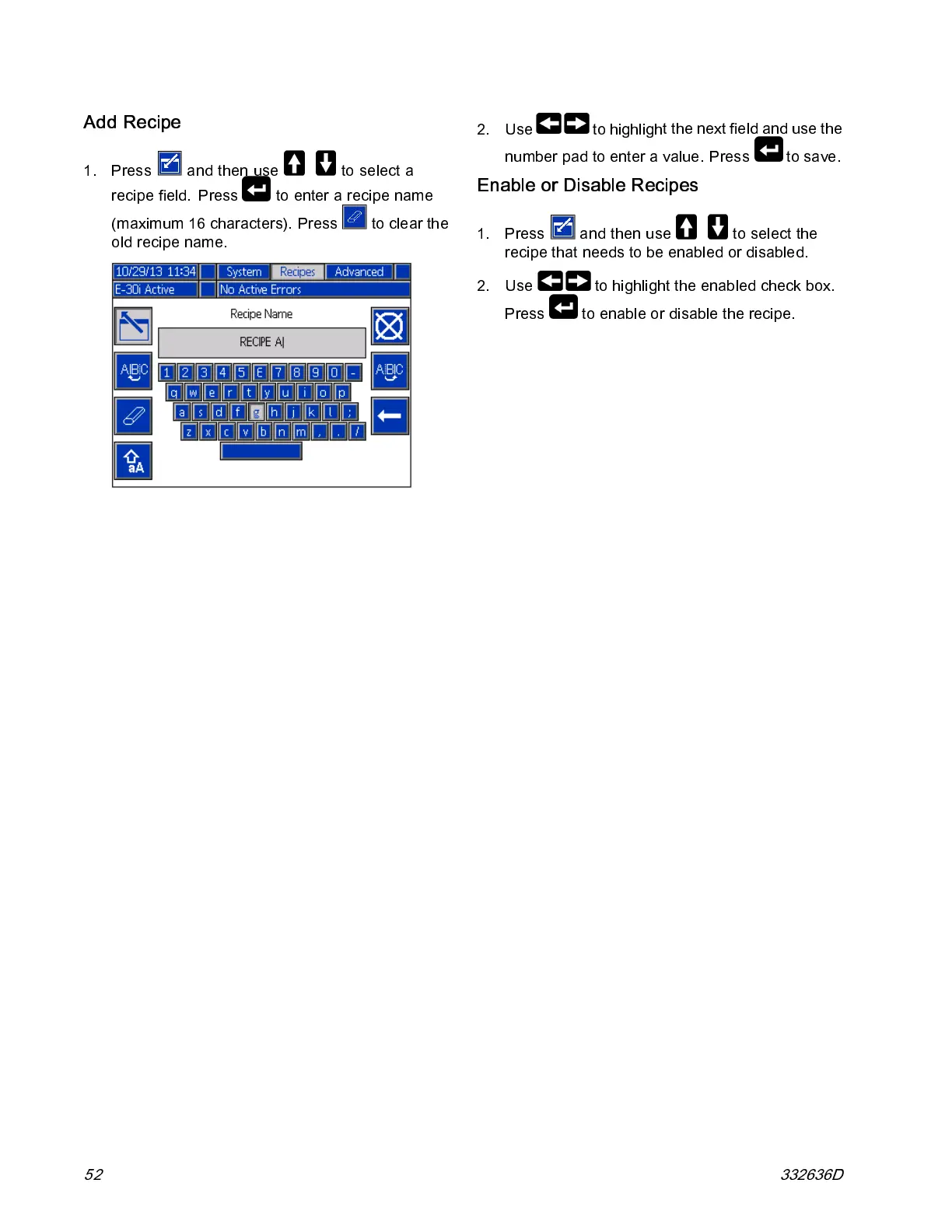Operation
Add Recipe
1. Press and then use to select a
recipe fie ld. Press
to enter a recipe name
(maximum 16 characters). Press
to clear the
old rec ipe name.
2. Use to highligh
t the next field and use the
number pad to enter a value. Press
to save.
Enable or Disable Recipes
1. Press and then use to select the
recipe that needs to be enabled or disabled.
2. Use
to highlight the enabled check box.
Press
to enable or disable the recipe.
52 332636D